Coin Management
Function Introduction
The Coin Management module is used to display the native tokens used by the mainnet supported by the system and the native tokens (including other coins) that you have already activated. It also provides the feature to manage the activated coins. you can view the operational information of the coin, including whether the coin is enabled, whether it supports deposits and withdrawals, and perform related operations.
Operation Procedure
View Coin Operation Information
After entering the Coin Management module, you can view all the native tokens used by the mainnet supported by the system and the native tokens that you have already activated.
In the coin list, you can view the operational information of each coin, including whether it is enabled, and whether it supports deposits and withdrawals.
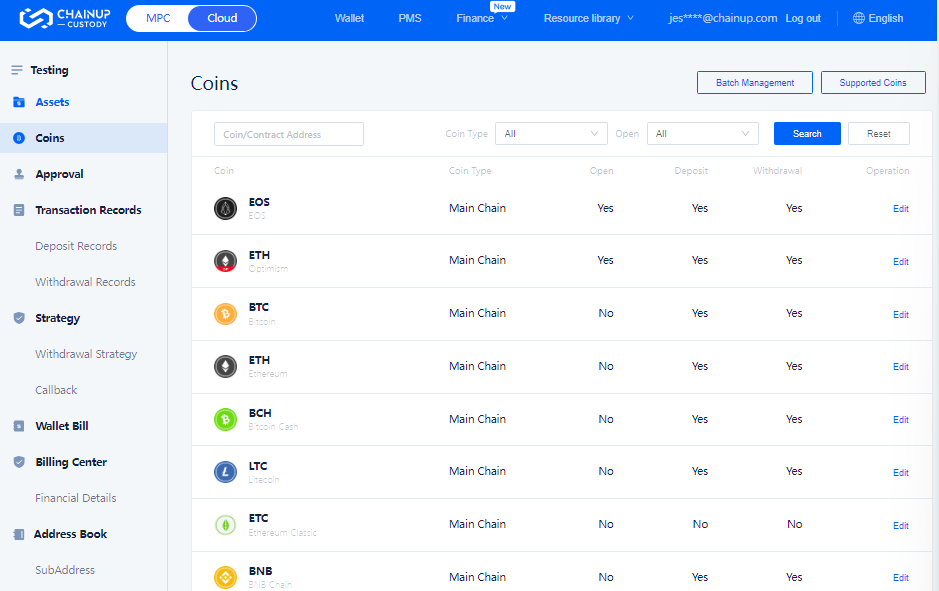
Edit Coin Details
Select a specific coin and then click the “Edit” button to view detailed information about the coin. On the coin details page, you can view more information about the coin, such as the introduction of the coin, the total issuance, etc.
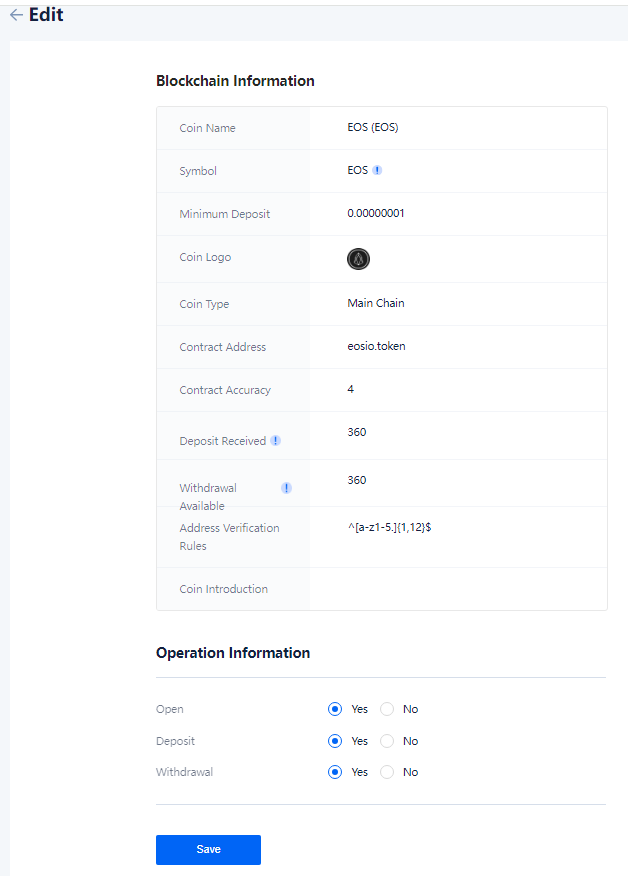
Batch Management of Coins
Click the “Batch Management” button to perform batch management operations on the activated coins. On the batch management page, you can set the operational status of the coin, including whether to enable the coin, support deposits and withdrawals, etc.
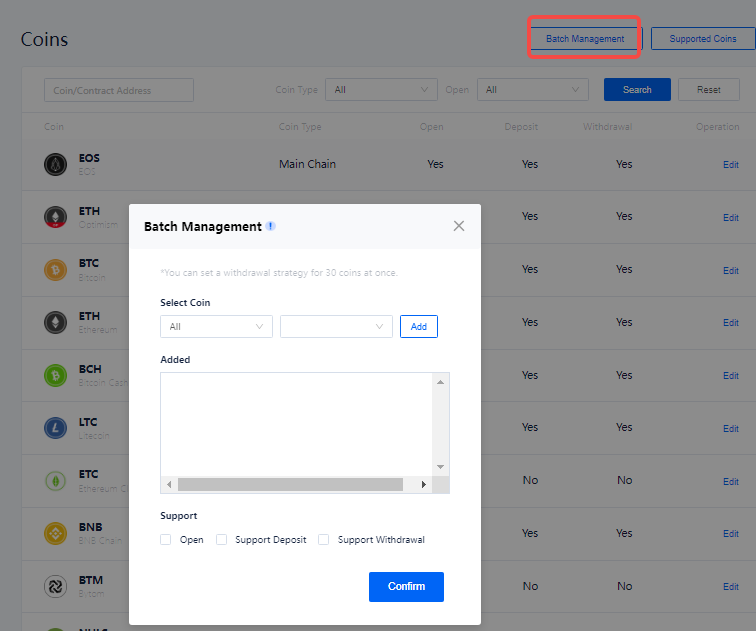
View Supported Coins
Click the “View Supported Coins” button to view all coins currently supported by ChainUp Custody. This can help you understand the range of coins currently supported by the system.
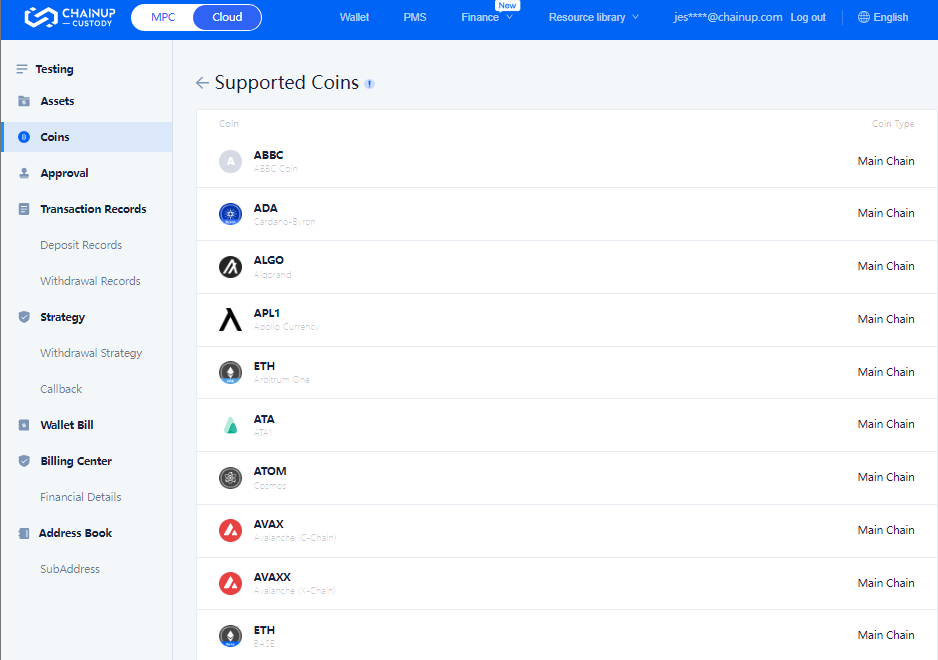
Coin Listing
If the token you need is not available in the system’s coin list, you can submit a coin listing request via the manual listing function. Once approved, you will be able to follow the coin and perform deposit and withdrawal operations.
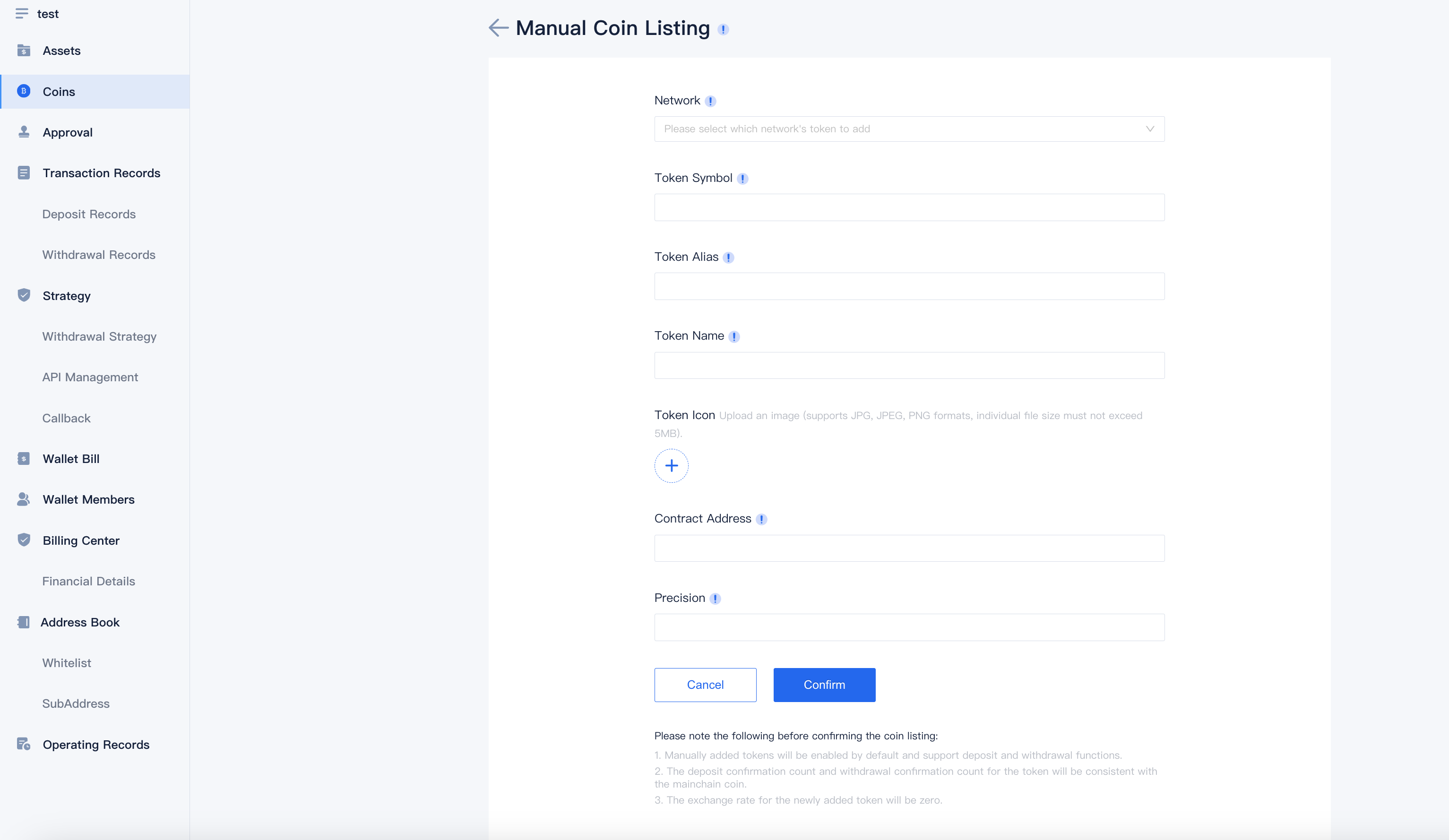
-
Manually added tokens will be enabled by default and support deposit and withdrawal functions.
-
The deposit confirmation count and withdrawal confirmation count for the token will be consistent with the mainchain coin.
-
The exchange rate for the newly added token will be zero.
Frequently Asked Questions
Was this page helpful?