Approval
I. Function Introduction
In the ChainUp Custody Wallet, you can view and handle transaction approvals related to you.
Your type of transaction approval will depend on your role in the wallet.
- admin/Wallet owner: The member who creates the wallet is by default the wallet admin and has all permissions of the wallet.
- Approval Member: admins automatically become approval members after adding ordinary members to the approval strategy, having the permissions to initiate collections, transfers, approvals, etc.
- Ordinary Member: Members added to the wallet by the admin are by default ordinary members; they have basic permissions such as initiating collections and transfers.
II. Operation Procedure
1
View Pending Approvals in the APP
You can view and handle all pending information for the wallets you manage through the joint management approval page at the top of the wallet.

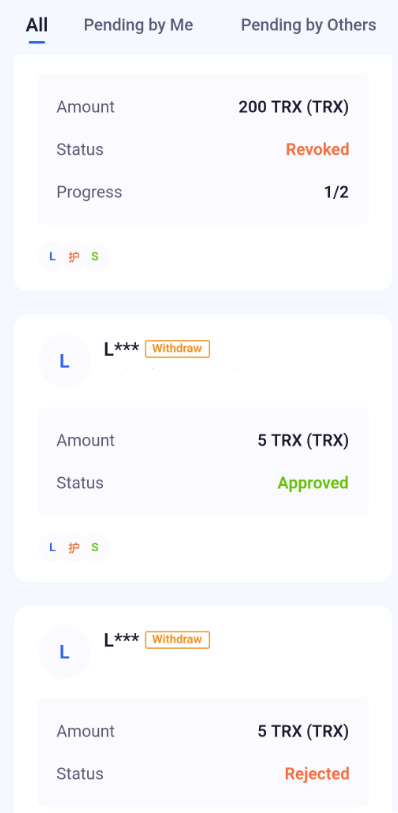
2
View Pending Approvals on the PC
Click on the “transaction approval” module in the left menu bar to jump to the function page.
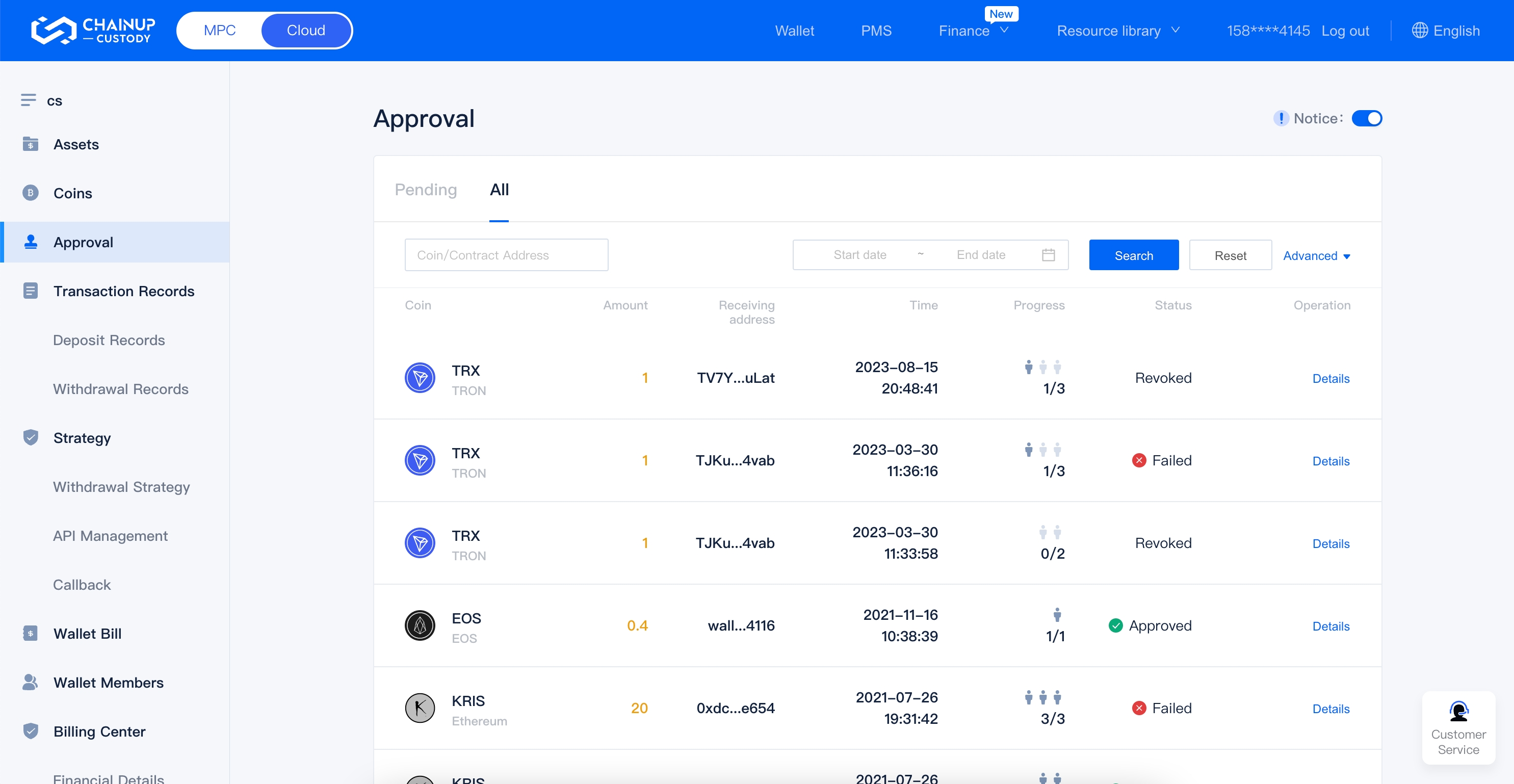
Was this page helpful?