Withdraw
I. Function Introduction
The withdrawal function allows users to transfer digital assets from their wallet account to an external address. This guide only explains page withdrawals, for API withdrawals, please refer to the API documentation link.
In the enterprise wallet, for the sake of fund security and efficient approval, it is recommended to add an outflow strategy for valuable coins to ensure the safety and compliance of funds. The transfer process may differ depending on the role of the wallet members.
II. Operation Procedure
Select Wallet
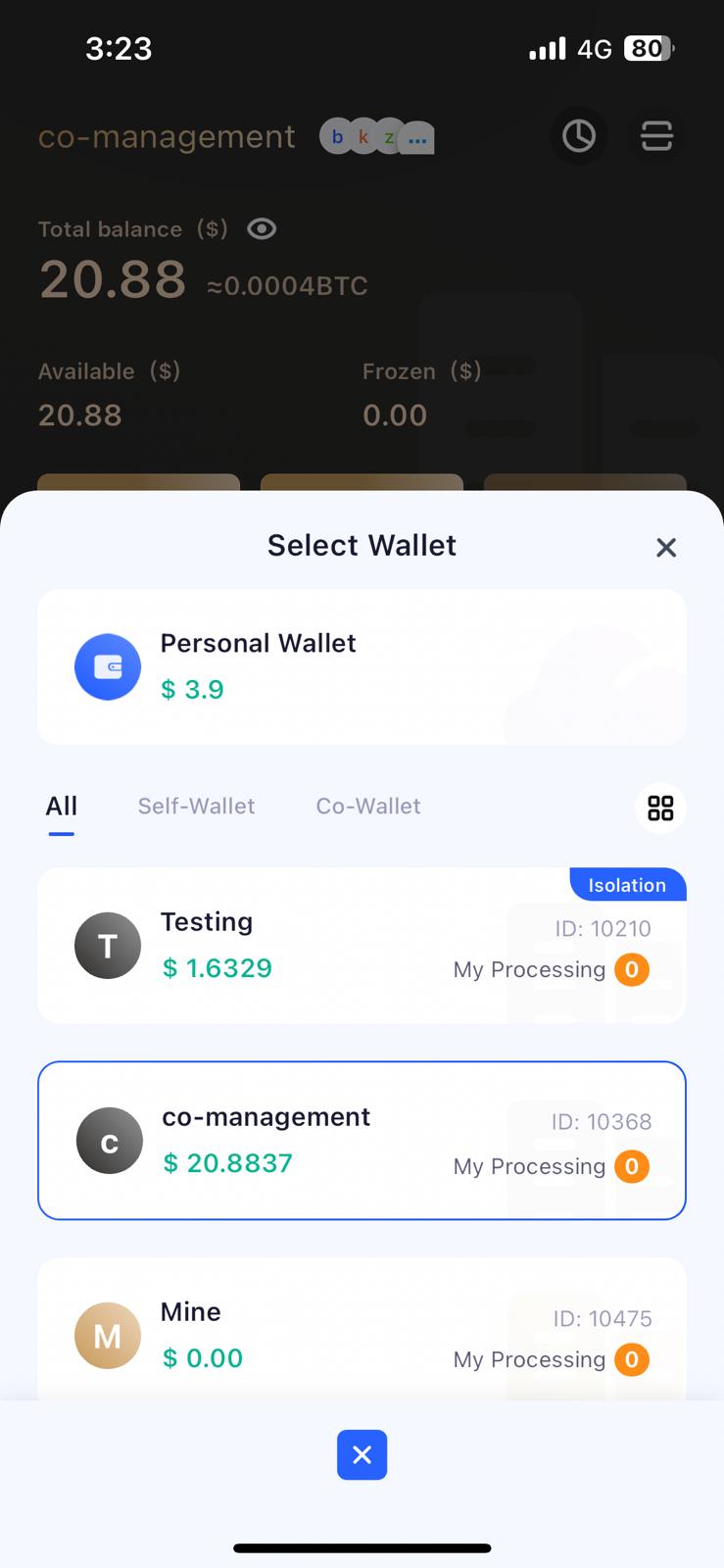
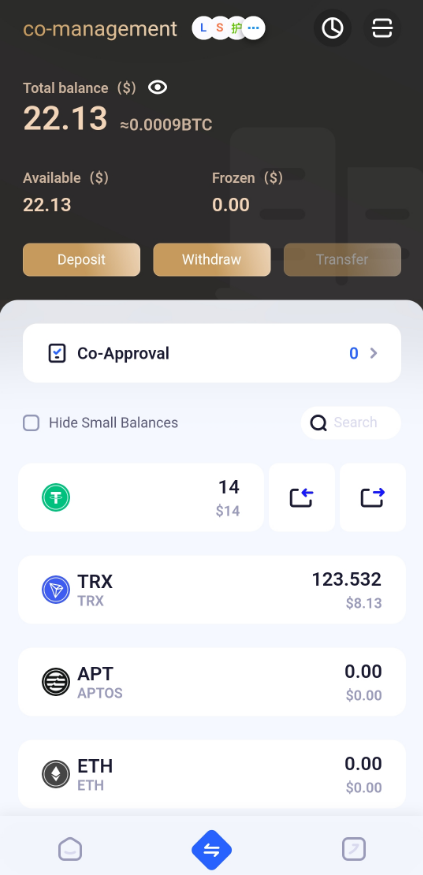
Fill in and Confirm Transfer Information
Enter and confirm withdrawal information, including withdrawal amount, withdrawal address, fees, etc.
Ordinary members can only initiate transfers
Approval members can initiate and approve transfer orders.
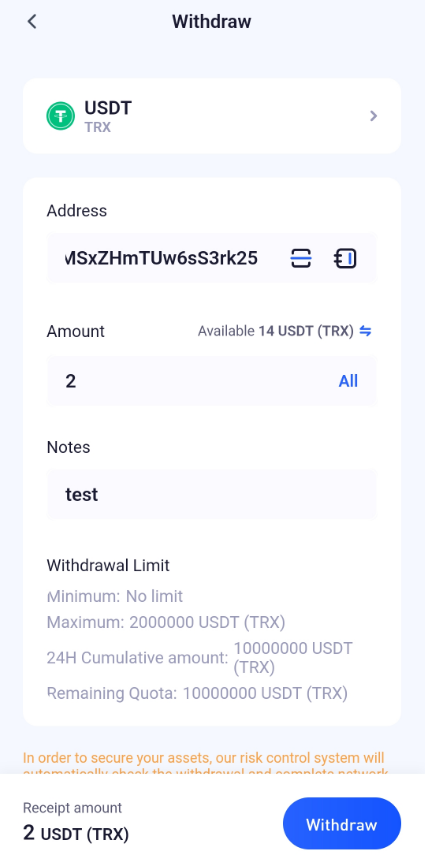
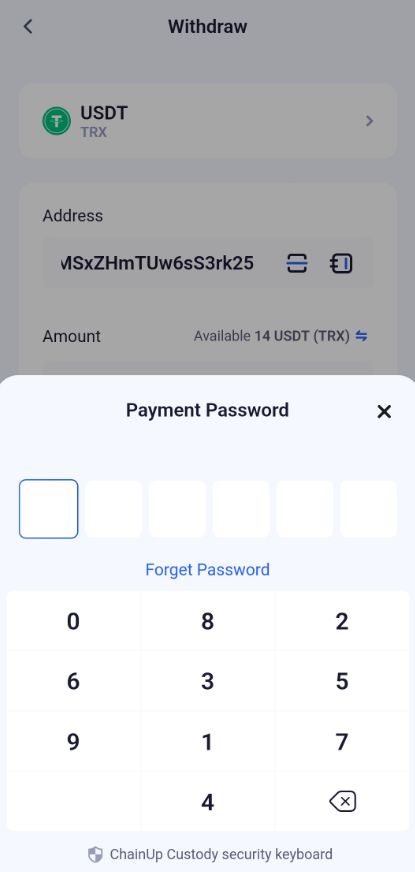
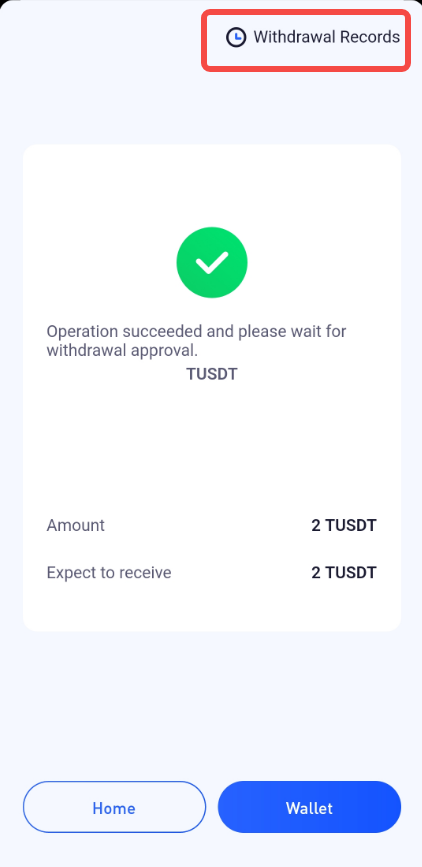
Approval Process
You can view approval details on the joint management approval page: all, waiting for my approval, waiting for others’ approval, approval completed, withdrawal retraction.
APP operation page

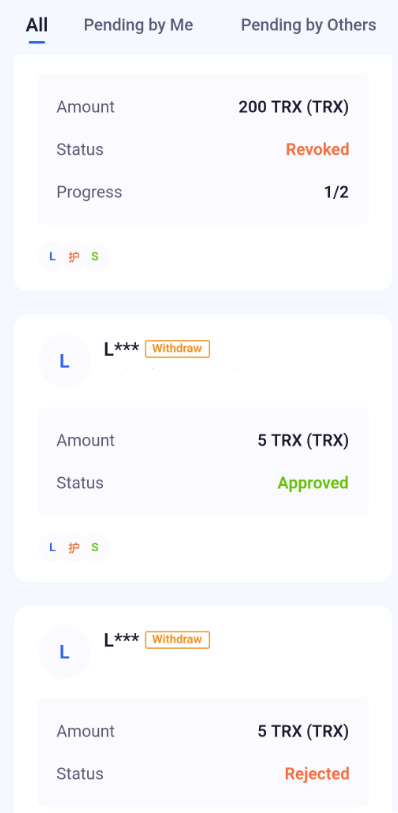
PC operation page
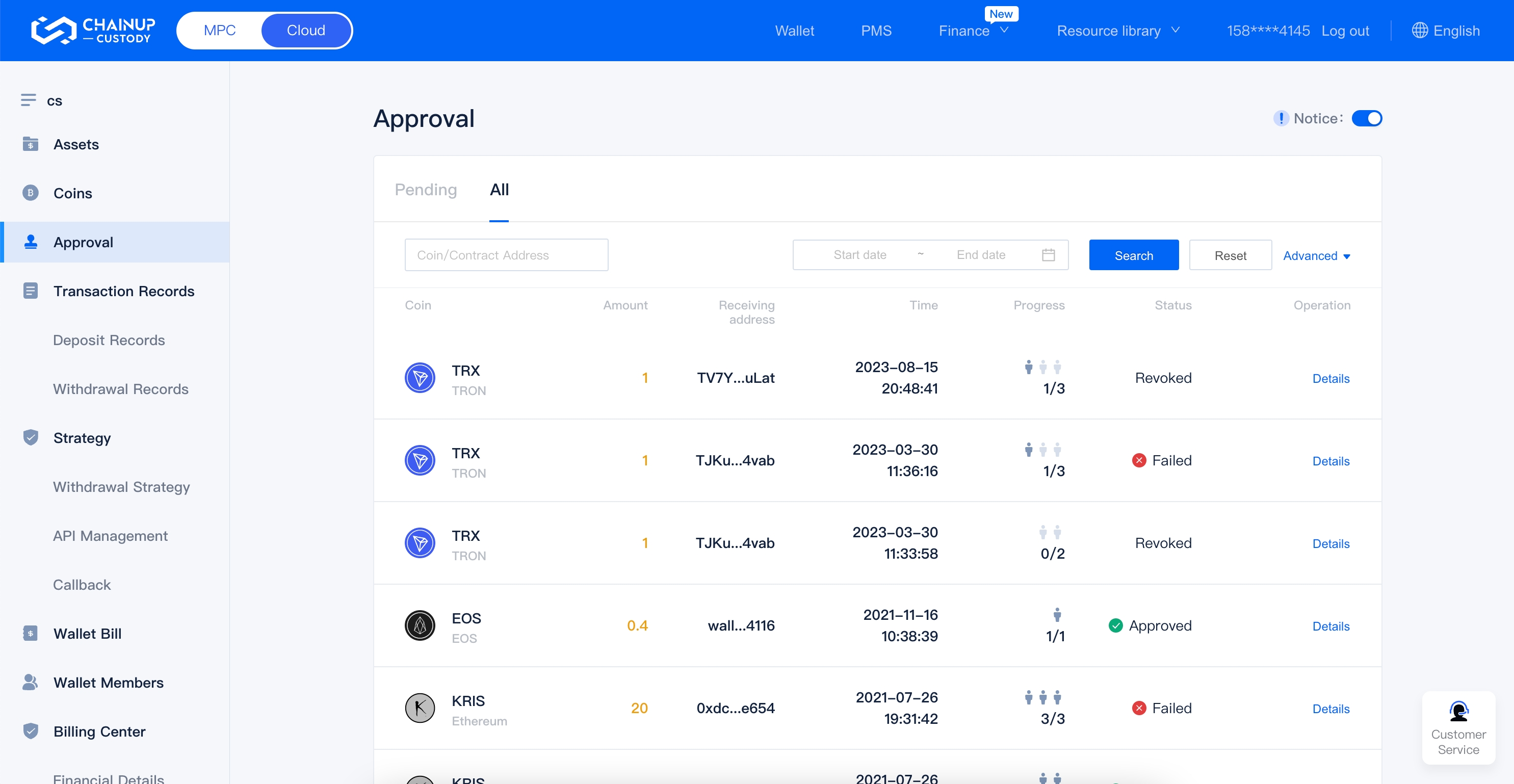
Transfer Success
After a successful transfer, funds will be transferred from the wallet account to the specified withdrawal address.
If the withdrawal address is within the alliance, the alliance transfer method will be used, and it will not be on-chain.
III. Frequently Asked Questions
Was this page helpful?