API Management
I. Function Introduction
ChainUp Custody provides users with powerful and easy-to-integrate API tools, which can help you automate workflows, quickly create and configure wallets, and receive information about various aspects of the wallet. Whether it’s automating wallet management, transaction processes, or quickly viewing transaction information, it can be achieved through the API.
Only the wallet owner can configure API information, and editing and modifying information requires GA verification. Please refer to the API Interface Document to learn more about how to effectively interface with the API.
II. Operation Procedure
API Management Page

API Information Input
Only the wallet owner has the permission to view and operate the API management page. On the API management page, you can enter the following API-related information:
- Trusted IP: The IP address of the third-party server. It must be added to communicate with the Custody server normally, otherwise, even if you get the API information, you cannot use it.
- Callback Address: Some businesses cannot provide real-time feedback results. This is the address where the system will notify the processing results to the third-party server after subsequent processing is completed.
- Second Confirmation Address: The withdrawal business second confirmation address. After the API initiates a withdrawal request, the system will request confirmation from this address to further enhance fund security.
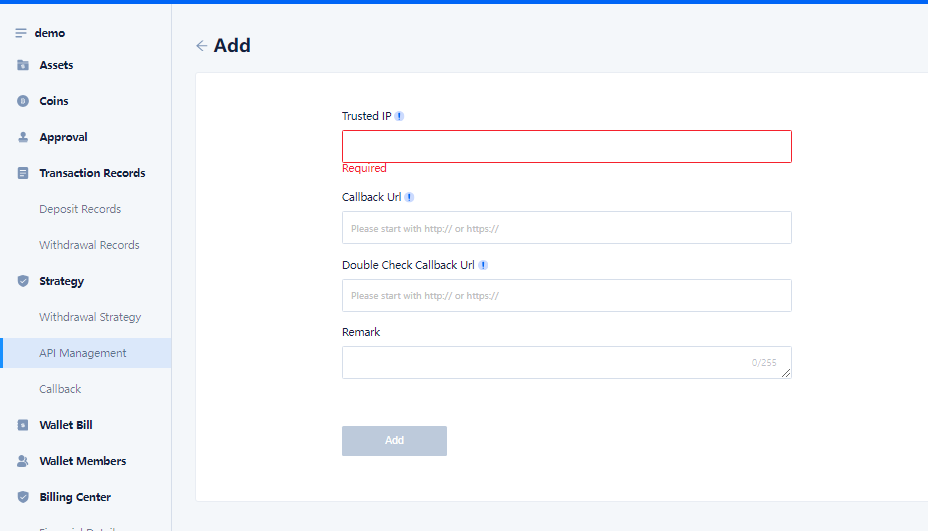
Save Information
After entering, please save the API information, and the creation is successful. Currently, only one API with full feature permissions can be created.
API Detail Settings
Click on API details, set the developer’s RSA public key, and get the system’s RSA public key.
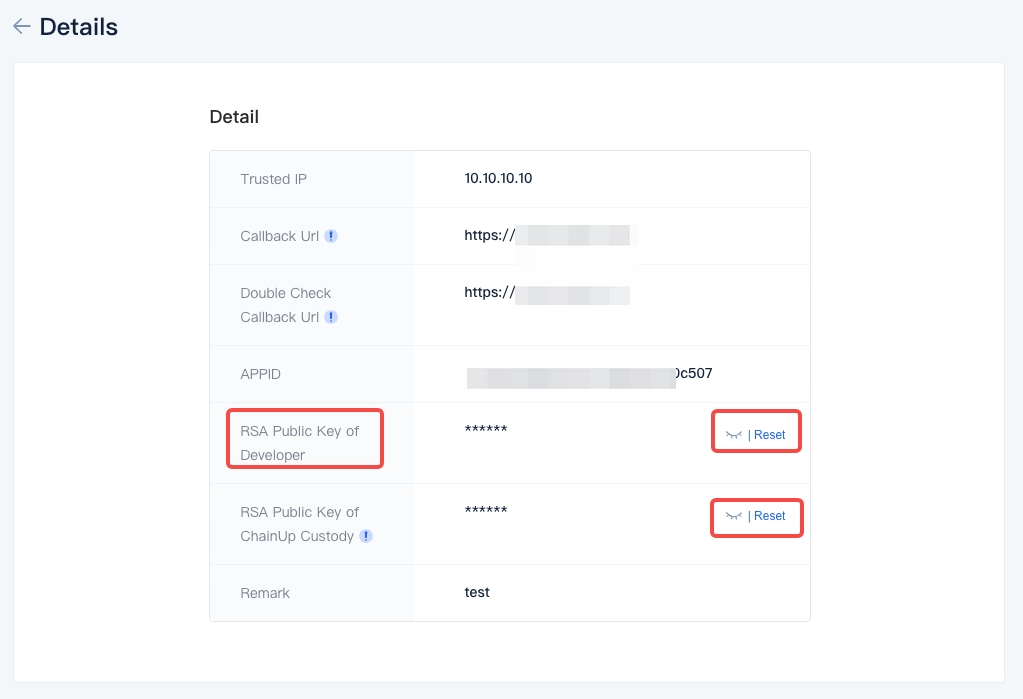
Was this page helpful?