Whitelist
Only the owner of the wallet has permission to access this page.
I. Function Introduction
Whitelist management is an efficient function to enhance the security of withdrawals. By pre-setting whitelist addresses, you can restrict withdrawals to only be sent to these addresses, thereby effectively controlling the flow of funds and ensuring fund security.
II. Operation Procedure
Use the Address Book
You can save commonly used addresses in the address book, which will be more convenient when making withdrawal operations. Please note that only the owner of the wallet can use this function.
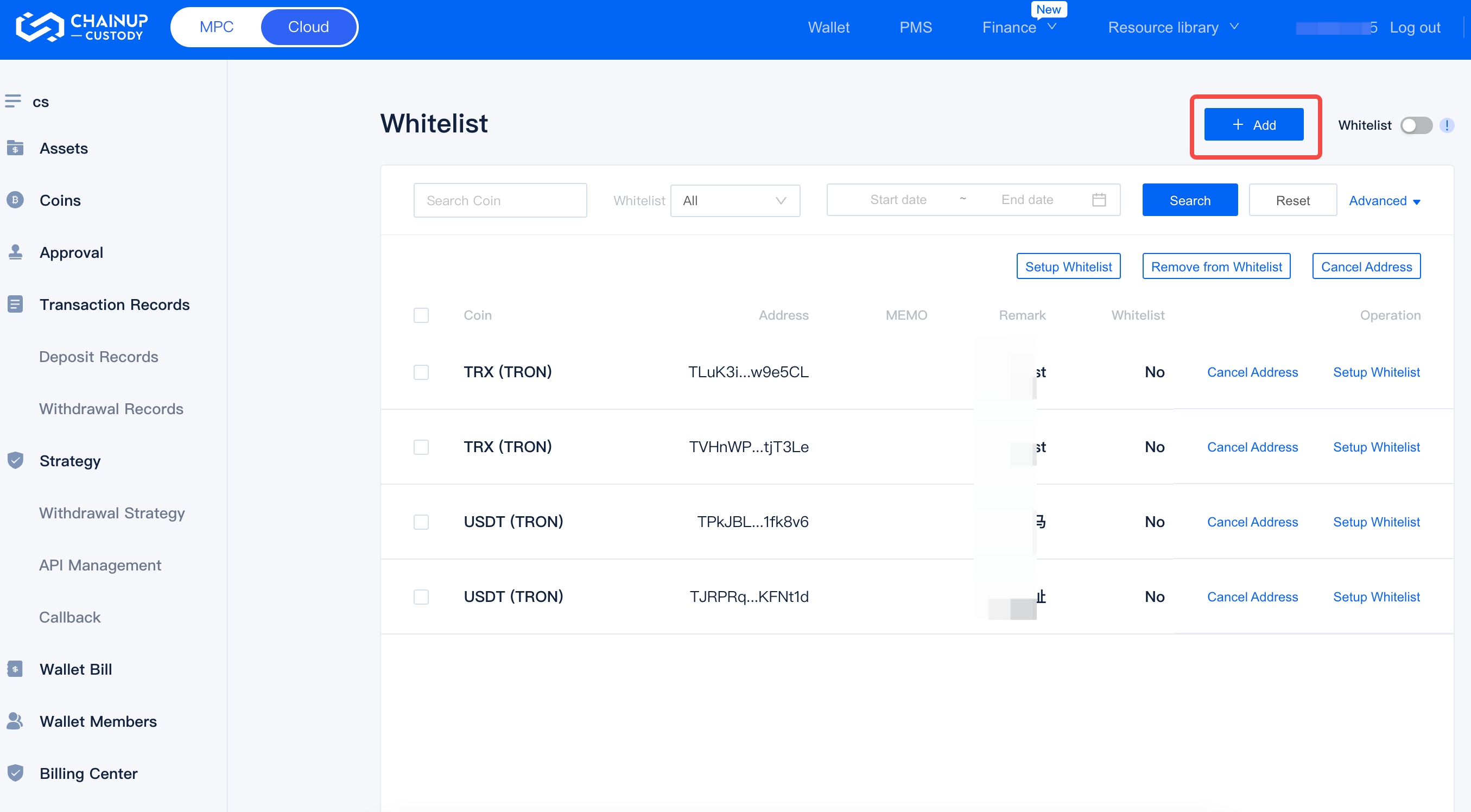
Click the 【Add】 button, you can add new addresses to the address book. You can choose to add addresses individually or in batches.
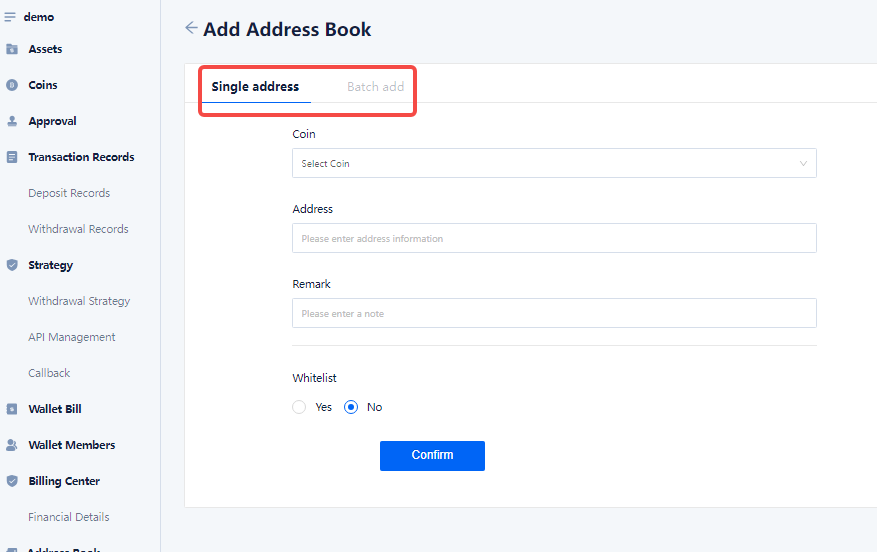
At the same time, you can also add addresses with past transactions to the address book from the withdrawal records.
Turn on the Whitelist Function with One Click
By pre-setting whitelist addresses, you can restrict withdrawals to only be sent to these addresses, thereby effectively controlling the flow of funds and ensuring fund security.
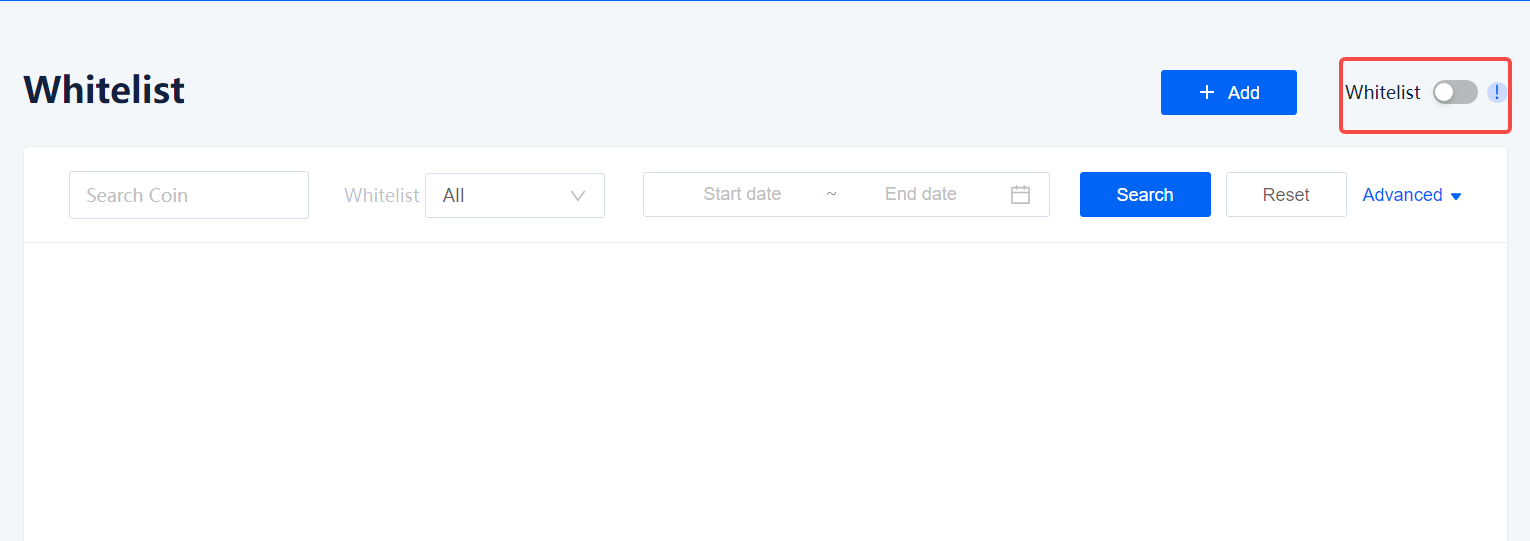
The owner of the wallet needs to turn on the whitelist switch for the corresponding wallet in the wallet settings. After this function is turned on, the withdrawal operation will only support going to the whitelist address, except for API withdrawals.
III. Frequently Asked Questions
Was this page helpful?