Open Account
To use the ChainUp MPC System, you need to open an account. Clients can complete the account opening process independently.
Download the App
Users can obtain the app through the following methods:
Method 1: Visit the official website using a mobile browser or scan the QR code with a mobile device.
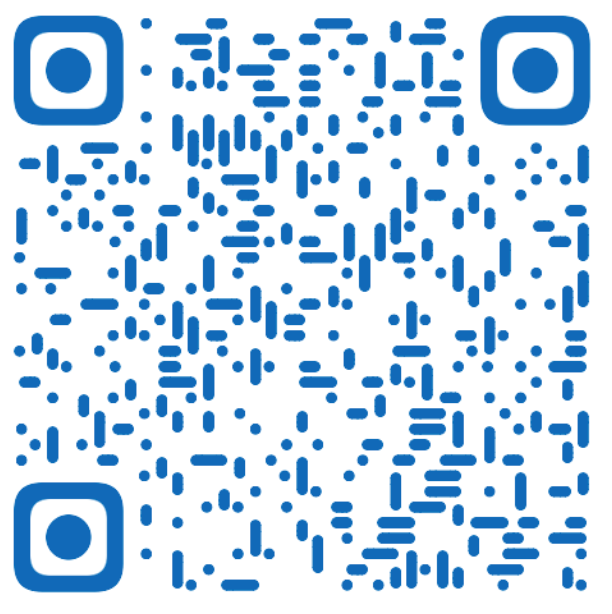
Method 2: Download from the App Store
- For Android, search for “ChainUp Custody” on the Google Play Store.
If access to the Google Play Store is restricted in your country or region, you can download and install it from the official website.
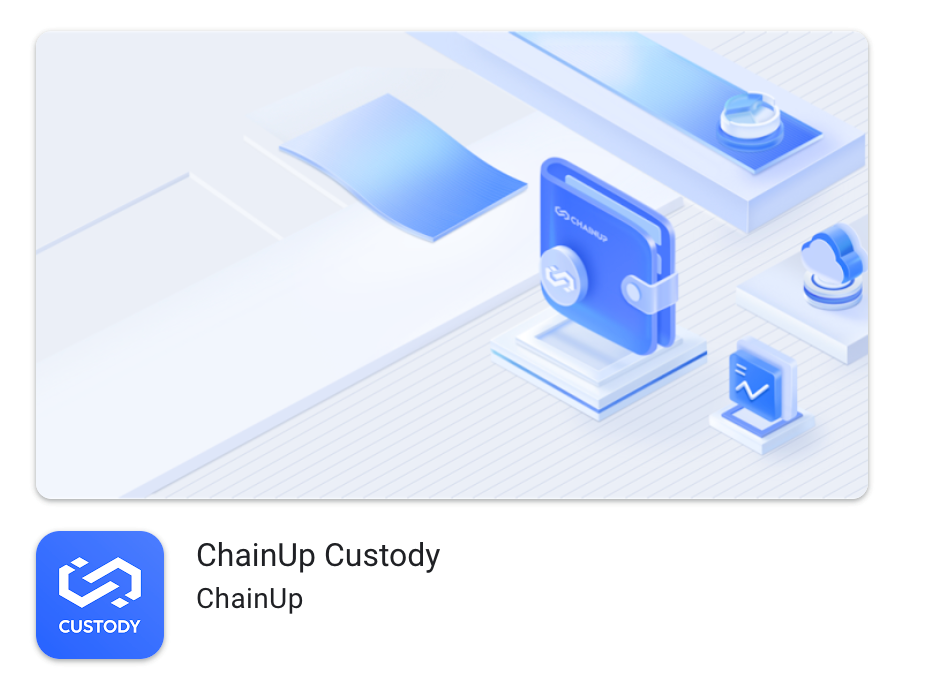
- For iOS, search for “ChainUp Custody” on the App Store. Due to policy reasons.
the app may not be available in some countries or regions (e.g., mainland China), so you can obtain it through an Apple account from another country or region.

Register and Login
The system supports registration and login via email or mobile number. Registration and login are combined into one function. The first login will automatically complete the registration.
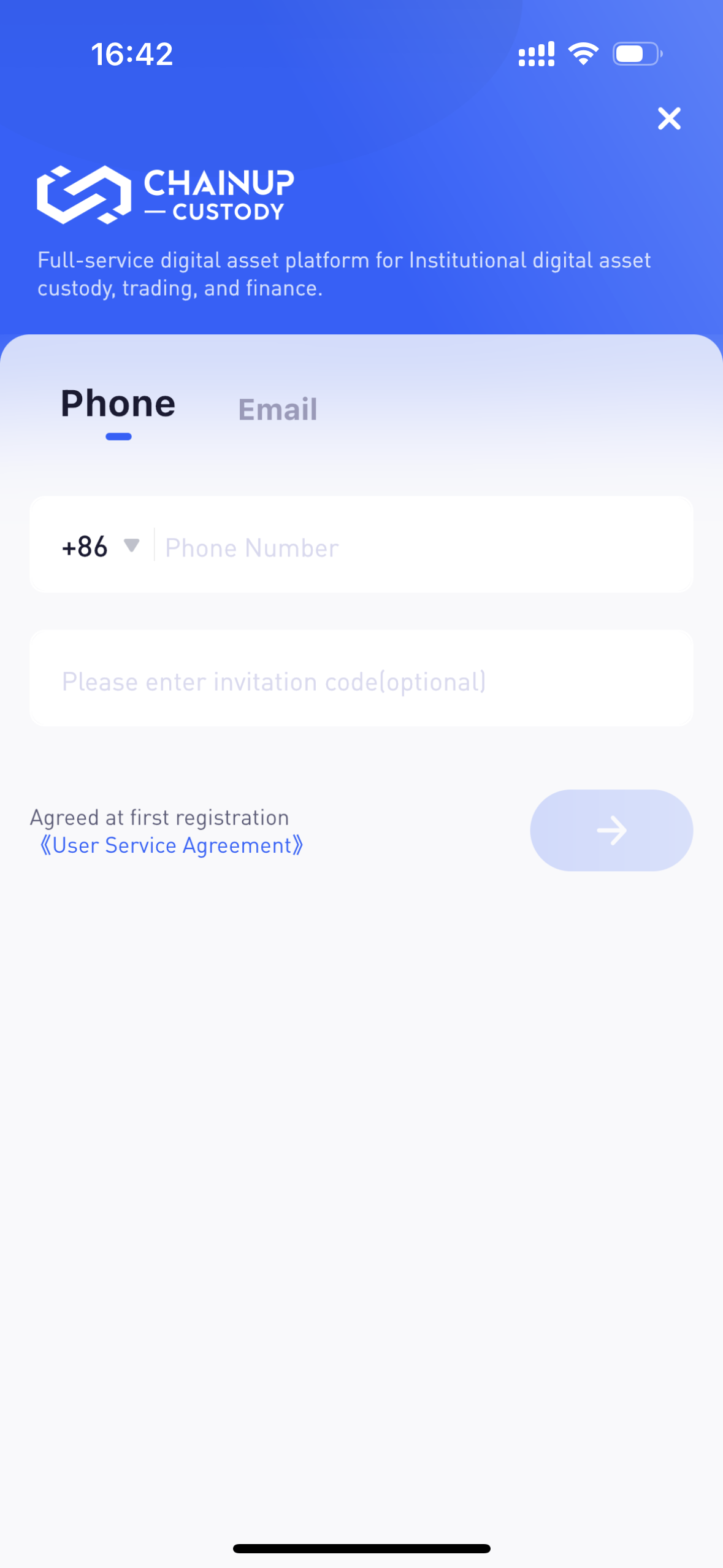
Create a Workspace
After logging in, create a MPC System for your team in the app. The workspace creation will generate one private key share locally in the app. It is crucial to promptly back up the private key share, as some functions will be unavailable without it.
Currently, there are two backup methods: Manual Copy and Upload to Cloud Server.
MPC System include both a Workspace and Wallets.
A Workspace can create multiple wallets.
Use Cases
-
The Workspace can be used for asset statistics for a specific business line, while wallets are assigned to different users.
-
The Workspace can be used for overall company asset statistics, with wallets assigned to different business departments.
The Private Key Password is used for encrypting and decrypting private key shares and is crucial for your asset security. Please ensure timely backup. The backup methods and password are essential for the secure use of the MPC System.
-
ChainUp Custody uses a 3-3 signature strategy, with two private key shares encrypted and stored on Microsoft and Amazon cloud services, and one private key share stored locally on the user’s device.
-
Users have 100% control over their assets: ChainUp Custody only assists users in managing assets and cannot access user assets without the user’s private key share signature. Therefore, users need to promptly back up and securely store the local private key share.
-
For user convenience, the private key share exists in the form of a recovery phrases.
If the workspace configuration does not meet your requirements, please contact your dedicated Business Manager or email to custody@chainup.com for support.
Was this page helpful?