TRON Resource Delegation:Use Your Energy
Introduction
The TRON blockchain employs a unique fee model, different from blockchains like Ethereum. It does not use a fixed Gas fee but instead utilizes two resources—bandwidth and energy—for transactions.
- Transferring TRX and TRC-10 tokens consumes bandwidth.
- Transferring TRC-20 tokens or executing contracts consumes both bandwidth and energy.
Burning TRX directly to pay for miner fees can be costly. To help clients save on transaction fees and reduce operational costs, Custody offers a unique solution if you have sufficient resources obtained through staking TRX. Simply provide a resource address, and the system will automatically monitor MPC workstation transactions, intelligently delegating resources to the relevant addresses. This significantly reduces operational costs while ensuring efficient and smooth transaction execution.
One-Stop Operation: As long as the provided address has sufficient resources, Custody will automatically allocate these resources to every TRON transaction within the workstation. No additional TRX will be consumed, making the entire transaction process simple and efficient. This significantly reduces operational complexity, allowing you to focus on business development while effortlessly achieving efficient transactions.
This solution is only available to MPC custody soultion.
How to enable delegation
1. Customer Contacts Platform to Activate Service
Please contact the Custody team and inform them that you wish to use an external resource address for delegation to the MPC workstation.
Prepare the following information in advance:
-
Your merchant name
-
MPC workstation ID
-
Your resource address
-
Type of resources you wish to delegate
Transaction scenarios/range of addresses you wish to delegate
2. Customer Authorizes the Platform
Follow the tutorial provided by Custody to grant the platform resource delegation authorization.
3. Platform Configures the Delegation Feature
Custody will configure the functionality based on the information and delegation requirements you provide.
Once the configuration is complete, access MPC Web Platform - Tools - TRON Automatic Delegation, and click the “Manual Delegation” button. If the functionality page displays the following prompt, it means the service has been successfully activated, and the system is automatically delegating your staked resources to meet transaction needs.
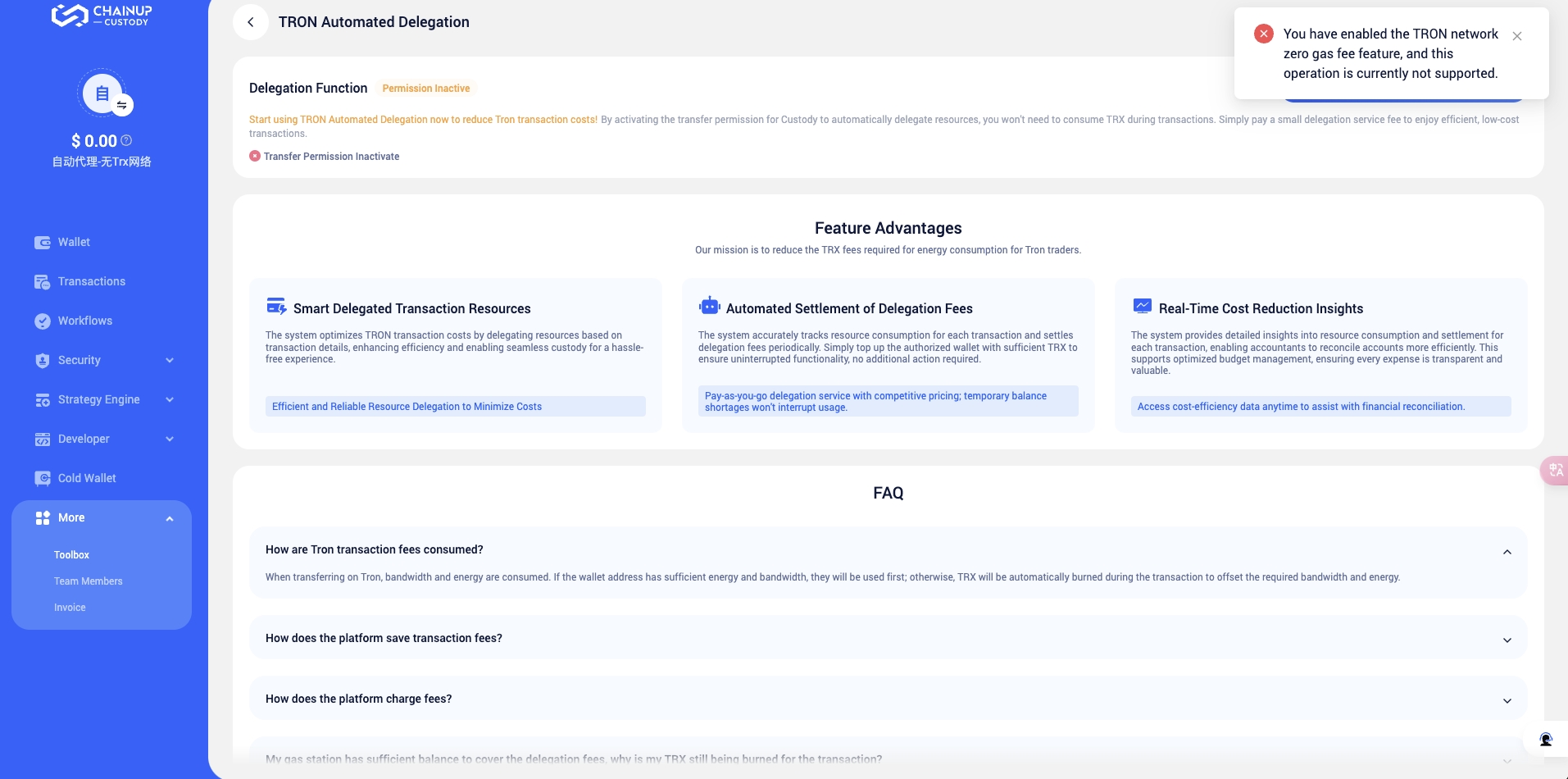
Frequently Asked Questions
Was this page helpful?