FIL Node Management
Overview
To make it easier for FIL node owners to manage nodes without relying on Lotus commands, we have introduced the FIL node management feature in the MPC system. You only need to add the FIL address of the MPC system to the Owner or multisig Node’s Owner, and you can easily manage the node through the interface. This provides a more convenient, low-threshold, and secure node management experience.
FIL Node Management Workflow
If you are using the FIL Node Management feature for the first time, you can follow these steps for configuration:
Use the Feature
The Filecoin mining pool management tool of Custody MPC system can be quickly accessed through the Filecoin mining pool management icon on the wallet interface.
If your wallet has opened the FIL coin, you can also click the Filecoin mining pool management tool button through the left swipe shortcut operation on the wallet list page to access the relevant functionality.
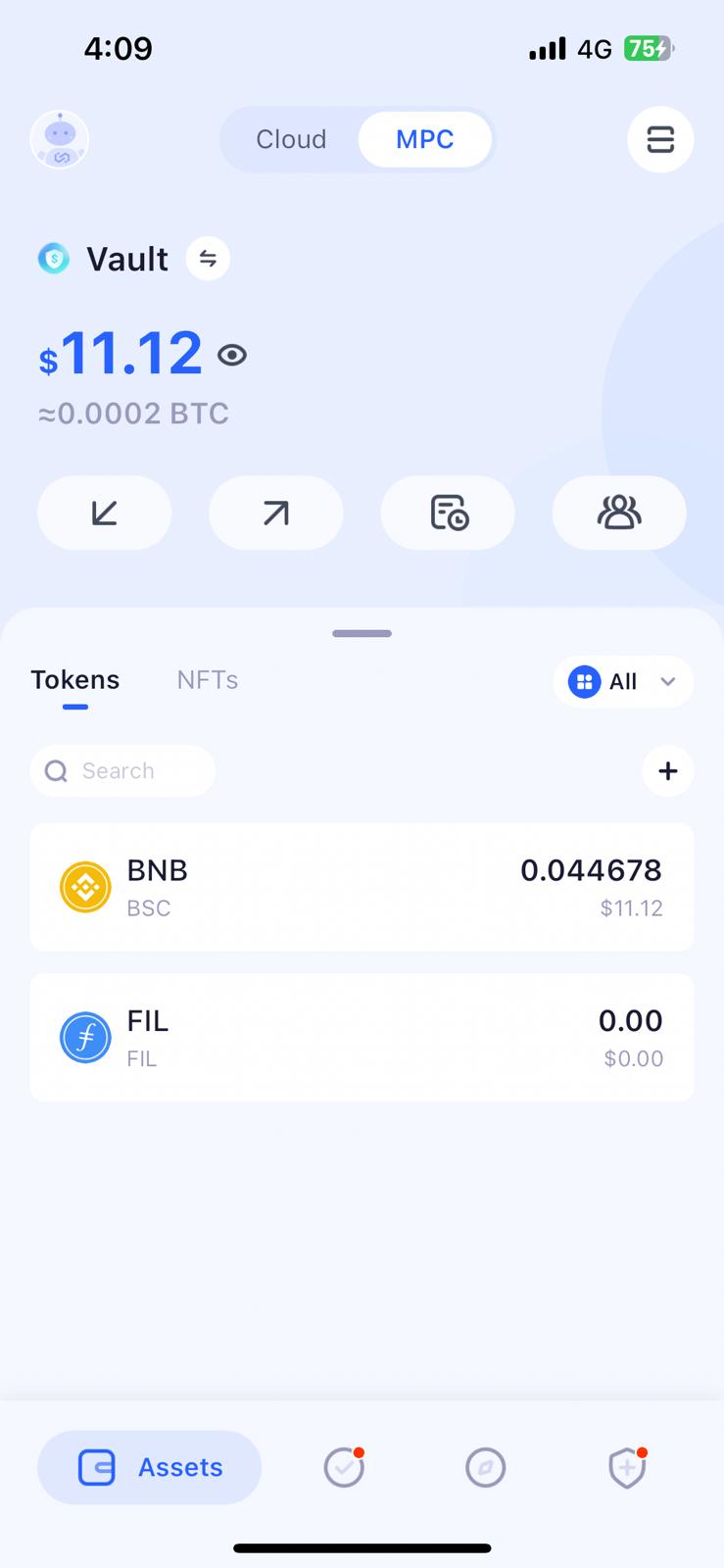
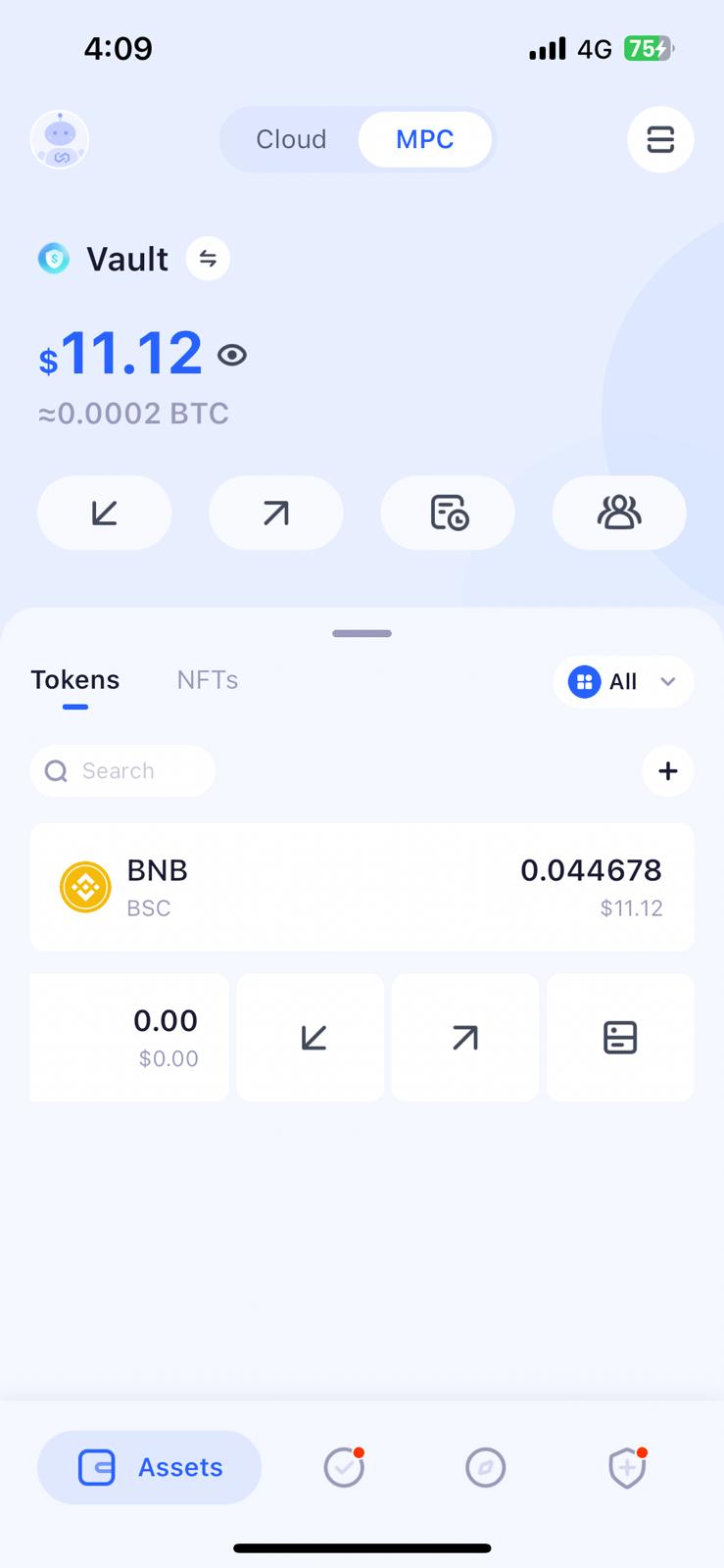
View Nodes
If your address is the owner of a FIL node or the owner’s address is a multisig address, and you are one of the signers, then that node is the one you manage.
If you are not the owner of the node or a member of the multisig address, then that node is considered your observation node.
| Manage Node | Observation Node | |
|---|---|---|
| View Node Information | √ | √ |
| Node Balance Withdrawal | √ | × |
| Change Owner | √ | × |
| Change Worker | √ | × |
| Process Node Transactions | √ | × |
Add Node
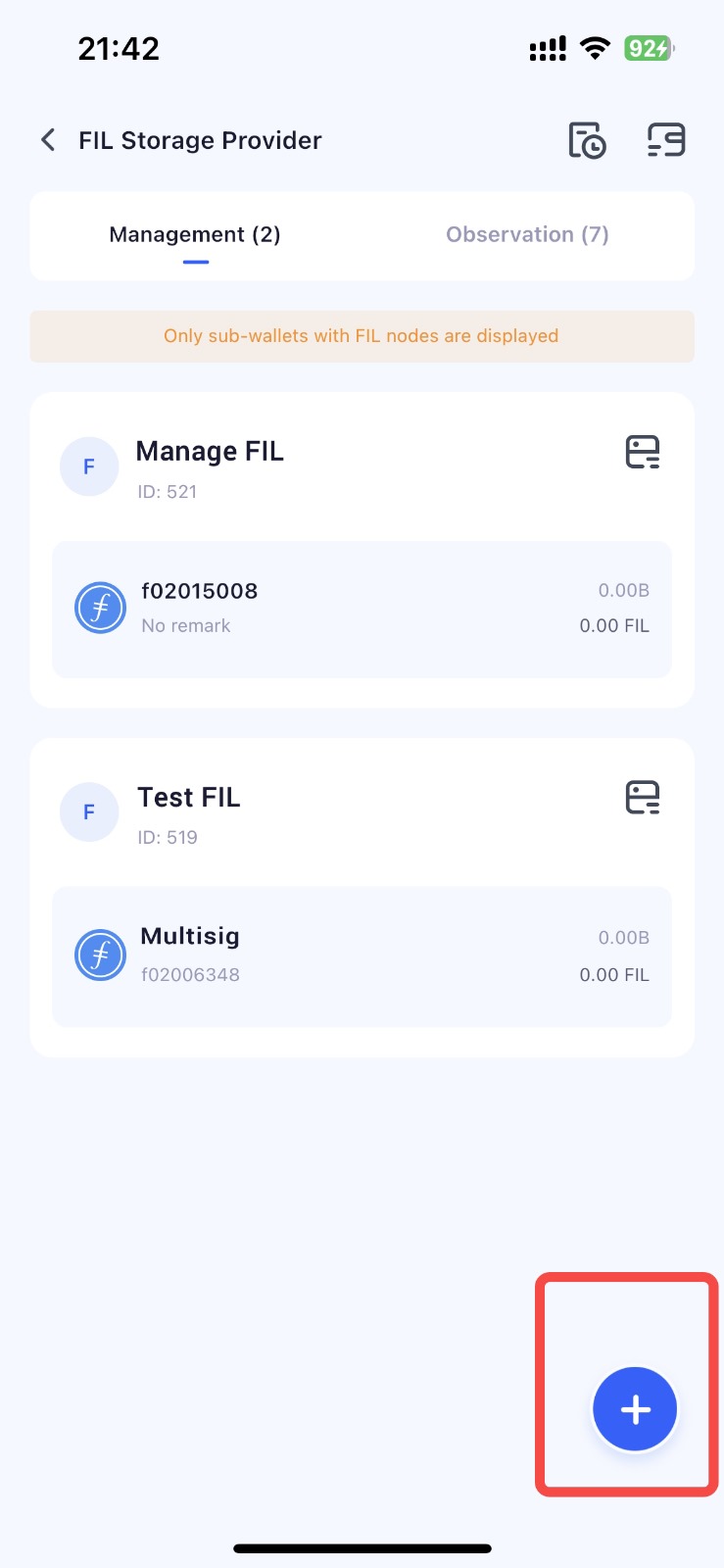
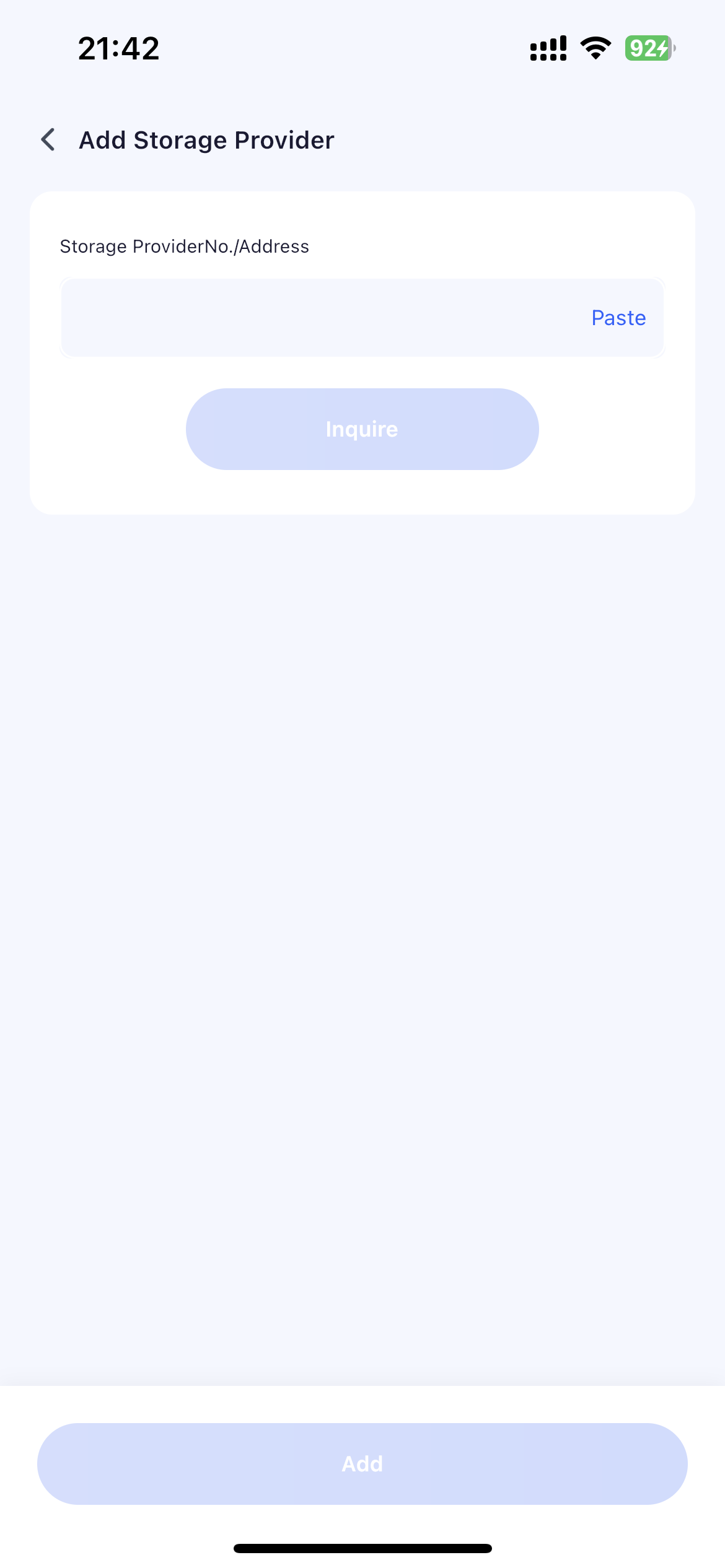
On the node list page, click “Add,” and enter the node’s address on the new page to add the node;
The wallet will distinguish between the nodes you manage and the observed nodes based on your FIL address and the owner information of the input node.
Manage Node
Currently, the MPC system supports three types of node operations: balance withdrawal, change owner, and change worker.
Balance Withdrawal
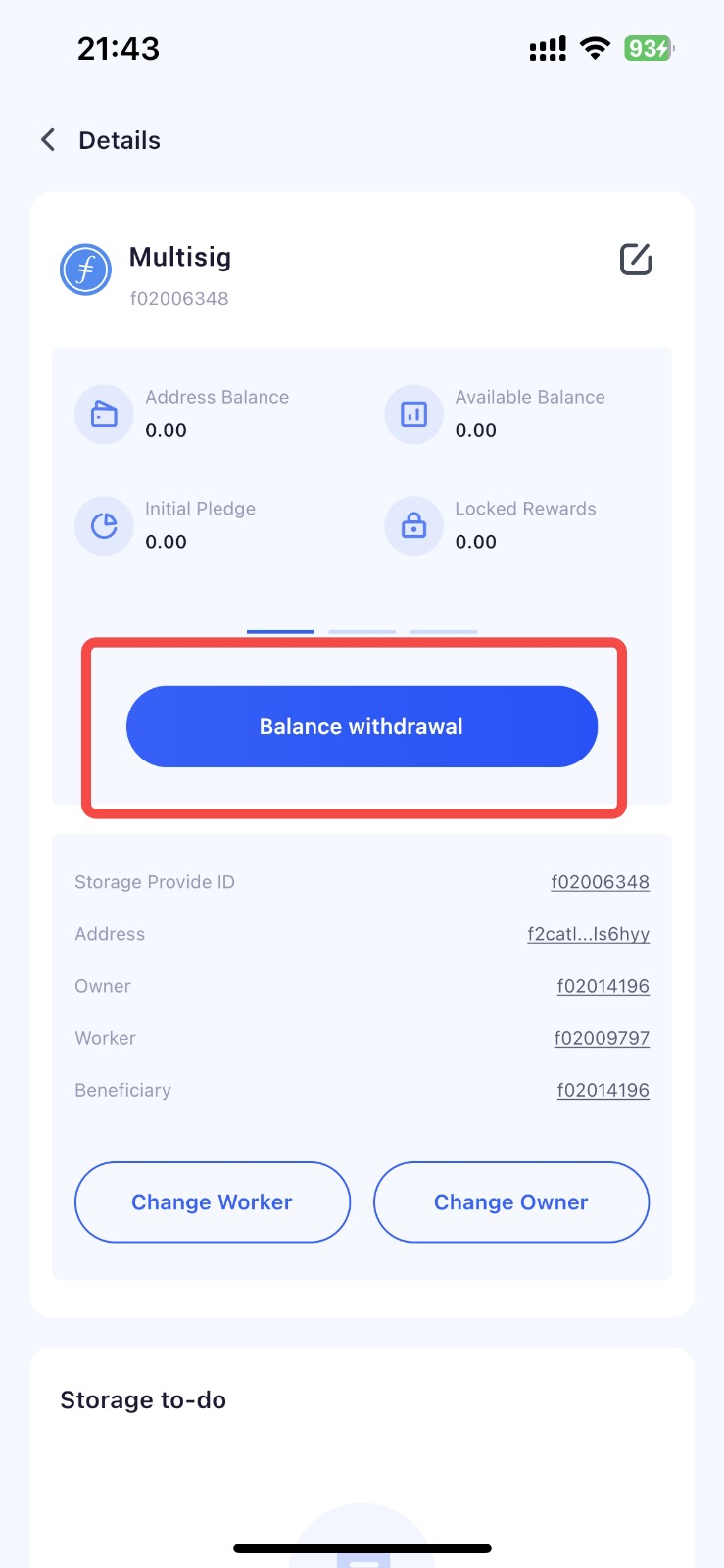
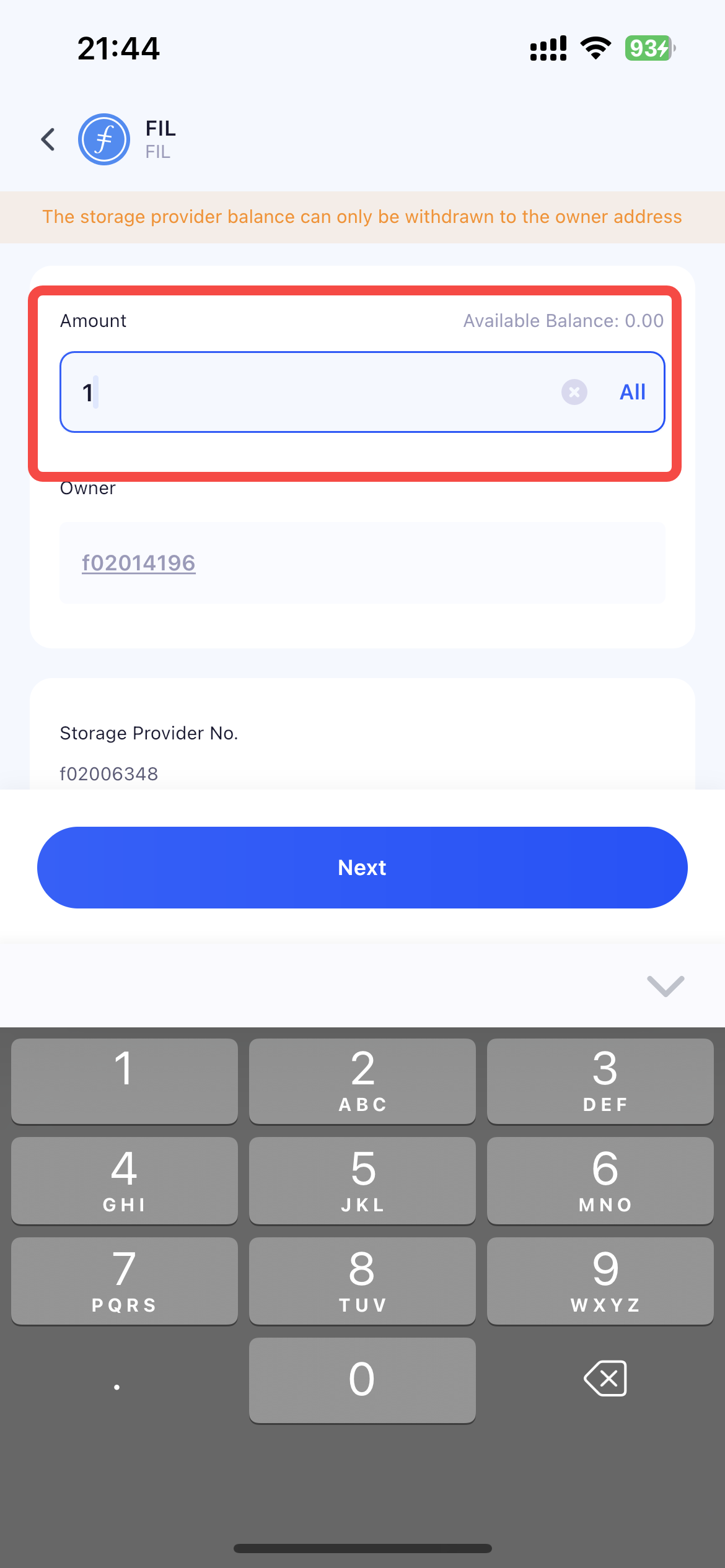
You can use the MPC system to directly withdraw the available balance of your FIL node, and the withdrawn funds will be transferred to the beneficiary or owner address of the node.
Select “Withdraw” on the node page.
Enter the withdrawal amount and sign. After the transaction is successfully on-chain, the withdrawal is complete.
Change Owner
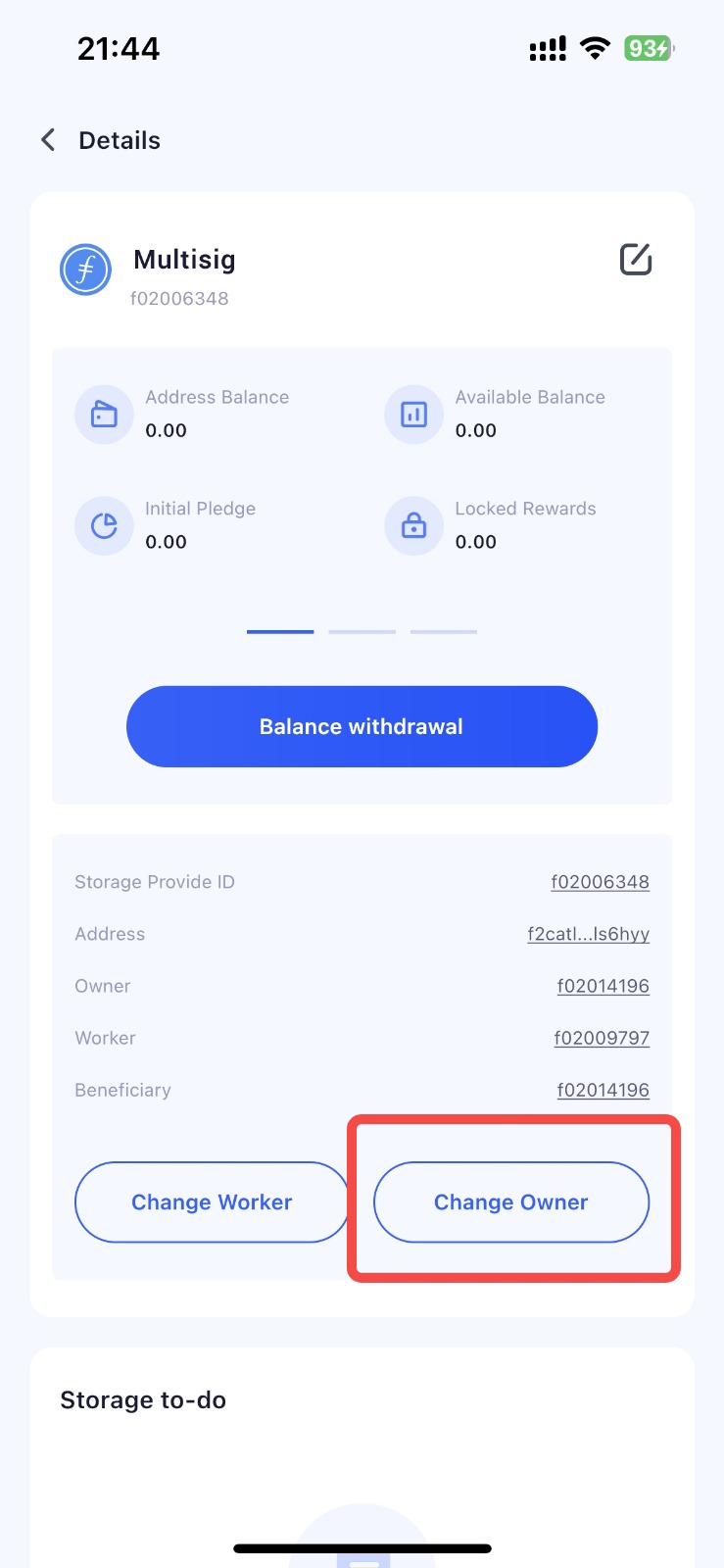
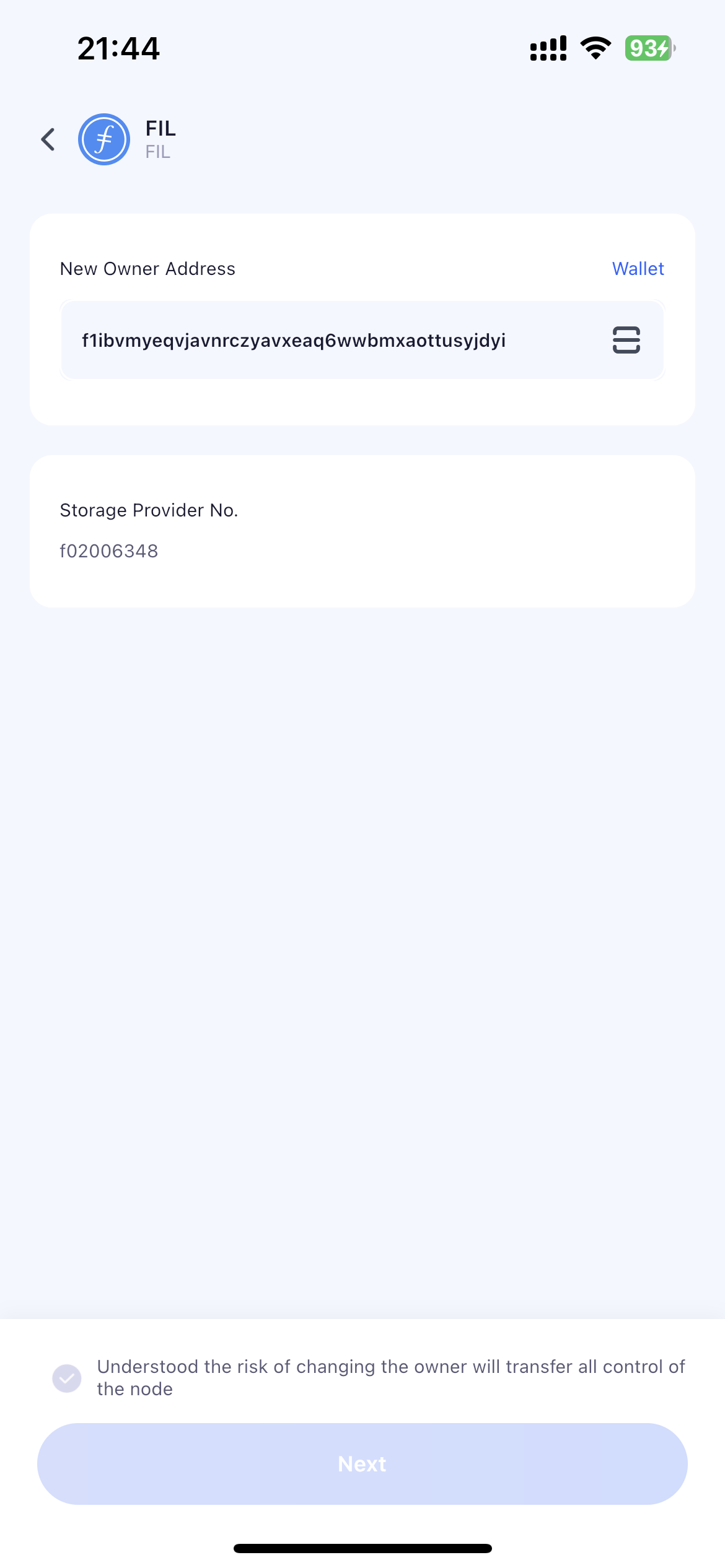
In the node where you want to change the Owner, click “Change Owner”.
Enter the new Owner address you expect, complete the signing and on-chain, wait for the new Owner to confirm the receipt, and the node Owner change will be successfully completed.
Key Steps and Notes
Changing the owner transfers your node to the new owner, and your address will lose control of this node. Please make sure it is a genuine operation;
After the owner is changed successfully, if you are no longer the new owner, the node will change from a managed node to an observed node.
Change Worker
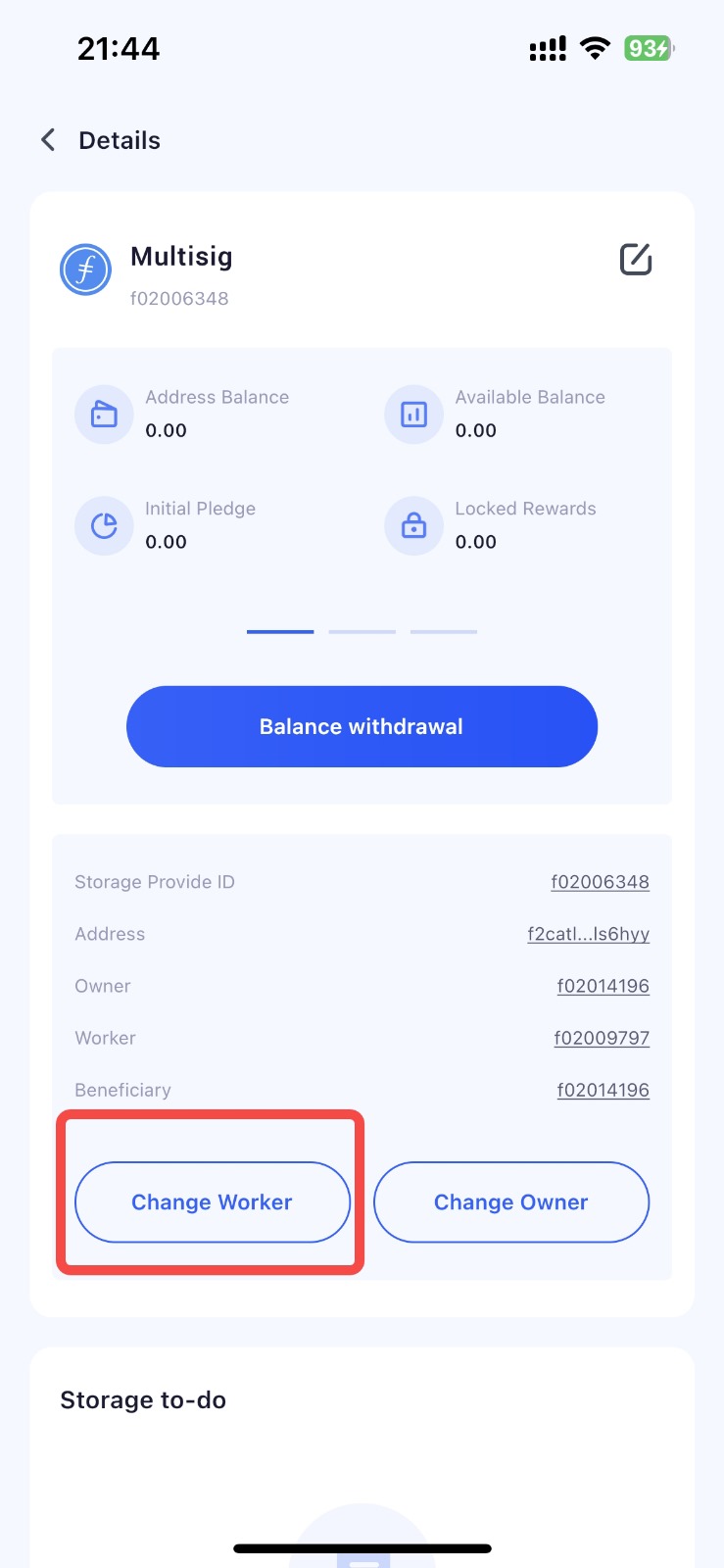
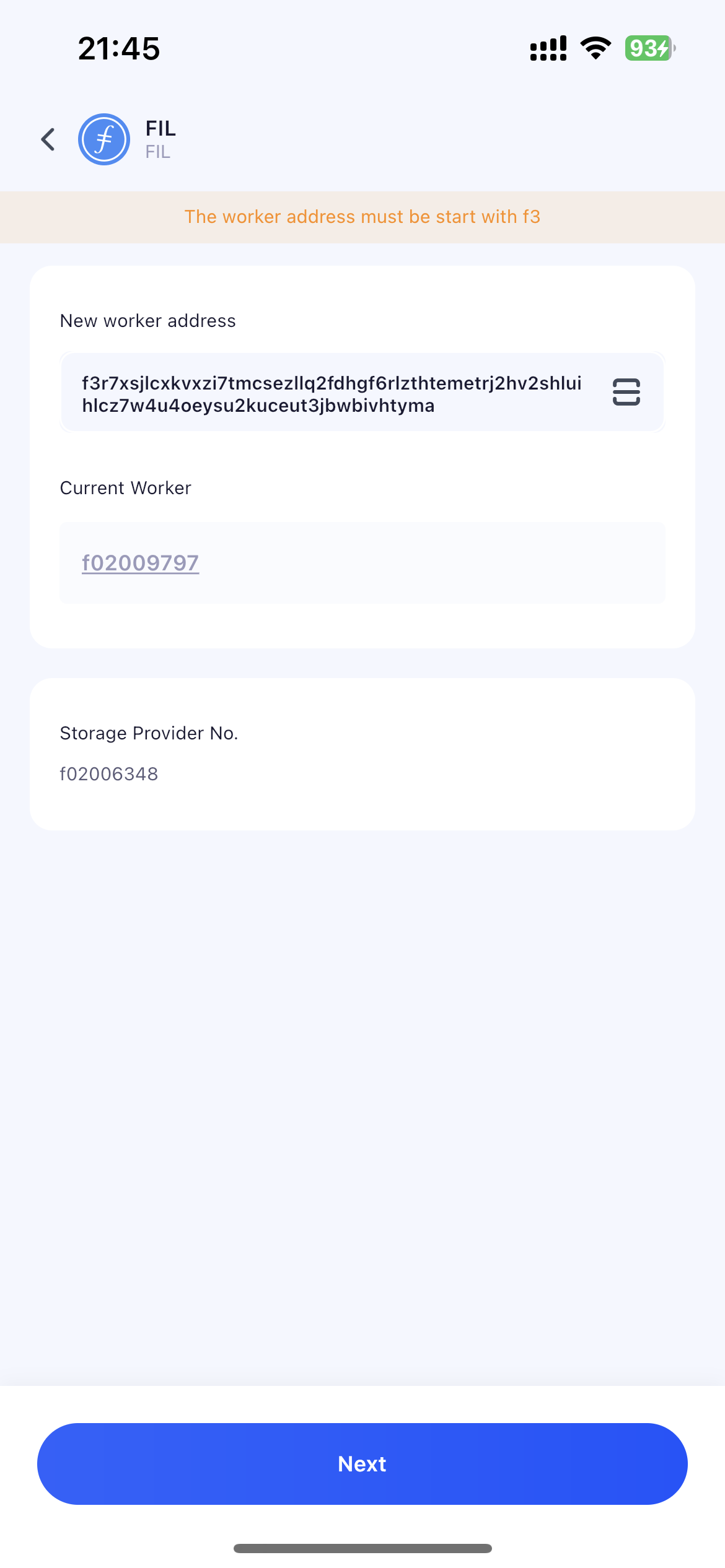
You can use the MPC system to change the Worker address of the node you manage.
In the node management interface, click “Change Worker.”
Enter the new Worker address you want to change to, complete the signing, and wait for the transaction to be on-chain. On the FIL network, changing the Worker requires waiting for 900 block heights after initiating the change transaction and then initiating the confirmation transaction to change the Worker again.
Node To-Do List
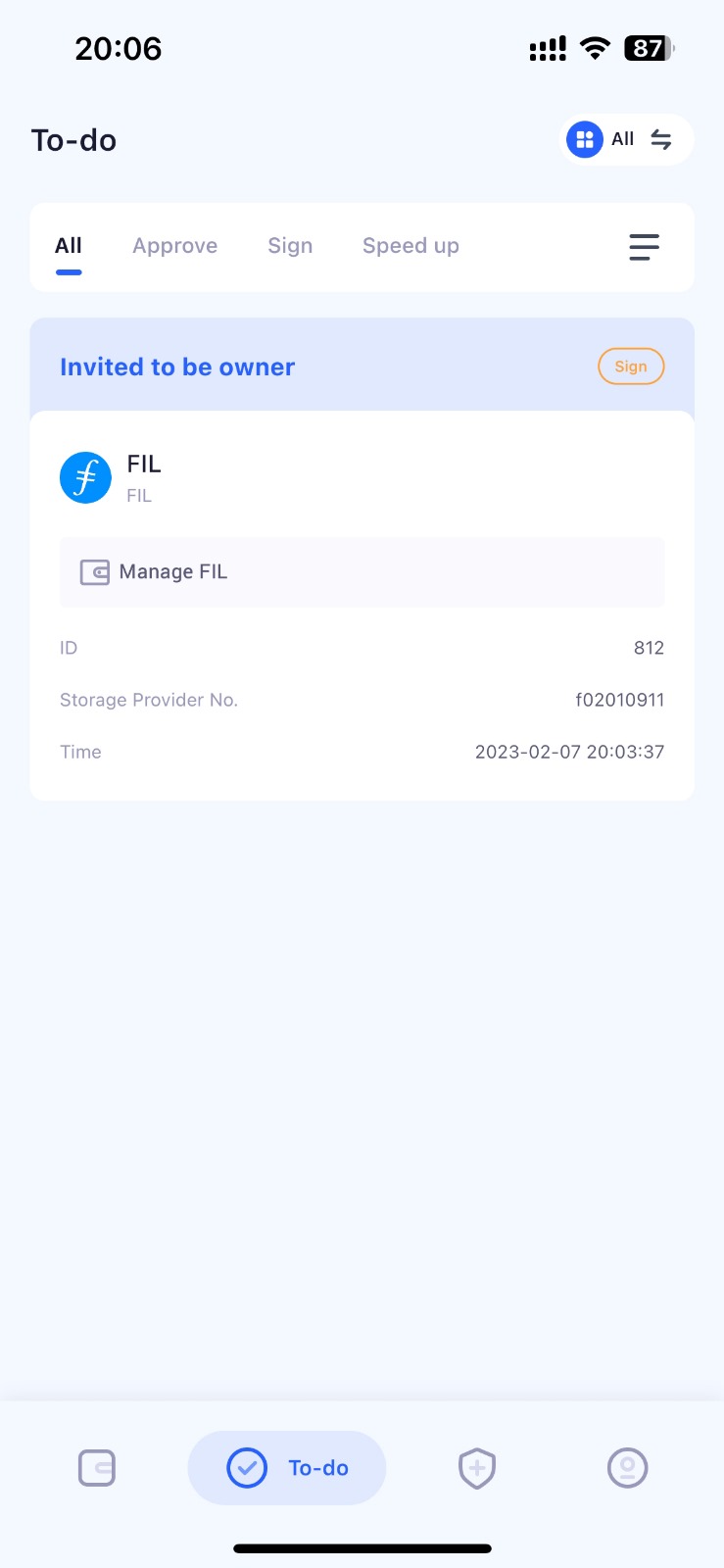
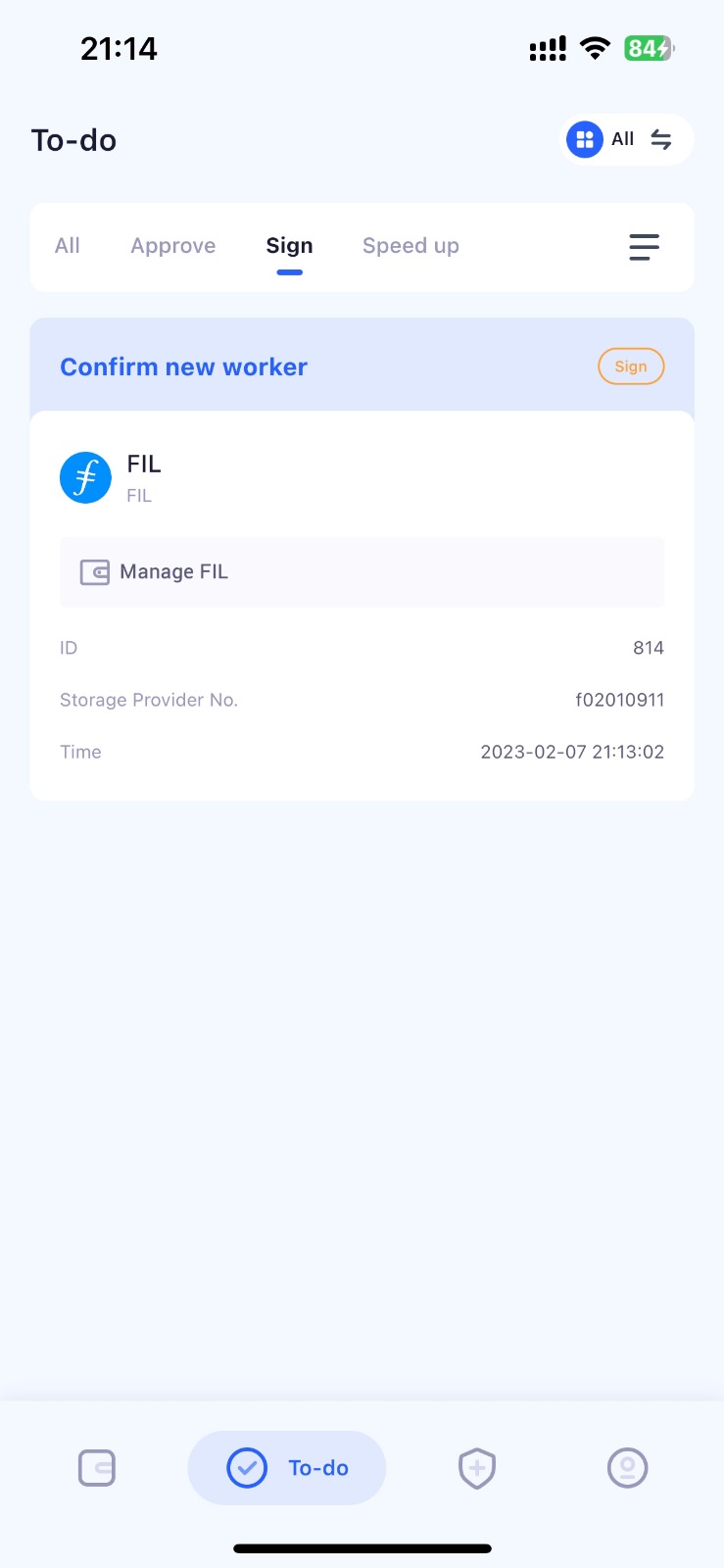
The MPC system will present the relevant transaction operations of the nodes you manage as to-dos, waiting for you to process.
If other node owners invite you to become the owner of a node, you will receive a to-do.
You can view all the initiation information and node information about the transaction through the to-do details. If you are sure you want to become the owner of the node, click “Sign,” and the operation will be completed after the transaction is on-chain.
Confirm Change Worker To-Do
After initiating the change Worker transaction, you will receive a to-do to confirm the change Worker after about 900 block heights. You can perform the corresponding operation at this time, sign on-chain, and the node Worker change will be successful.
Multisig To-Do
If you are a signer of a multisig wallet and manage the owner identity of the node, you will receive relevant to-dos for that node.
On the mainnet, multisig members in the MPC system can initiate proposals and sign proposal operations without distinguishing between initiating proposals and signing proposals. MPC signatures will mark the initiation of proposals and the signing of proposals. If all multisig members use the MPC system, there will be no situation where multiple proposals are initiated for the same transaction due to different tools.
When other multisig members use different tools to initiate multiple proposals for the same transaction, the MPC system will filter proposals to ensure that only one proposal is retained, avoiding duplicate proposals or duplicate signatures causing the transaction to succeed but the operation to fail.
Status Explanation
The Filecoin mining pool management tool of the MPC system includes various states:
1. To Sign: The transaction status that requires your signature.
2. Completed: The transaction has been successfully completed.
3. To Confirm: When changing the Worker, you need to confirm the change status of the new Worker.
4. To Be Signed by Others: When the Owner address is a multisig address, you have signed but have not reached the signing threshold, waiting for other multisig members to sign.
5. On-Chain Transaction Failed: The transaction failed to be successfully on-chain, and the mainnet marks this transaction as a failure. You can re-initiate the transaction.
6. Operation Failed: Includes the following two situations:
-
When invited to become the Owner, if the initiator re-initiates the change Owner and successfully on-chains, the transaction you previously received to become the Owner will be automatically marked as failed.
-
When changing the Worker, if there is an unconfirmed change Worker transaction on-chain, this change operation will fail.
Was this page helpful?