Configure Workspace Strategy
I. Function Introduction
Utilize the ChainUp Strategy Engine to configure risk management strategies for your workspace. Once configured, any core operations, such as viewing recovery phrases and managing APIs, require approval from designated approvers to execute.
This feature not only protects your business from internal collusion but also streamlines operational processes. Users can customize workspace strategies based on organizational structure and business workflows to achieve effective internal control and collaborative management.
Key Steps and Considerations
The control scenarios covered by current workspace strategies include: API management, viewing recovery phrases, and workspace policy editing. The system automatically assigns default workspace policies to all new workspaces, with creators initially designated as approvers for workspace policies.
Only workspace members, such as workspace creators and administrators, have permission to edit workspace policies.
II. Operational Workflow
View and manage your workspace strategy
Login and access the strategy engine.
Use the Custody app to scan and log in to the MPC wallet web platform. Then, select the “Strategy Engine - Workspace strategy” module.
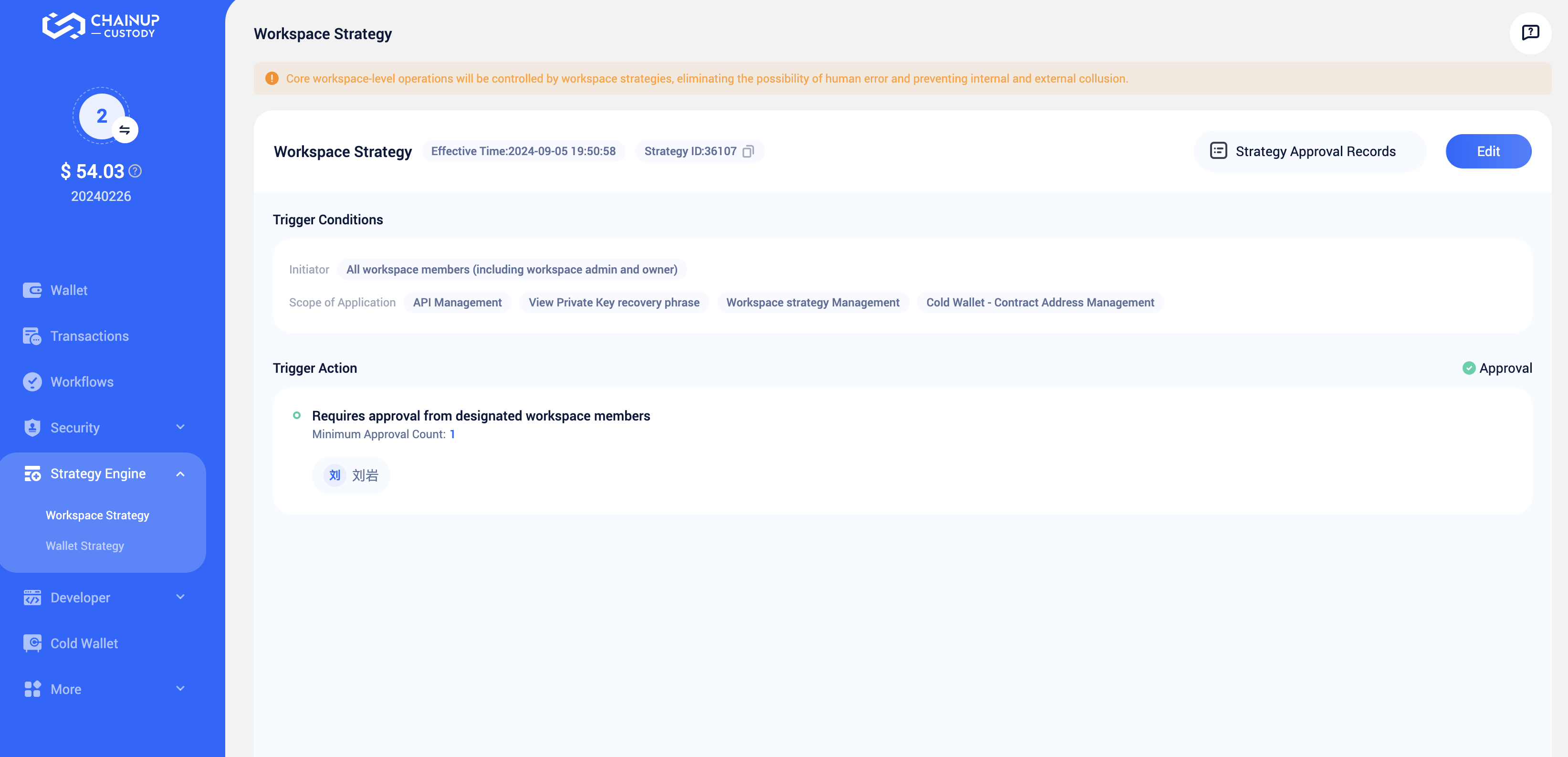
Modify Strategy
In this step, you can configure the following parameters for the workspace strategy:
Approval Members and Approval Threshold:
You can select approvers from admin and owner, and set the minimum number of approvals required. All related operations will be confirmed by these approvers.
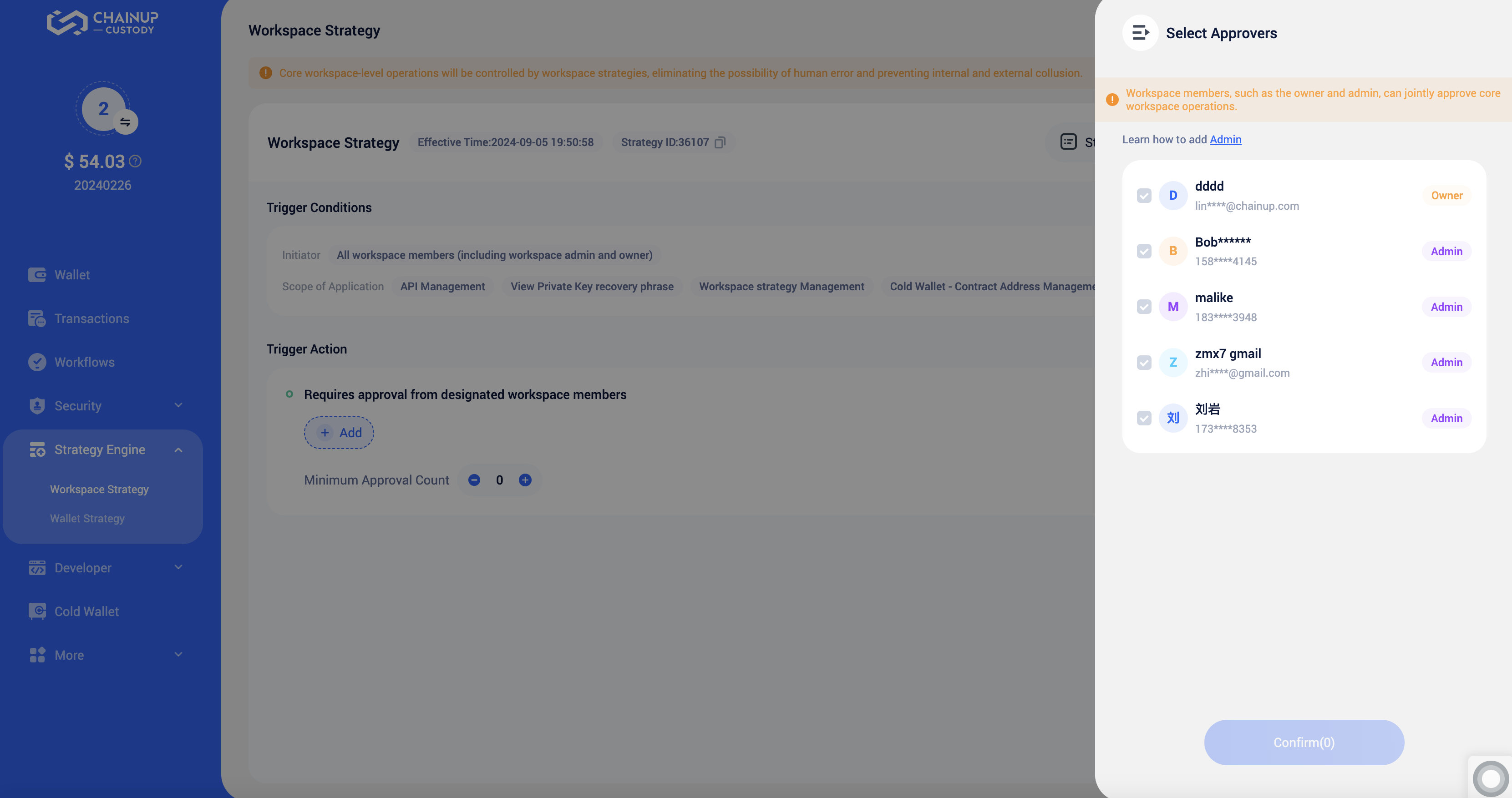
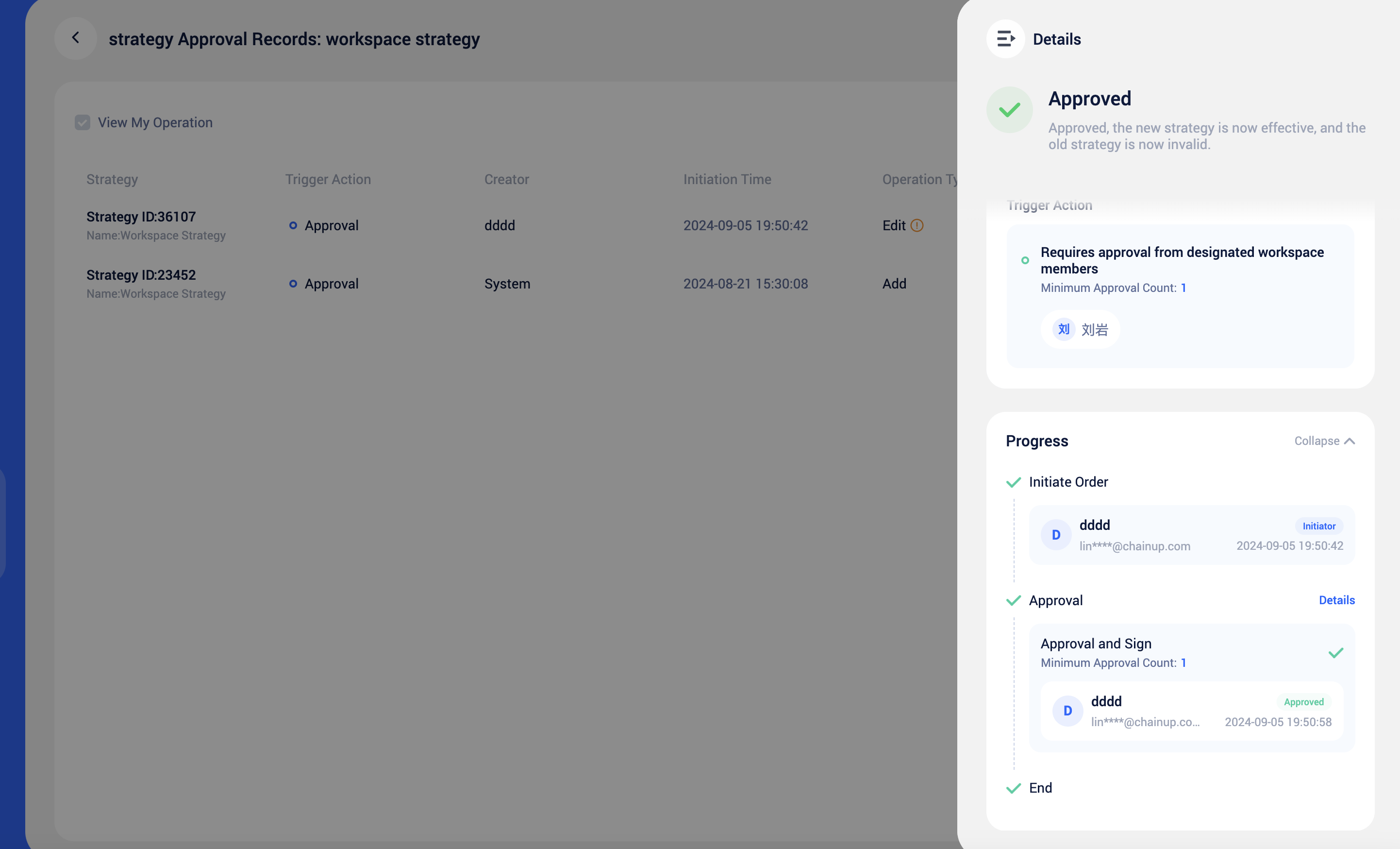
Key Steps and Notes
- Each workspace can only have one workspace strategy, which can only be modified, not added or deleted.
- Any modifications to the workspace policy require approval from the current workspace strategy to take effect.
III. Frequently Asked Questions
Was this page helpful?