Contract Transactions
Function Overview
On ChainUp Custody’s smart contract platform, you can link third-party wallets to view and manage all transaction information of a contract, as well as review and approve pending proposals.
Operation Process
Select Network and Connect Wallet
Based on your business needs, choose the network where you want to create a contract, and connect your third-party wallet.
- You may need to install a browser extension for the third-party wallet to invoke the wallet on the Web.
- Custody supports the following contract networks:
- Ethereum
- Binance Smart Chain
- TRON
- Huobi ECO Chain
- Different network contracts support different wallets. For example, when creating a TRON contract, you need to connect to TronLink or OKX.
View Contract Transactions
Select a contract and enter the [Transaction Records] page.
Only transaction proposals that have been initiated and successfully on-chained will be displayed in the [Transaction Records].
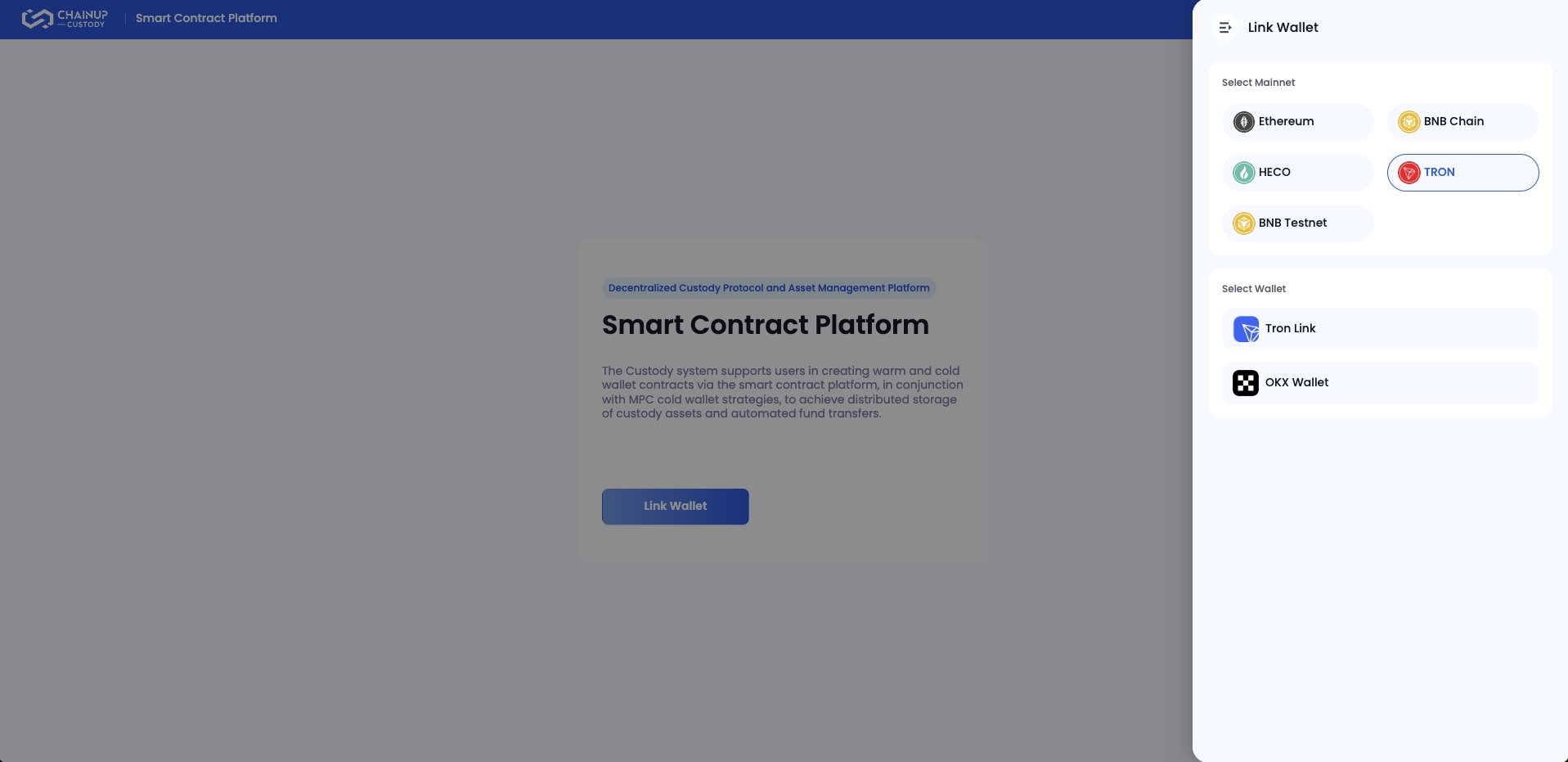
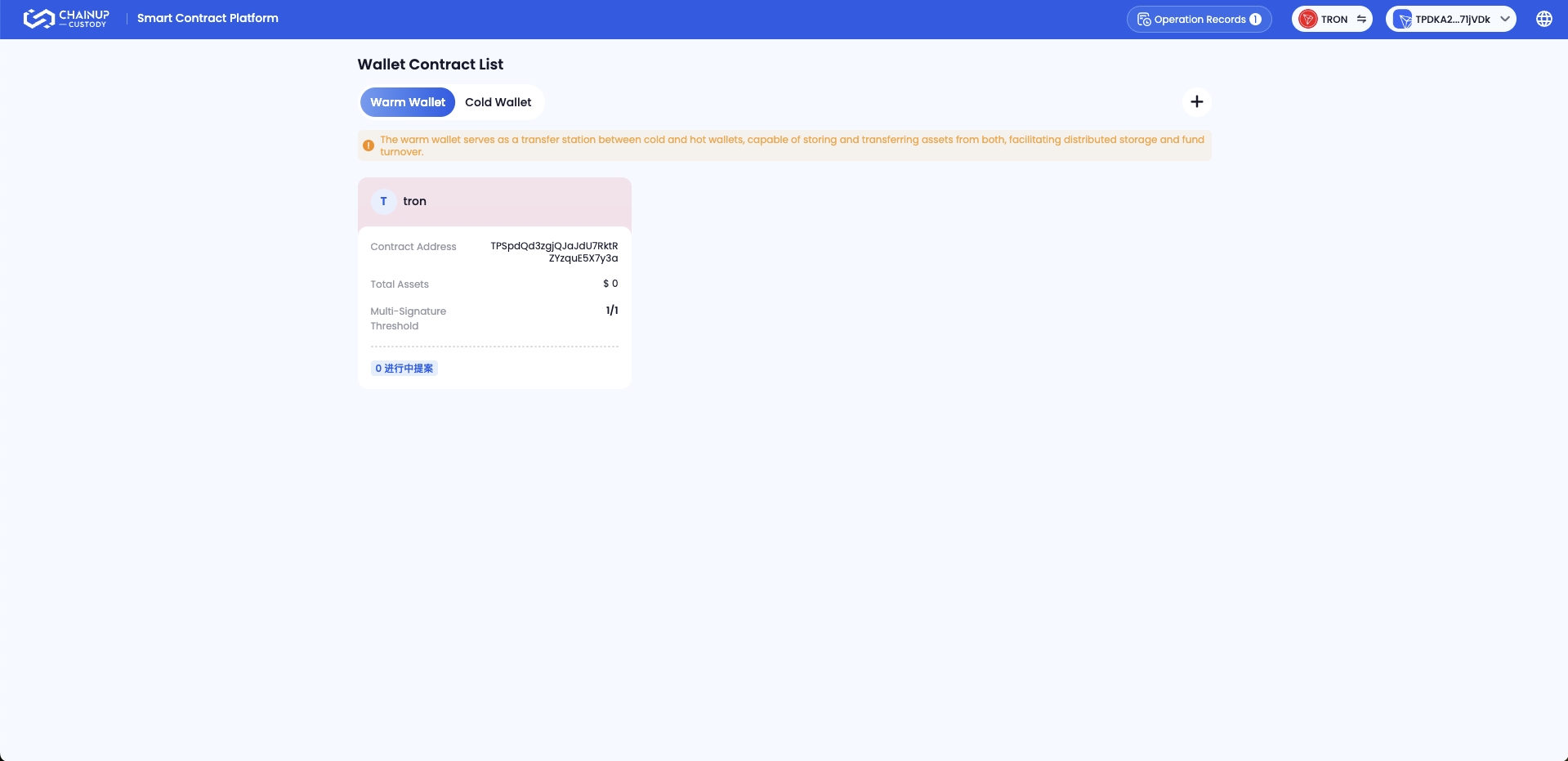
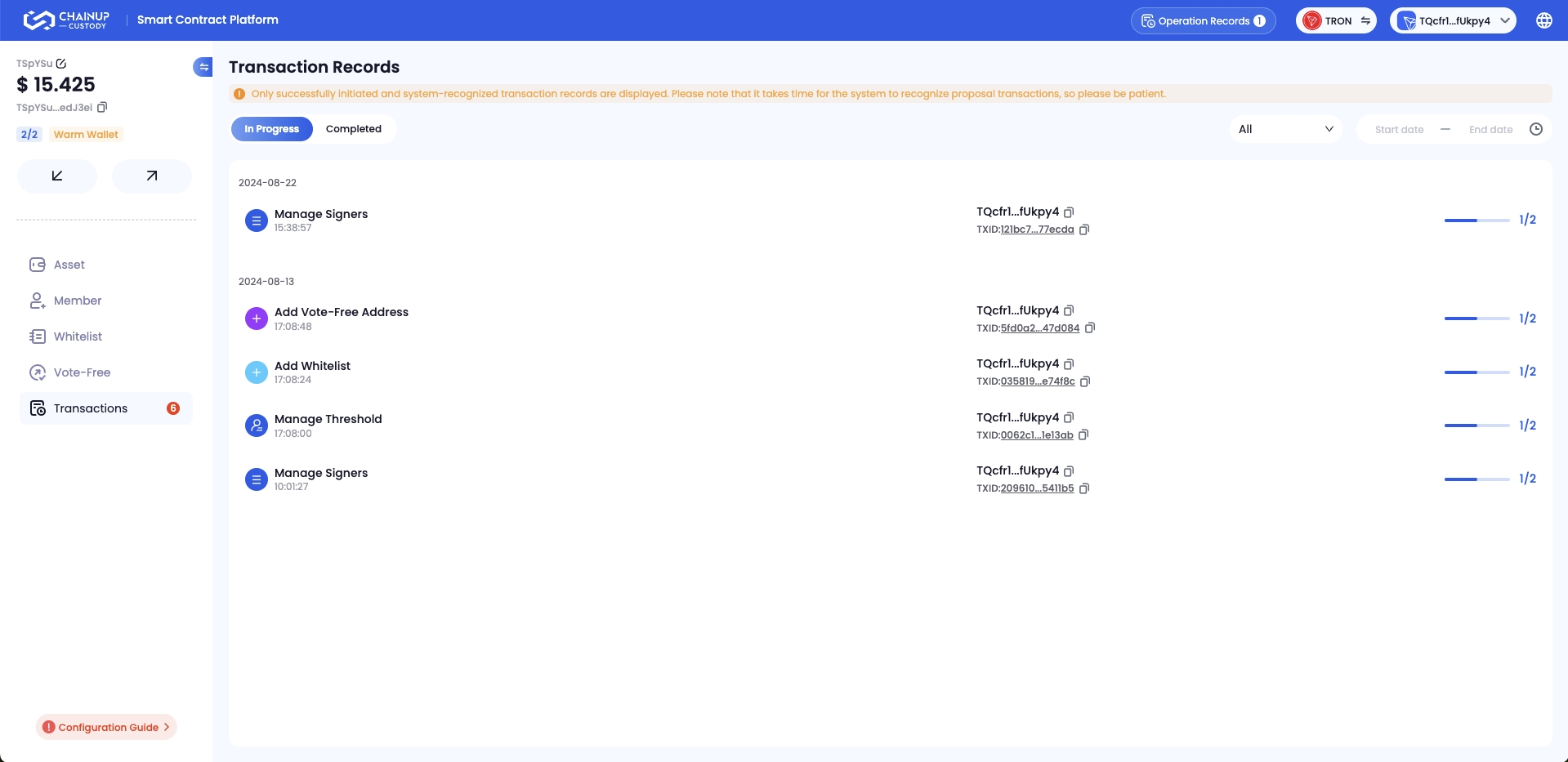
Approve Proposal
Select the type of proposal under [Pending for My Approval], choose the proposal you wish to approve, and proceed with the signature confirmation.
Approving and confirming a proposal requires on-chain broadcasting and gas fee confirmation. If you do not wish to approve a proposal, Custody currently does not support rejecting proposals—please refrain from taking any action.
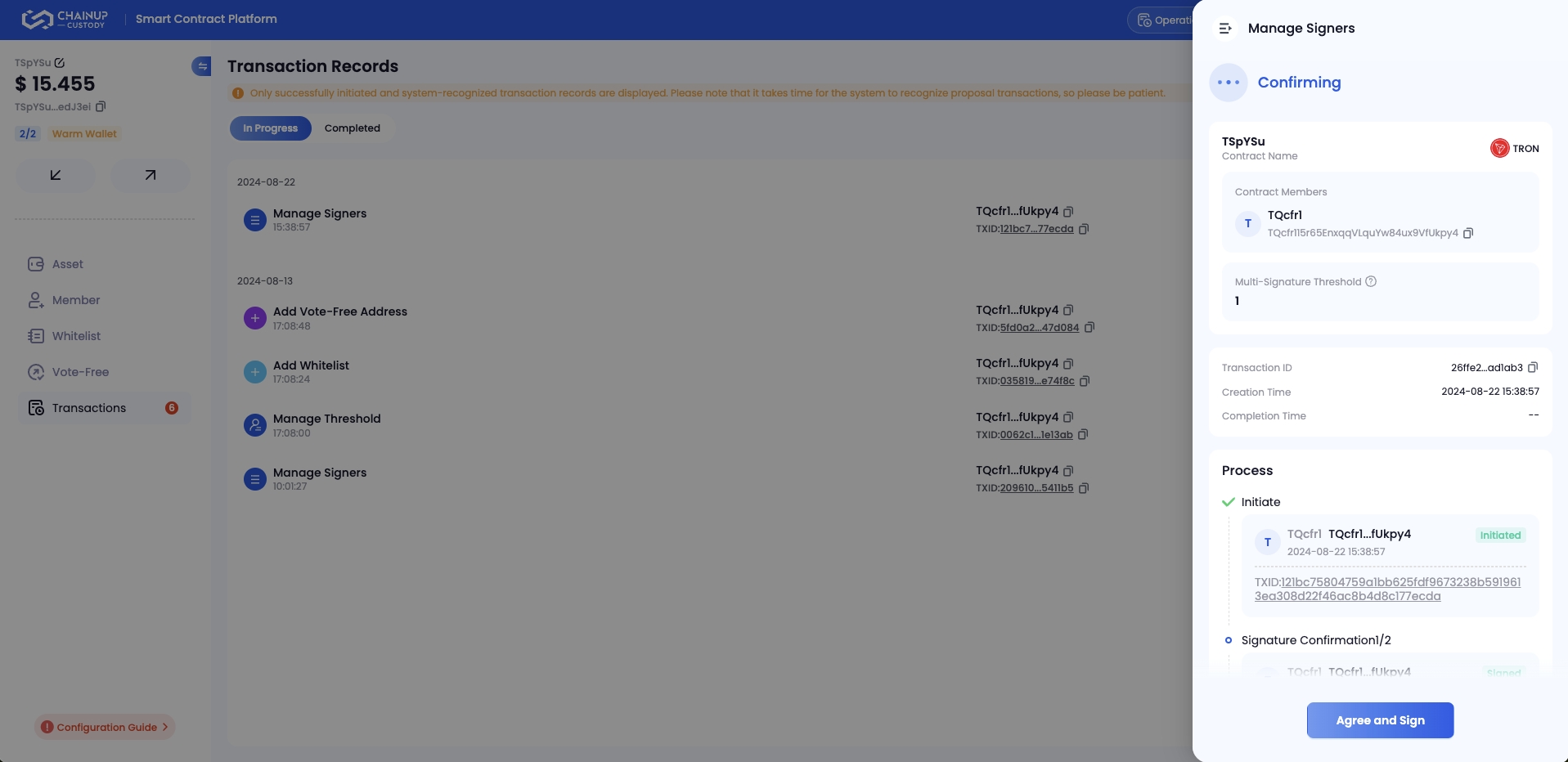
Frequently Asked Questions
Was this page helpful?