Access Guidelines
Overview
Follow the instructions below to access ChainUp Custody
For any questions, please contact your dedicated business manager or send email to custody@chainup.com for assistance.
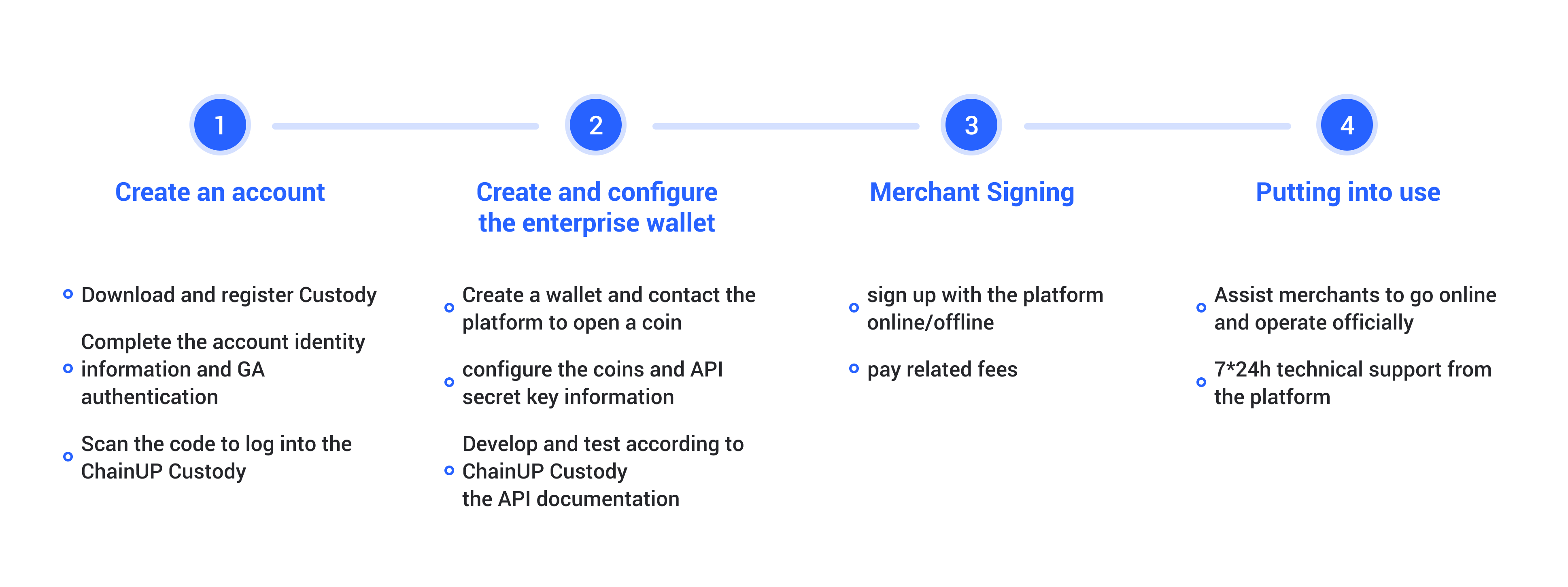
Create Account
Download Custody APP
Method 1:Open the link in your mobile browser:https://custody.chainup.com/download
Method 2: scan the QR code for download :
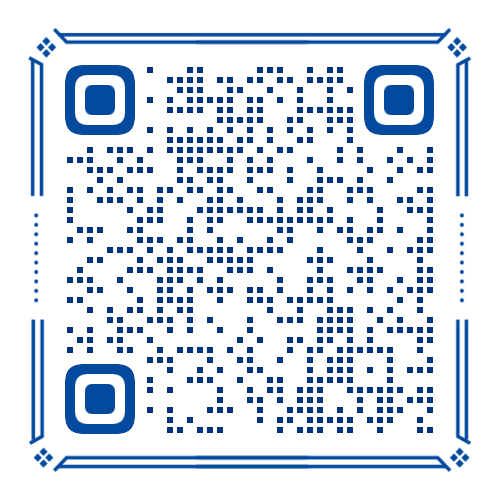
Register Custody Account
Open the app and register a new account using email OR mobile phone number.
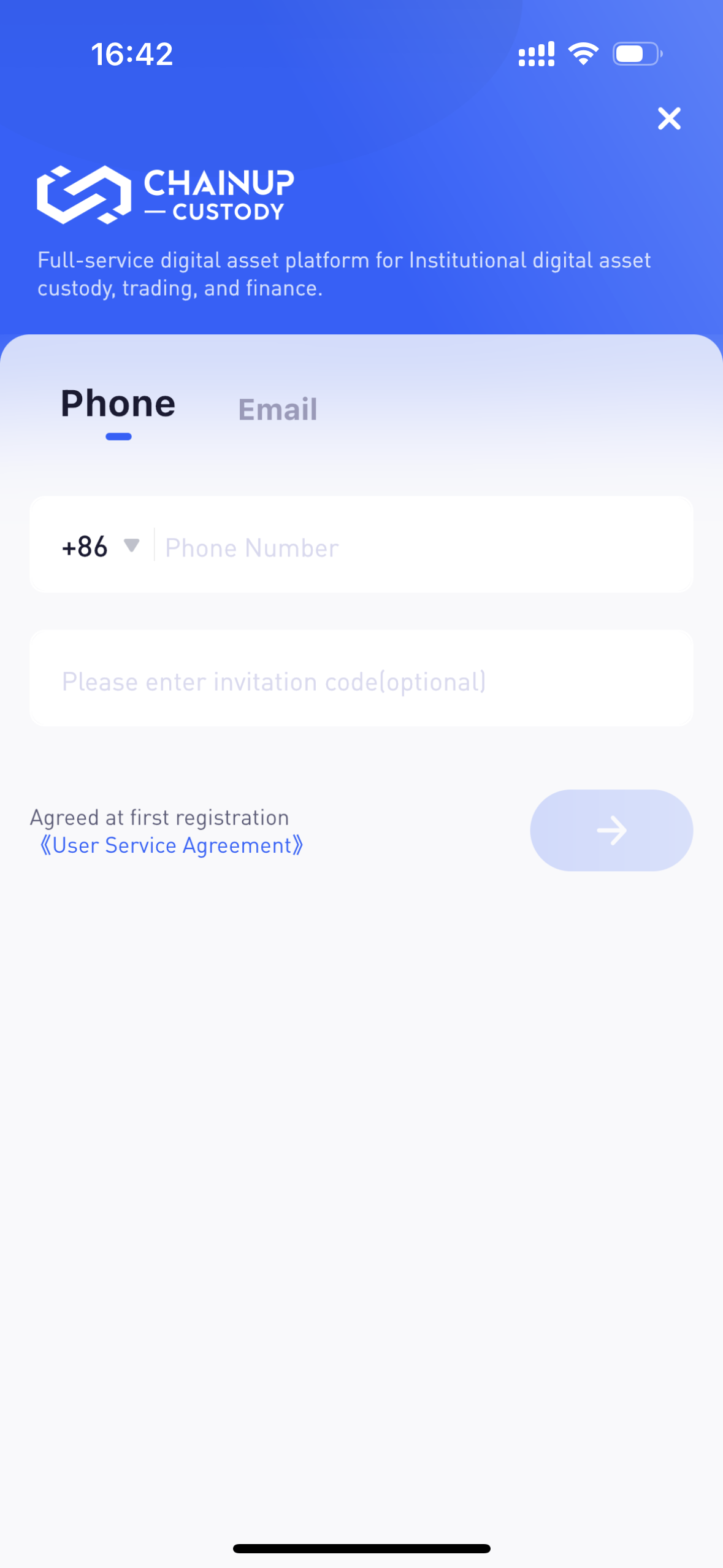
Complete Identity Verification
Please note that our authentication system only supports one identity and does not allow for replacement of that identity after authentication.
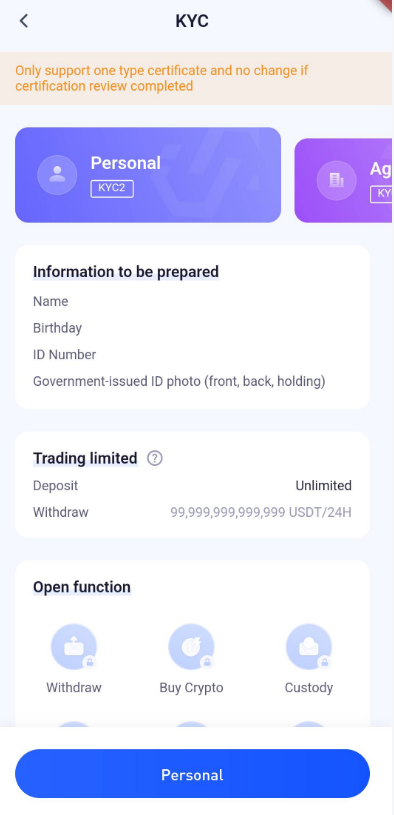
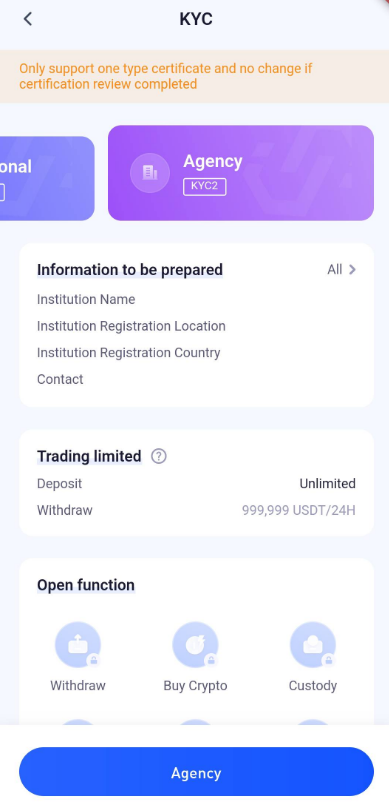
Complete identity verification and google authentication. (For security level 2, please kindly contact customer support for verification).
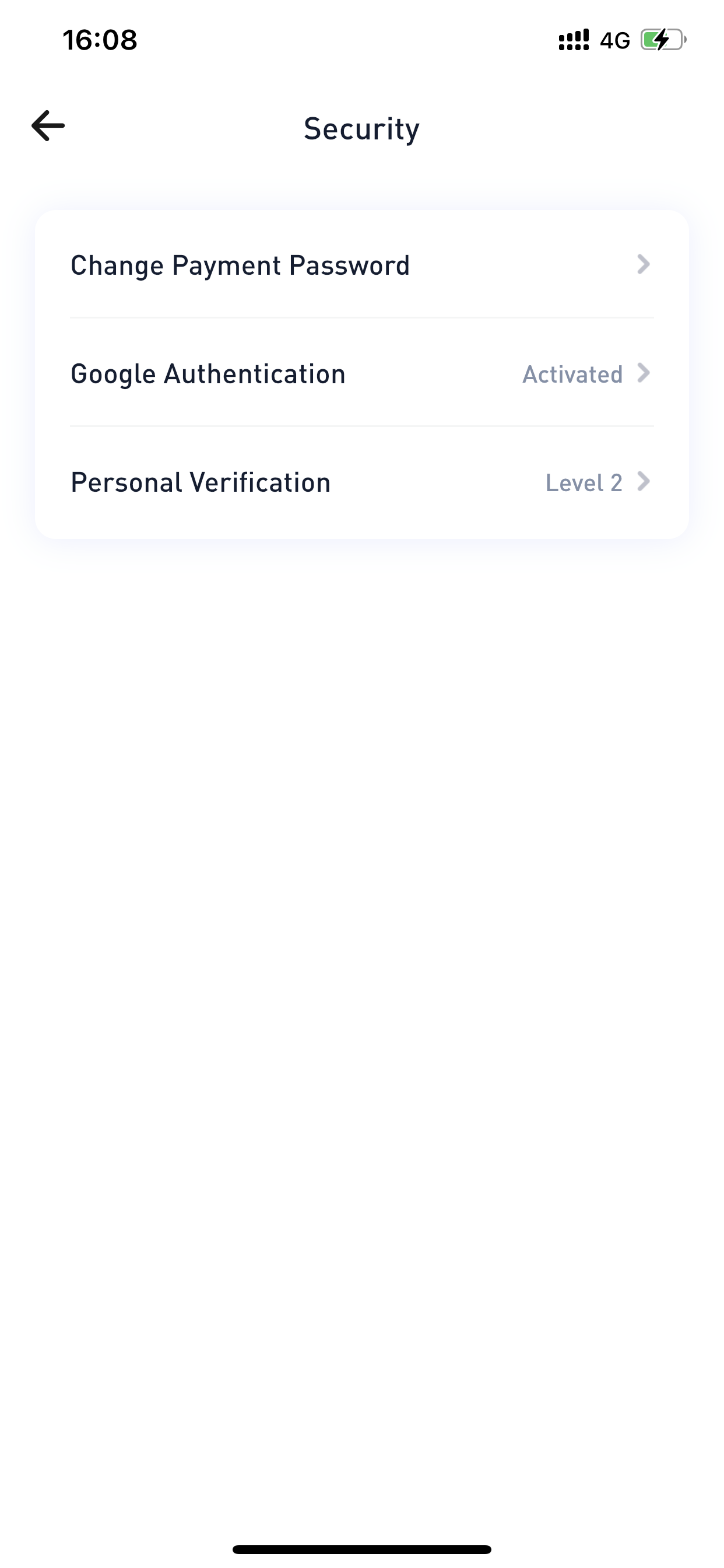
Build Enterprise workspace
- Login
Open ChainUp Custody platform using any browser, scan the QR code using 【ChainUp Custody】APP to login.
- Create a workspace
Enter the 【ChainUp Custody】 page and create a workspace.
Please fill in the name carefully because you are unable to change the name once the workspace has been created.
- Add Coin
-
Before adding a coin, please contact the platform admin to add the main chain first. The corresponding coin/token can only be used for free once the main chain coin has been added by the platform admin.
-
After adding the coin, enter the workspace and click “Coin Management” to search for the coin.
-
Go to the edit page and add the coin.
Obtain API information
-
Create APIs (Currently only allows permission and support one set of API)
-
The API creation is completed and the public key information is available now.
-
Development and Testing,API documentation integration with the system based on the platform’s capabilities and solutions.
Contract signing
- Formal contract signing
Support online and offline contract signing
- Payment
Subscription fees for system, installation, and other costs. (Specific types of fees are subjected based on the contract)
Support
-
Online Assistance Assist our clients’ operations by project manager.
-
Technical support The platform provides 7* 24 technical online support.
Was this page helpful?