Manage Cold Wallet
Overview
The MPC Wallet Web Interface provides configuration and operation features for asset hot storage, allowing online viewing and analysis through a data dashboard. Combined with the smart contract platform, it facilitates cold storage isolation and automated asset scheduling. The MPC cold wallet functionalities include:
- Asset Management: Comprehensive management and monitoring of assets in the cold wallet.
- Multi-Signature Addresses: Setup and management of multi-signature addresses to ensure transaction security.
- Funding Strategies: Configuration and adjustment of fund scheduling strategies to optimize asset allocation.
- Alert Notifications: Real-time alerts and notifications to promptly address potential risks.
- Scheduling Management: Automated management of asset scheduling to enhance operational efficiency.
Through these features, the MPC wallet offers users a secure, efficient, and flexible asset management solution.
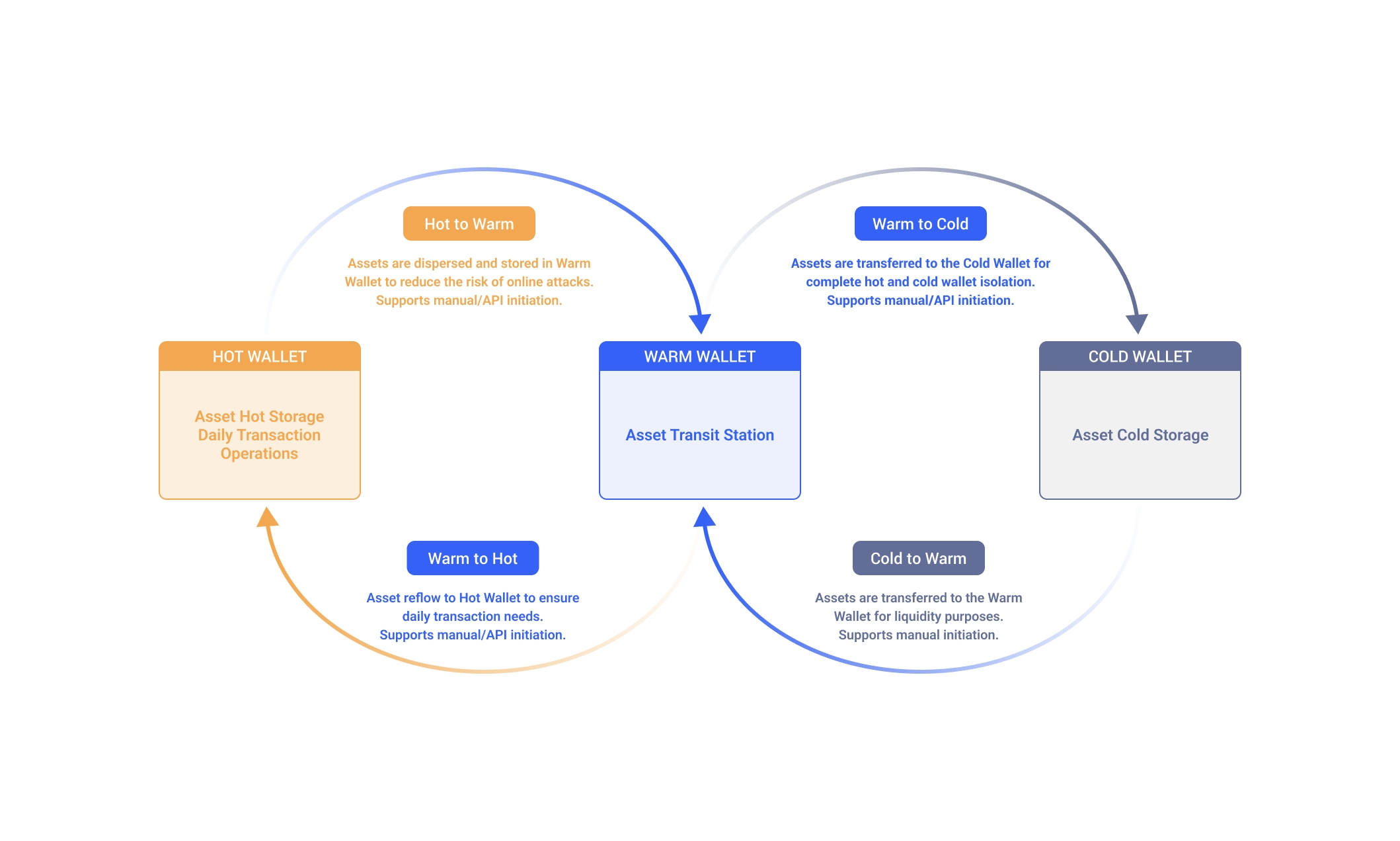
Introduction
Asset Management
The MPC Wallet Web Interface provides a visual data dashboard, allowing users to quickly understand the current asset distribution within the MPC wallet. Users can manually adjust fund scheduling according to their needs to achieve a balance between hot and cold storage.
Contract Address
- View and edit the addresses of hot wallet contracts and cold wallet contracts associated with different networks in the MPC wallet.
Editing the addresses of hot and cold wallet contracts requires approval from the workspace strategy.
- View the system-assigned vote-free transfer addresses
Please review the addresses and configure them within the corresponding hot wallet contracts. Vote-free transfer addresses will automatically initiate transactions for hot-to-warm, warm-to-hot, and warm-to-cold transfers according to the fund scheduling strategy. This ensures that funds are distributed proportionally and meets the daily transaction needs of the hot wallet.
The configuration is considered successful only after a signatory of the hot wallet logs into the smart contract platform, initiates a proposal to configure the vote-free transfer addresses, and the proposal is approved.
Assets Strategy
- View and manage the strategies for the MPC cold wallet solution
| Strategy Type | Strategy Purpose | Trigger Frequency |
|---|---|---|
| Hot to Warm | Transfer funds to less frequently connected warm wallets to enhance asset security. | 10 minutes/interval (After funds are transferred from warm to hot, the interval before the next warm-to-hot transfer is triggered is 60 minutes.) |
| Warm to Hot | Quickly respond to hot wallet liquidity demands to ensure business continuity. | 10 minutes/interval |
| Warm to Cold | Maximize the security of long-term stored funds. | 10 minutes/interval |
- Understand the current asset flowing status of the wallet
Please visit Asset Flow strategy to see more details。
Alert Notifications
The MPC Wallet Web Interface also supports event monitoring and alert functionalities to ensure users can respond promptly to critical events:
-
Address Asset Balance Monitoring: The system continuously monitors the asset quantity in the wallet. If an address balance falls below the configured parameter, the system will trigger an alert and send a notification to the designated email address.
-
Task Status Monitoring: The system monitors the status of tasks such as hot-to-warm, warm-to-cold, and warm-to-hot transfers, and reports the status to the client.
These monitoring and alert features help users manage and protect their assets more effectively, ensuring the security of their funds.
Assets Flow Management
The MPC Wallet Web Interface also supports viewing and filtering transaction details for scheduling tasks across all networks, ensuring that users can comprehensively understand and manage their scheduling tasks.
Was this page helpful?