Create MPC System
Introduction
The MPC System consists of two types: the Workspace and wallets.
A workspace can create multiple wallets.
Use Cases
-
The wallet can be used for asset statistics for a specific business line, and wallet’s addresses can be allocated to different users.
-
The workspace can be used for the overall asset statistics of a company, and wrokspace’s wallets can be allocated to different business departments.
Create Workspace
After logging into the Custody App and switching to the MPC system, you can create an MPC Workspace based on your business needs.
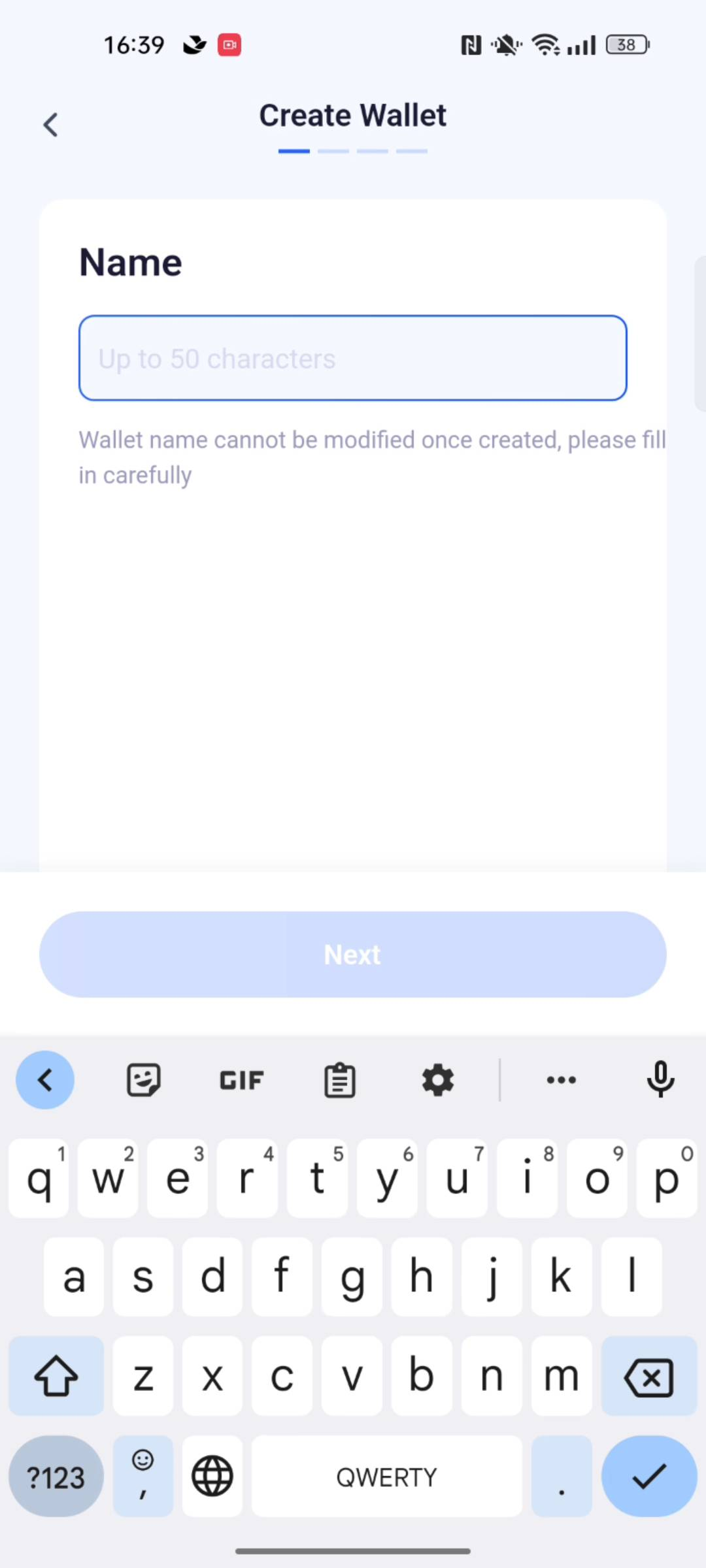
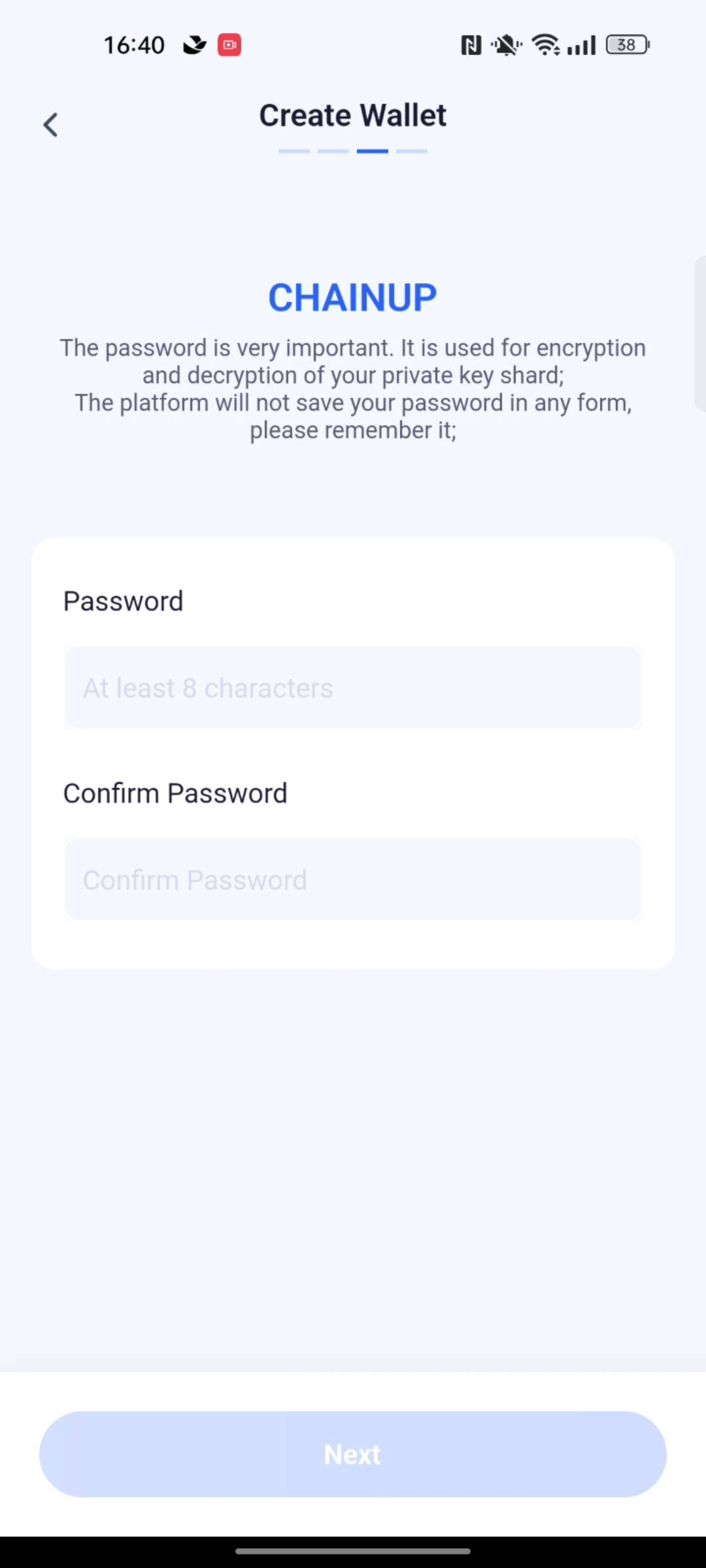
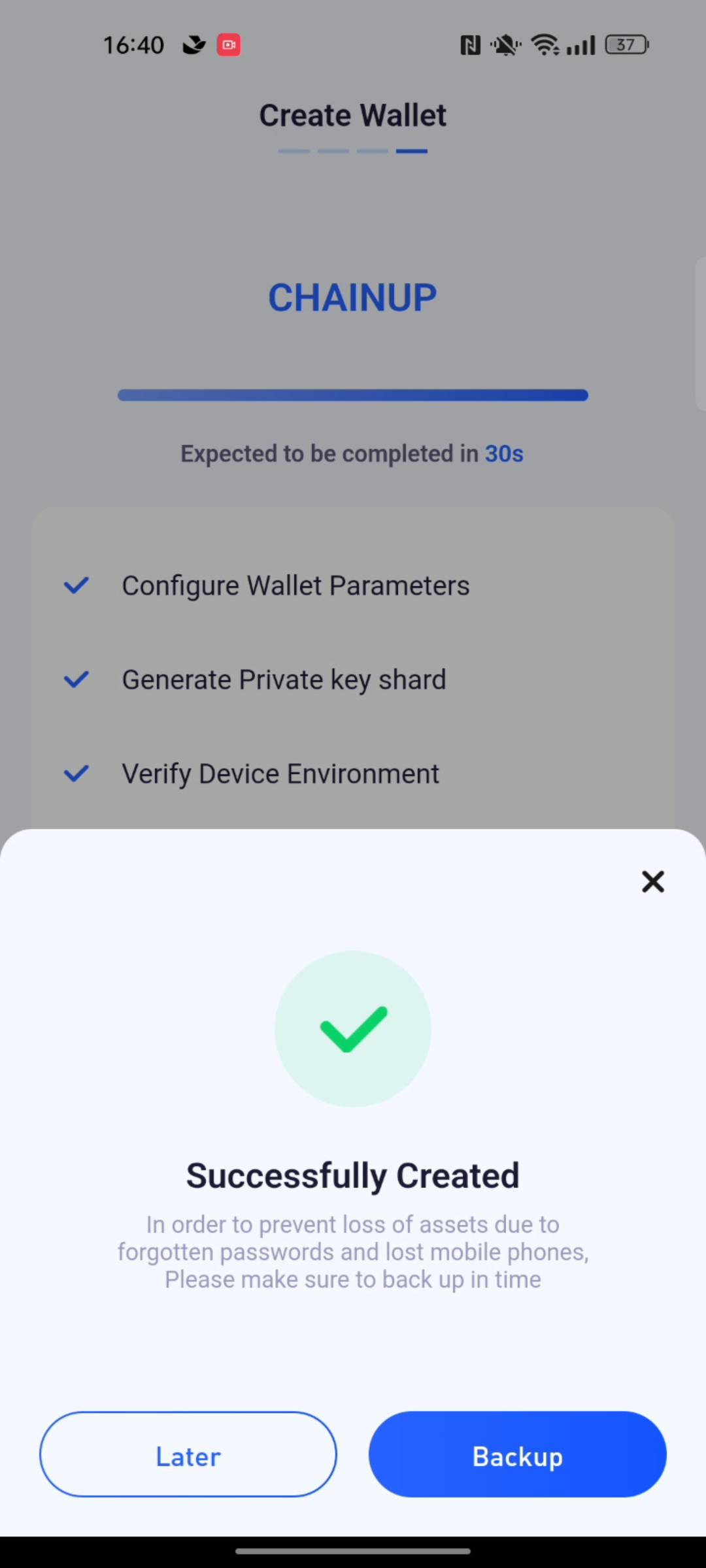
When you create an MPC Workspace, the system will automatically create an associated wallet of type Web3.
Key Steps and Considerations:
-
Design the workspace name carefully. For differentiation of wallet purposes and convenient team management, the wallet name cannot be changed after creation.
-
If the default wallet configuration does not meet your requirements, you can contact your account manager or email for support (custody@chainup.com).
-
The private key password is crucial for encrypting and decrypting private key shares. Please manage it carefully.
Create wallet
After creating the MPC workspace and completing the backup of private key shares, you can proceed to create wallets under the MPC workspace.
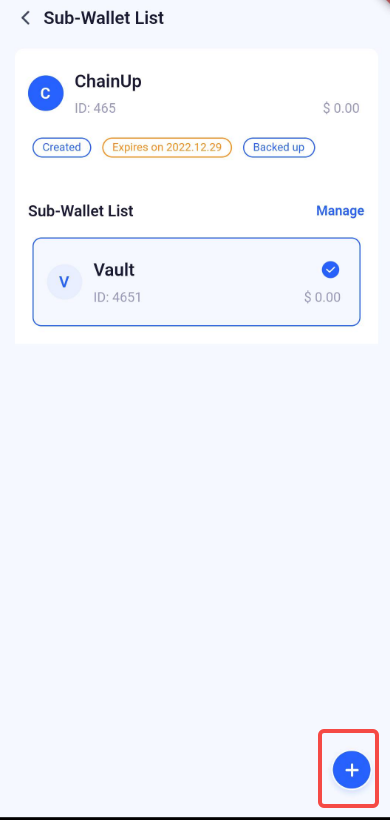
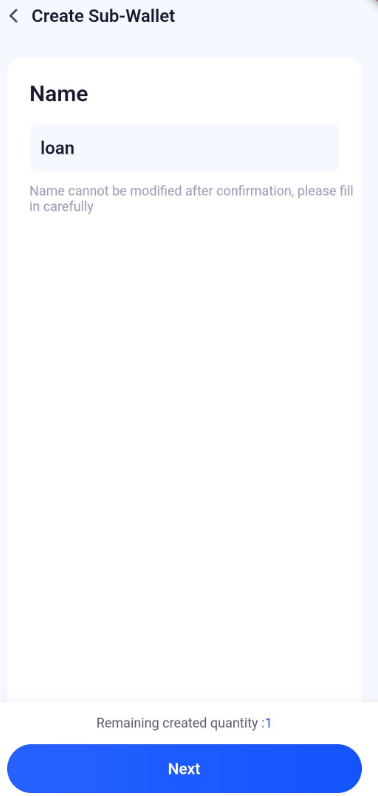
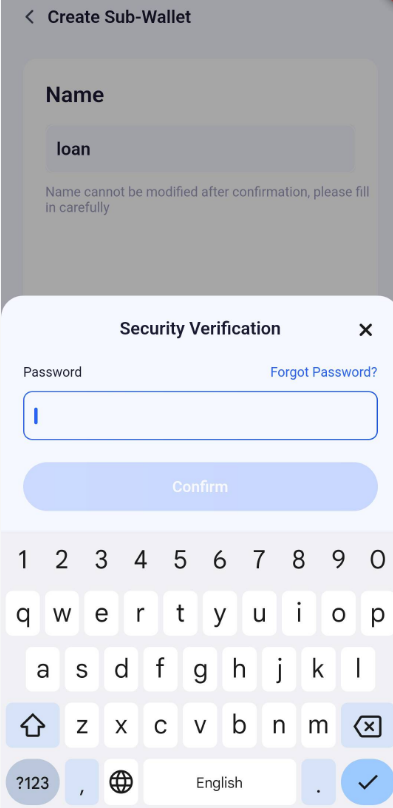
Select Target Workspace
Open the list of wallets and begin creating a wallet.
Design the wallet name carefully, as the name cannot be changed after creation.
Create with Private Key Signature
Enter the private key password for signing, and after successful signing, the wallet is created.
Was this page helpful?