API Configuration
Function Introduction
ChainUp Custody provides users with powerful and easy-to-integrate API tools that can help you automate workflows, quickly create and configure wallets, and receive all kinds of information about the wallet. Whether it’s automating wallet management, transaction processes, or quickly viewing transaction information, it can be achieved through the API.
Operation Procedure
Configure API
You can conveniently configure the API information of the MPC system on the web side of Custody for more flexible wallet management.
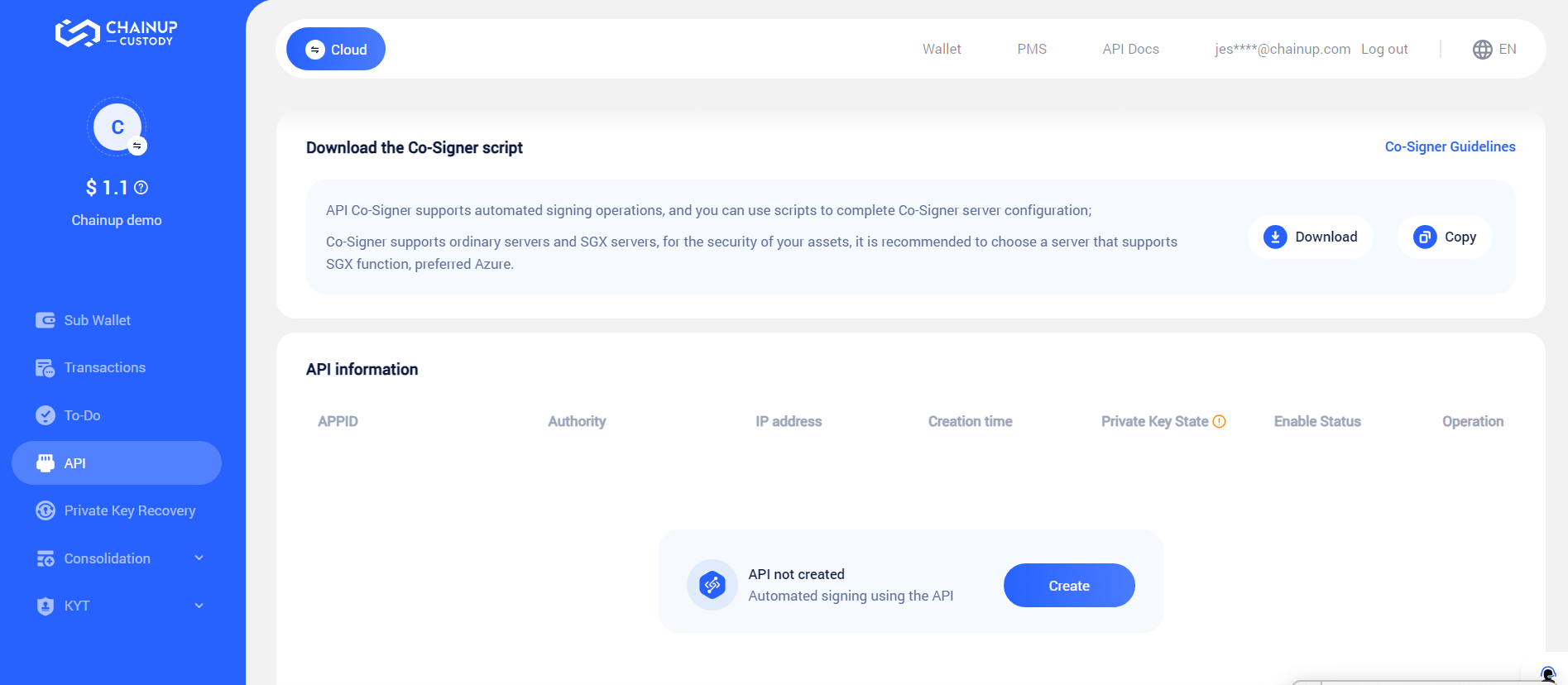
Important Note Each MPC workspace can only configure one API. To ensure the effectiveness of the API function, the API configuration needs to be synchronized with the Co-Signer configuration. Only the workspace owner can configure the API information, and editing and modifying the information requires GA verification. Please refer to the API documentation for a detailed understanding of how to effectively dock the API.
API Field Filling
Please fill in the API information and submit a new API request. The API will only become effective after approval from the workspace strategy approver.
-
IP Address: Specifies the IP address that the API interface listens to, allowing requests only from a specific IP range.
-
Notification Address: The URL address used to receive transaction status notifications.
-
Co-Signer Interface Address: Specifies the API interface address of the Co-Signer service, ensuring the normal invocation of the Co-Signer service.
-
Co-Signer RSA Public Key: Used for encrypting and decrypting related data. Ensuring the correct RSA public key helps maintain communication security.
-
Client System RSA Public Key: Used to encrypt sensitive information and ensure that only the client system can decrypt it. Providing the correct RSA public key helps protect data security during communication.
-
Remarks: Records additional information related to API configuration, facilitating the understanding of special requirements or agreements by administrators and developers.
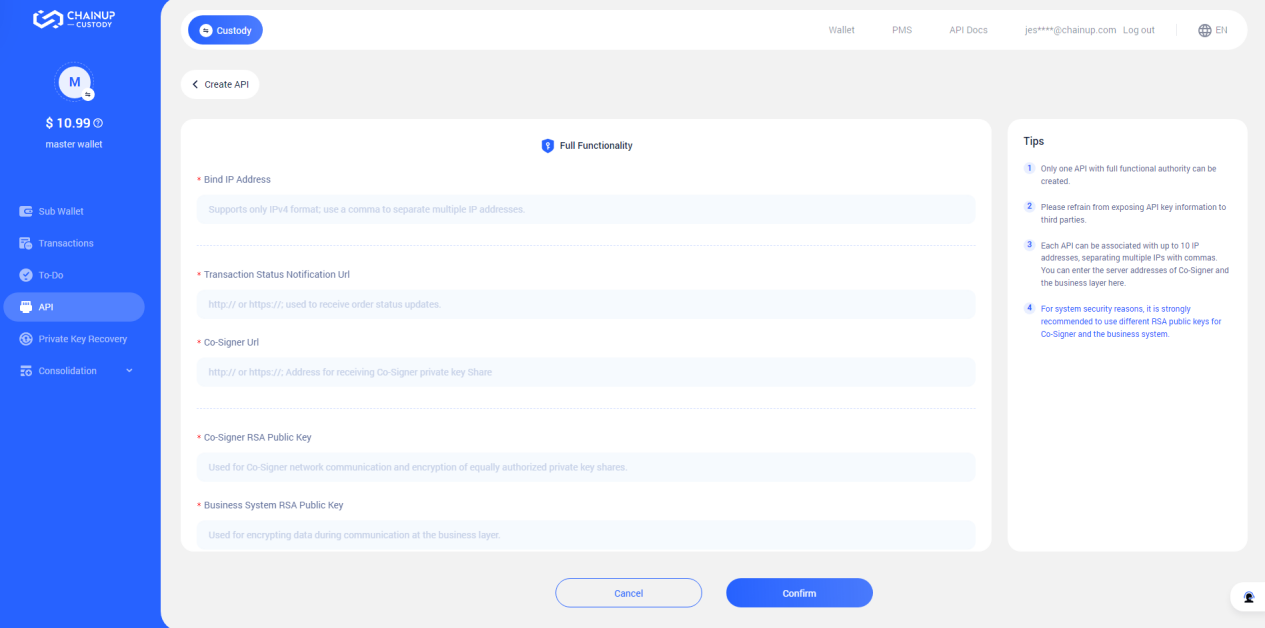
Modify or enable API
Modifying the API requires approval from the workspace strategy approver, whereas disabling or enabling the API does not require approval.
If you want to know more about Workspace Strategy,please visit Strategy Engine - Workspace Strategy。
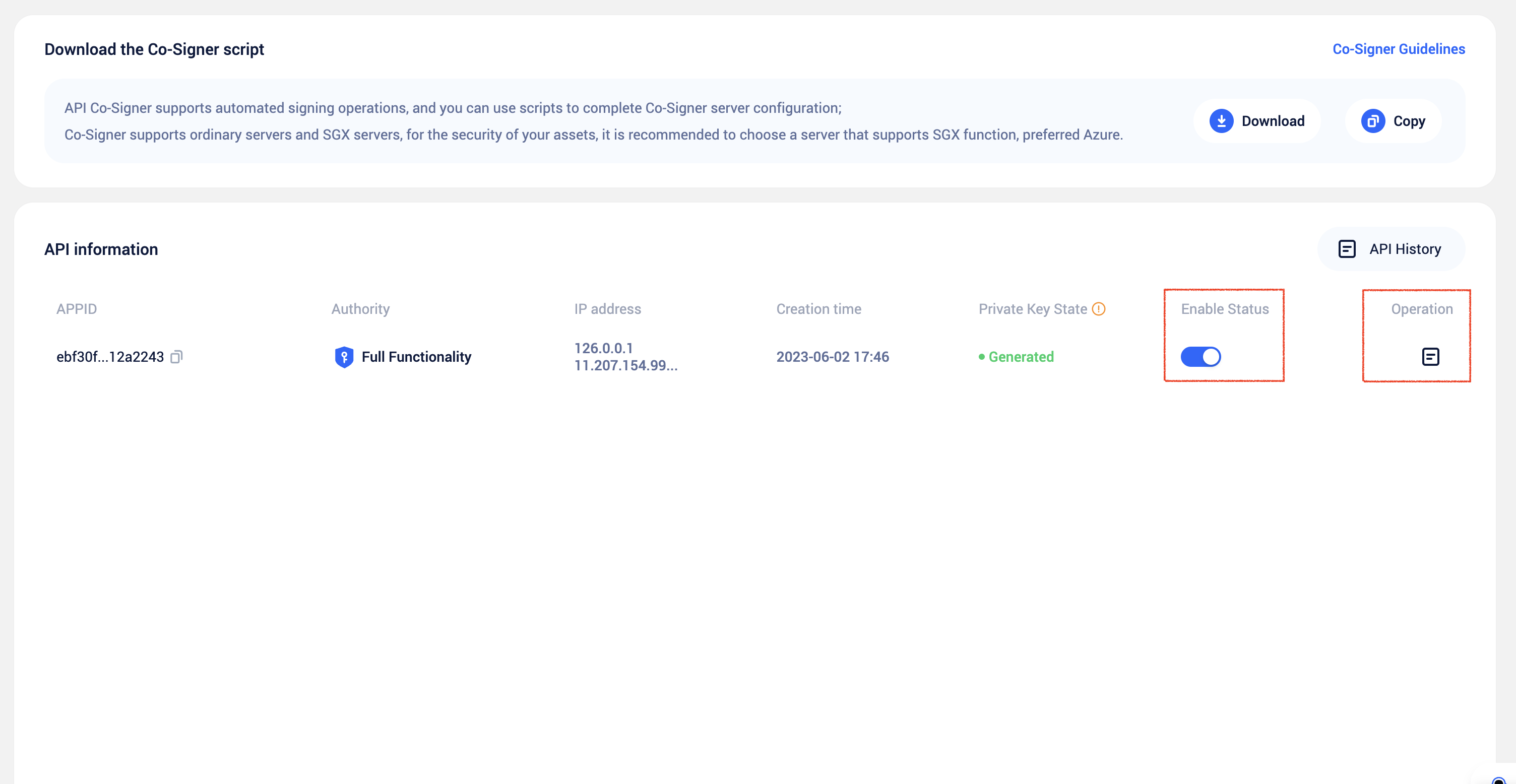
Frequently Asked Questions
Was this page helpful?