Transfer
Function Introduction
In the ChainUp Custody system, You can transfer to internal wallet and an external addres.
To ensure fund security and efficient approval, we recommend adding a transfer strategy for valuable currencies or NFTs.
Operation Procedure
Enter the Transfer Page
In the APP, Tokens support quick transfers by swiping left, or you can click to enter the coin details for transfer. NFTs only support transfers after clicking to enter details.
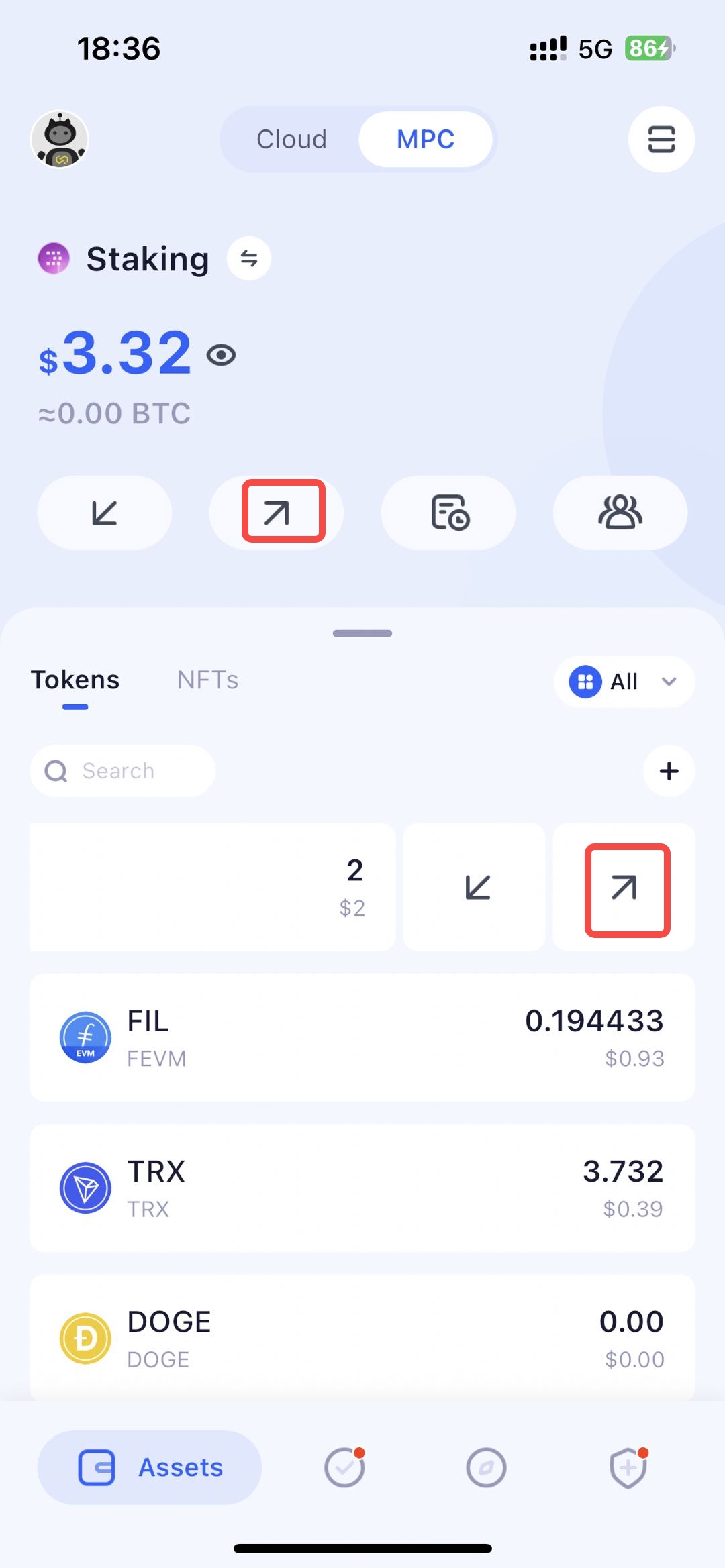
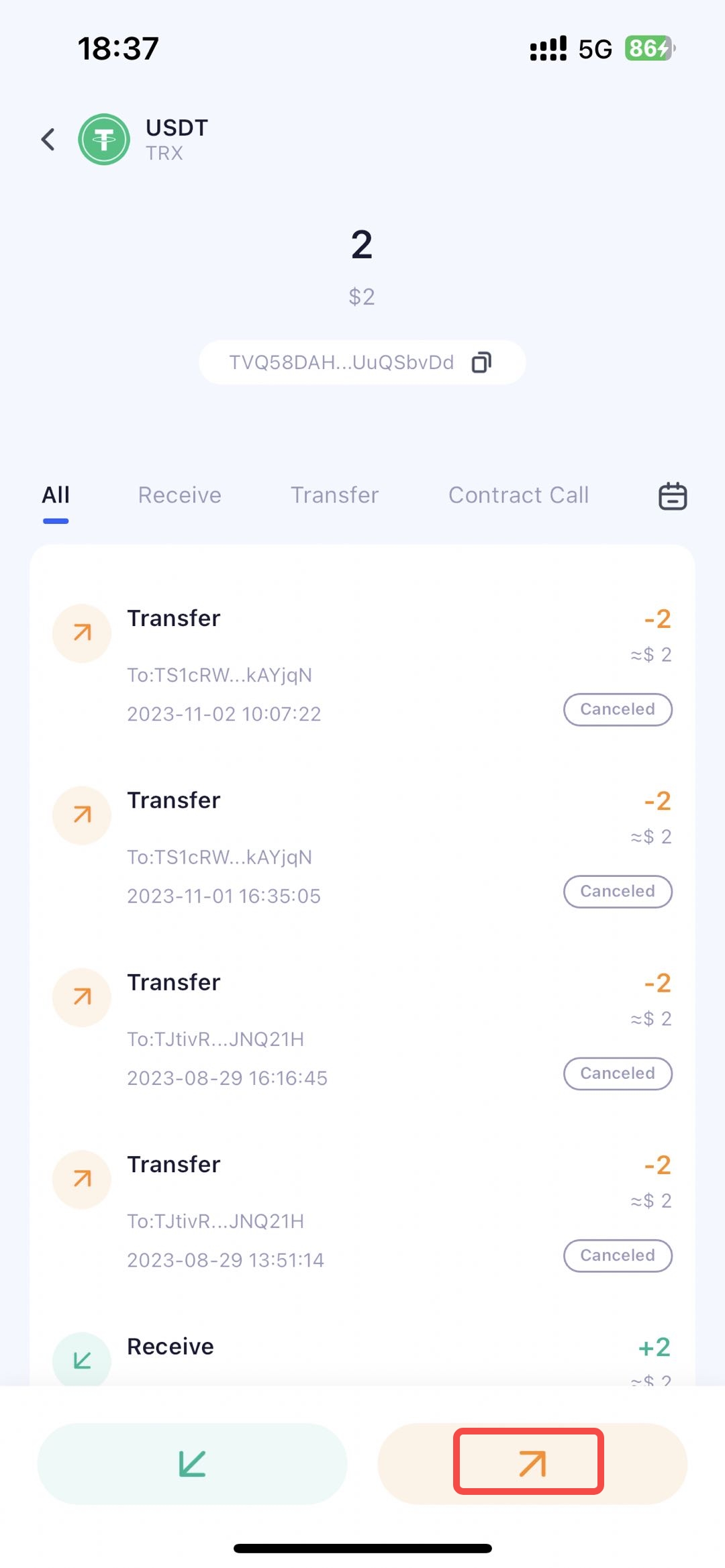
On the Web Page, you can select the wallet for transfer.
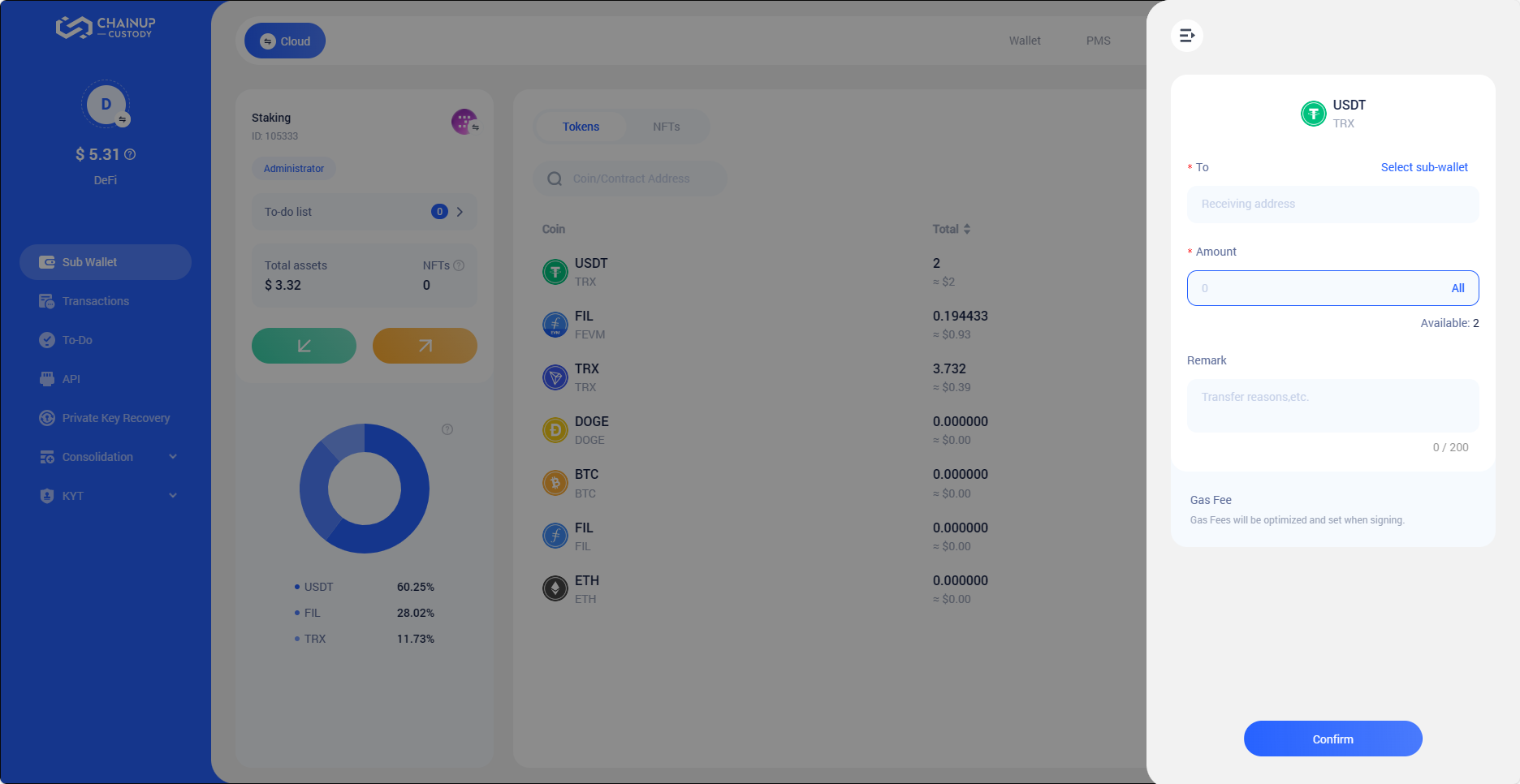
Fill in and Confirm Transfer Information
Please note that if you choose an internal wallet to transfer, the wallet must complete a private key backup.
To ensure the accuracy of the miner’s fee, the fee will be set at the time of signing.
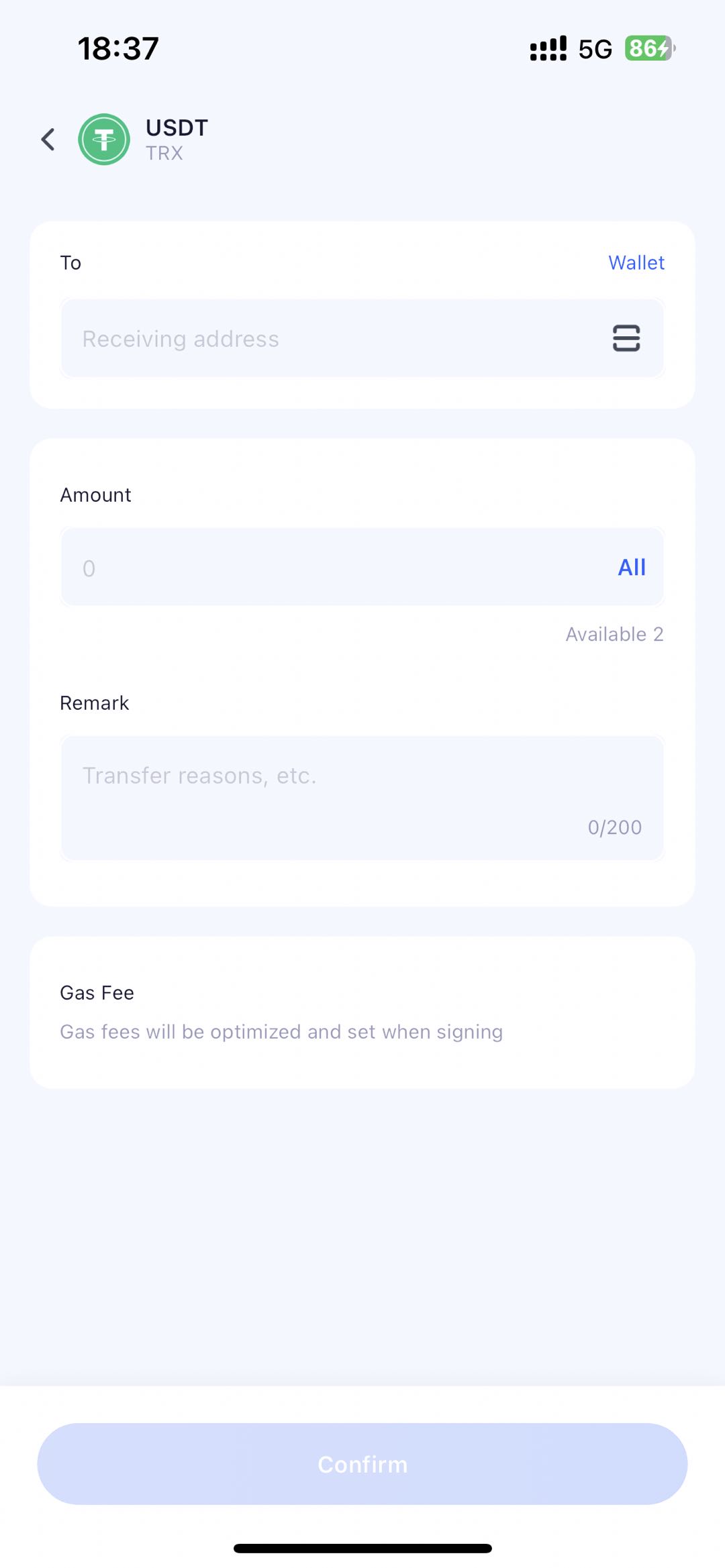
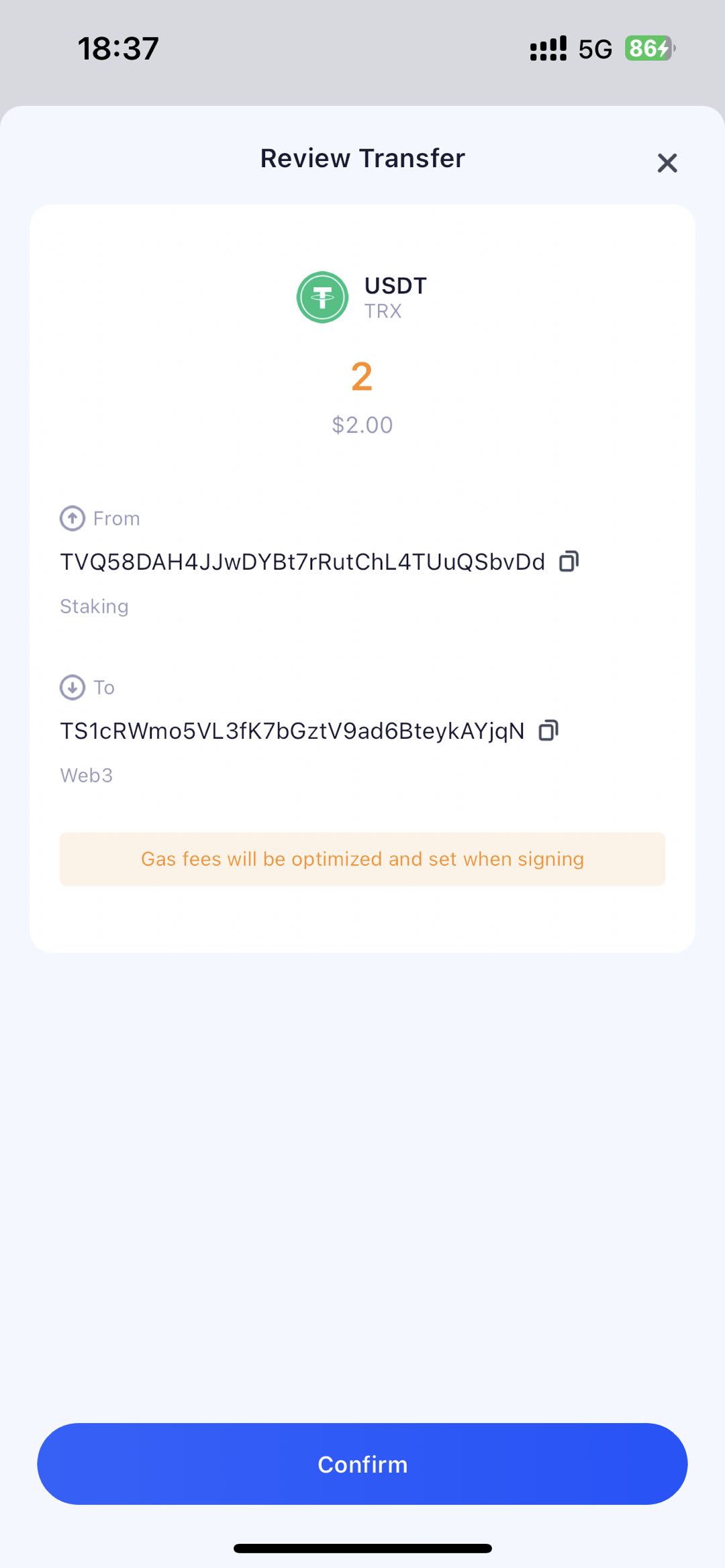
The transaction will follow the current wallet transfer strategy and enter the corresponding approval flow. The designated approvers can either approve or reject the transaction order.
If the transfer information triggers any rejection conditions within the wallet stretegy, the order cannot be created.
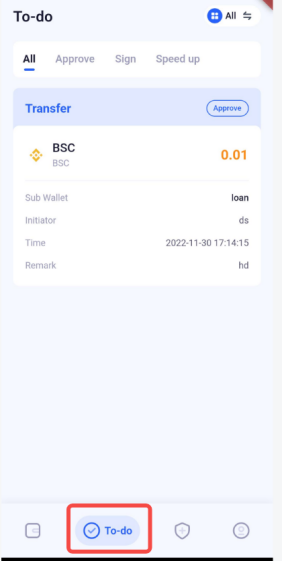
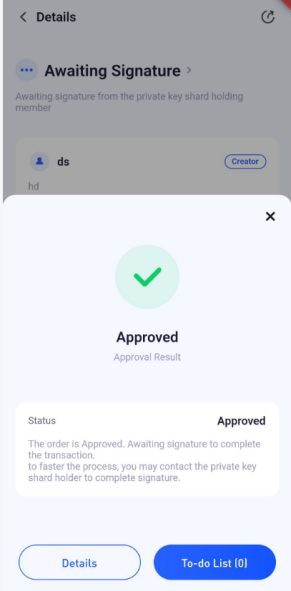
Approve and Sign Node: If an approver’s consent action exactly meets the node threshold, the approver will be responsible for setting the gas fee for the transaction and providing the final, authentic signature.
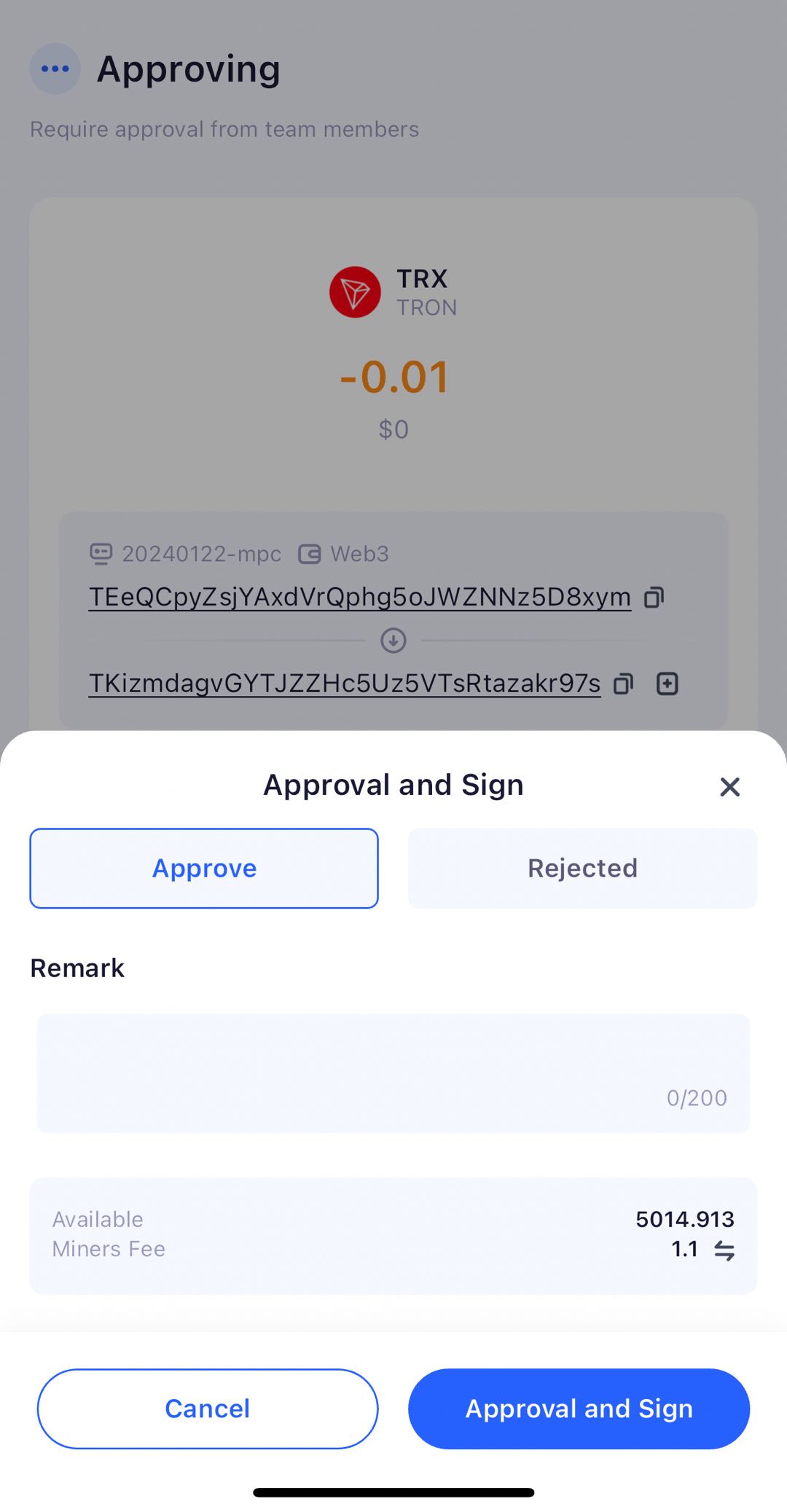
Wait for Signature and Transaction Confirmation
After the signature is successful, you need to wait for the blockchain to process. If the processing time is too long, you can speed up the transaction by increasing the miner’s fee for the order.
Once the blockchain confirms, the transaction is complete. You can view the transaction details in the transaction record.
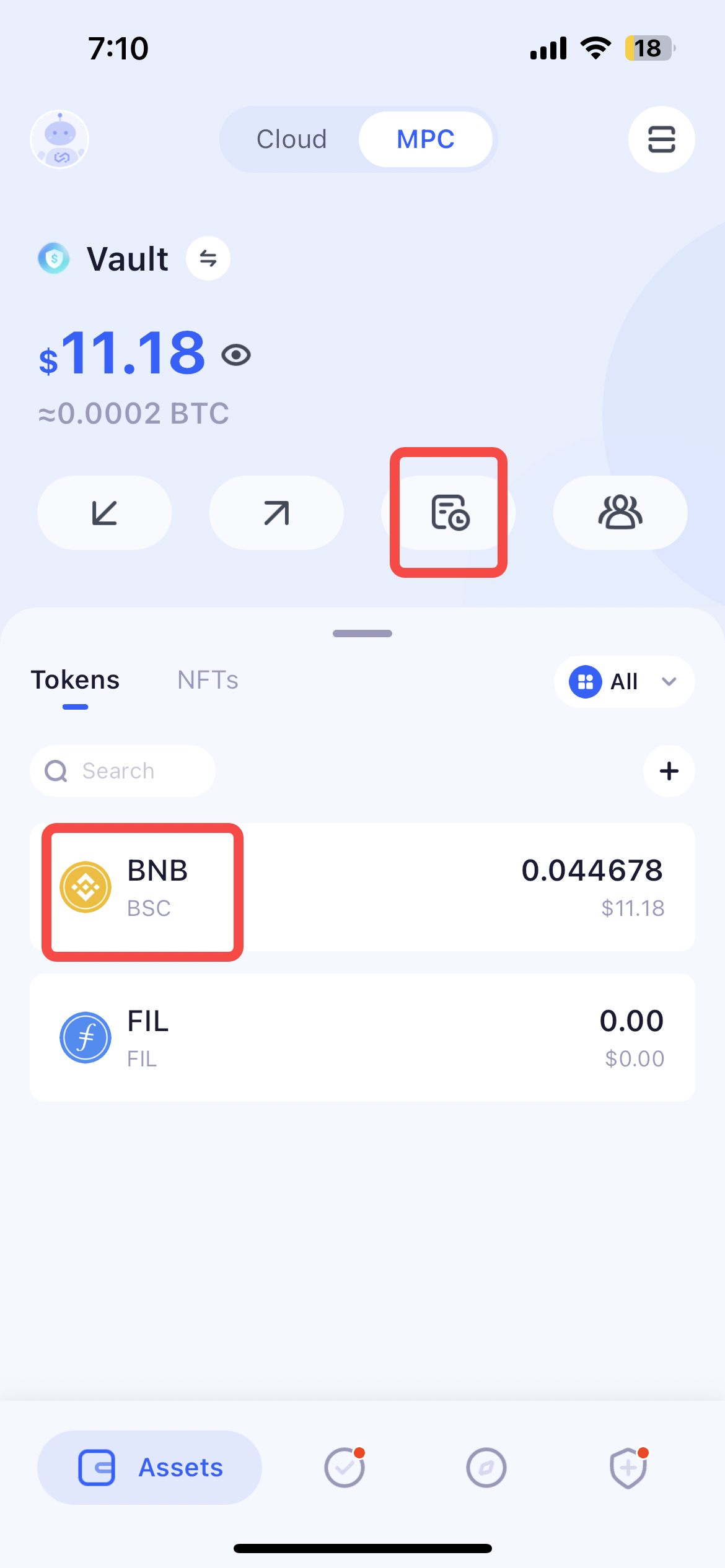
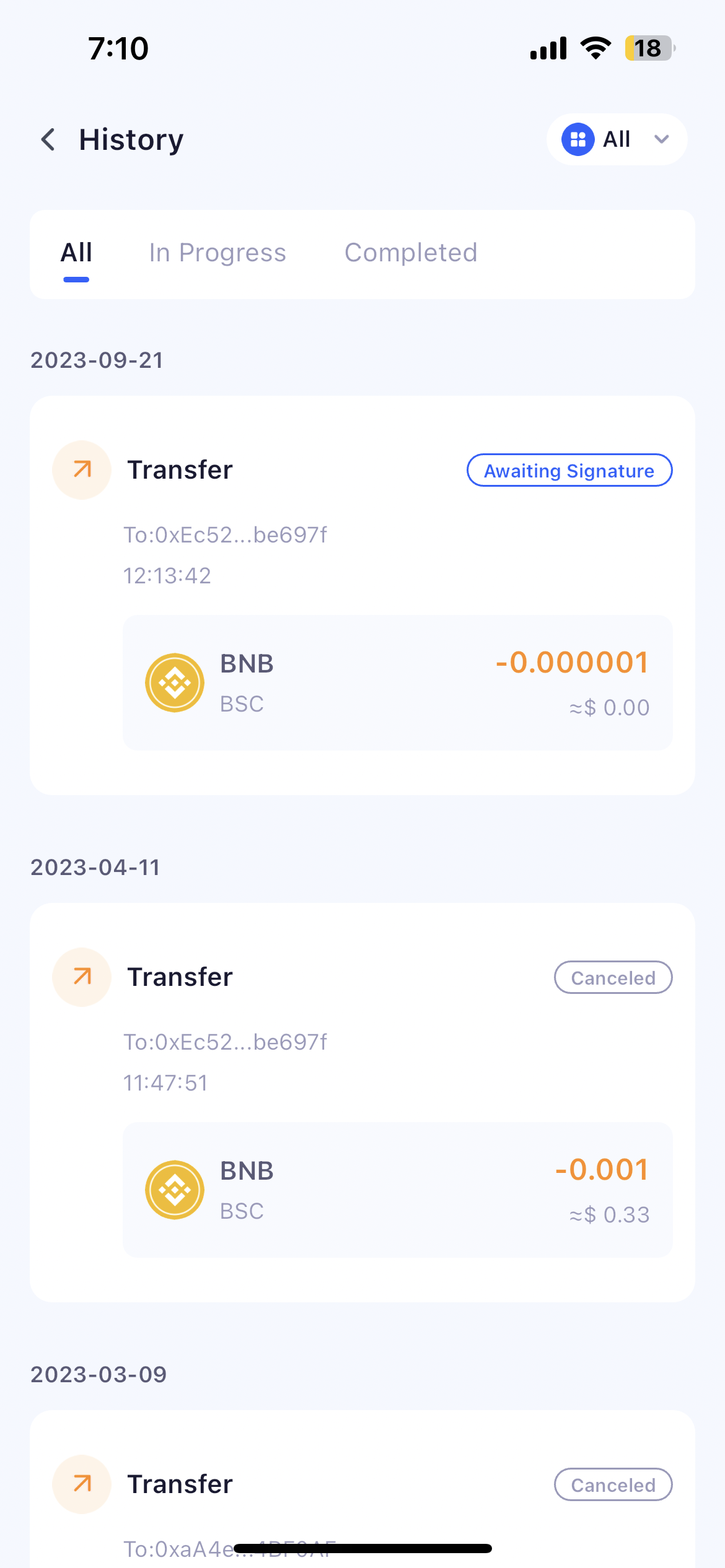
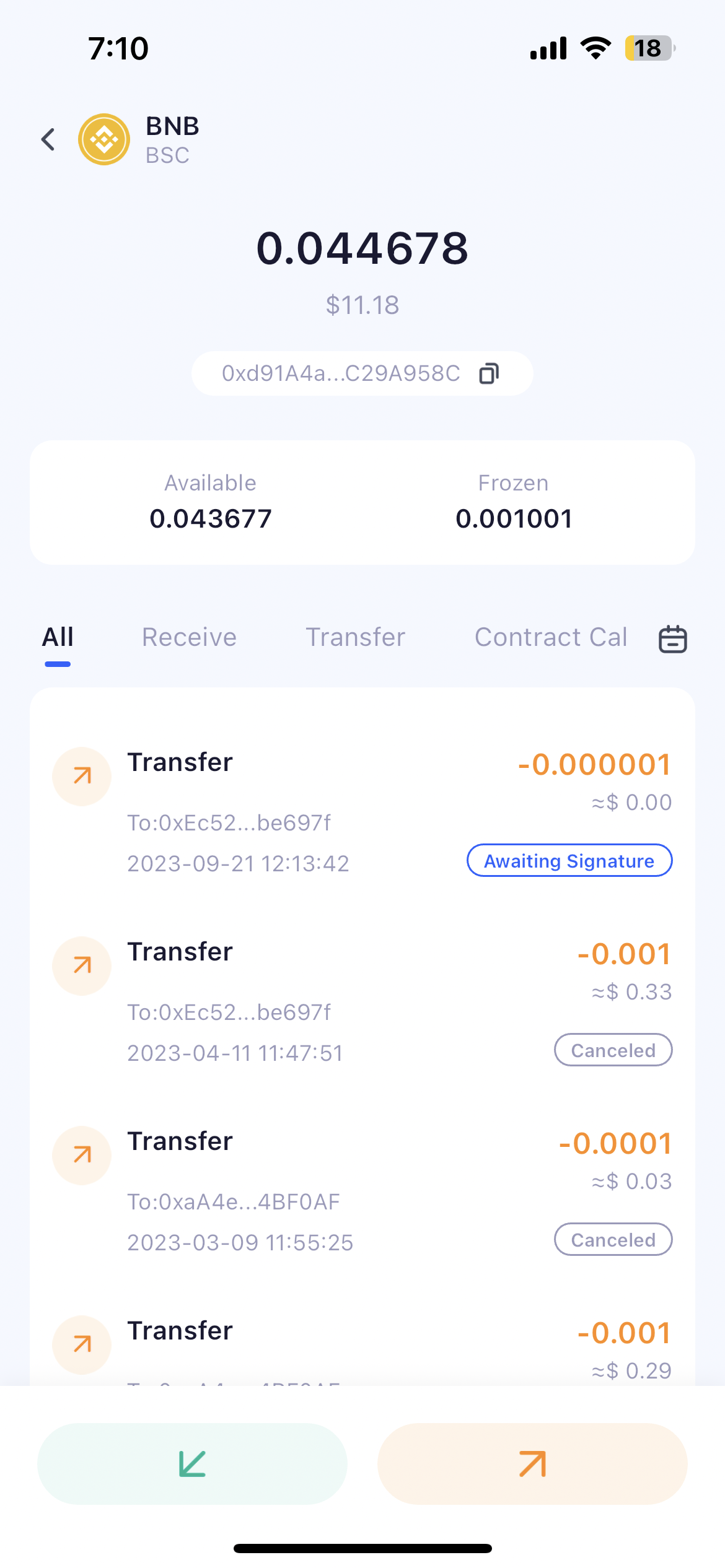
Frequently Asked Questions
Was this page helpful?