Workflow
Function Introduction
You can view and handle pending tasks related to your account. The type of your pending tasks will depend on your account role in the selected workspace.
Operation Procedure
Workflow: To-Do
Viewing To-Do Information
In the APP, you can enter the “Workflow” page through the bottom navigation, select the “To-Do” module, and view and handle all the workspace to-do information you need to process.
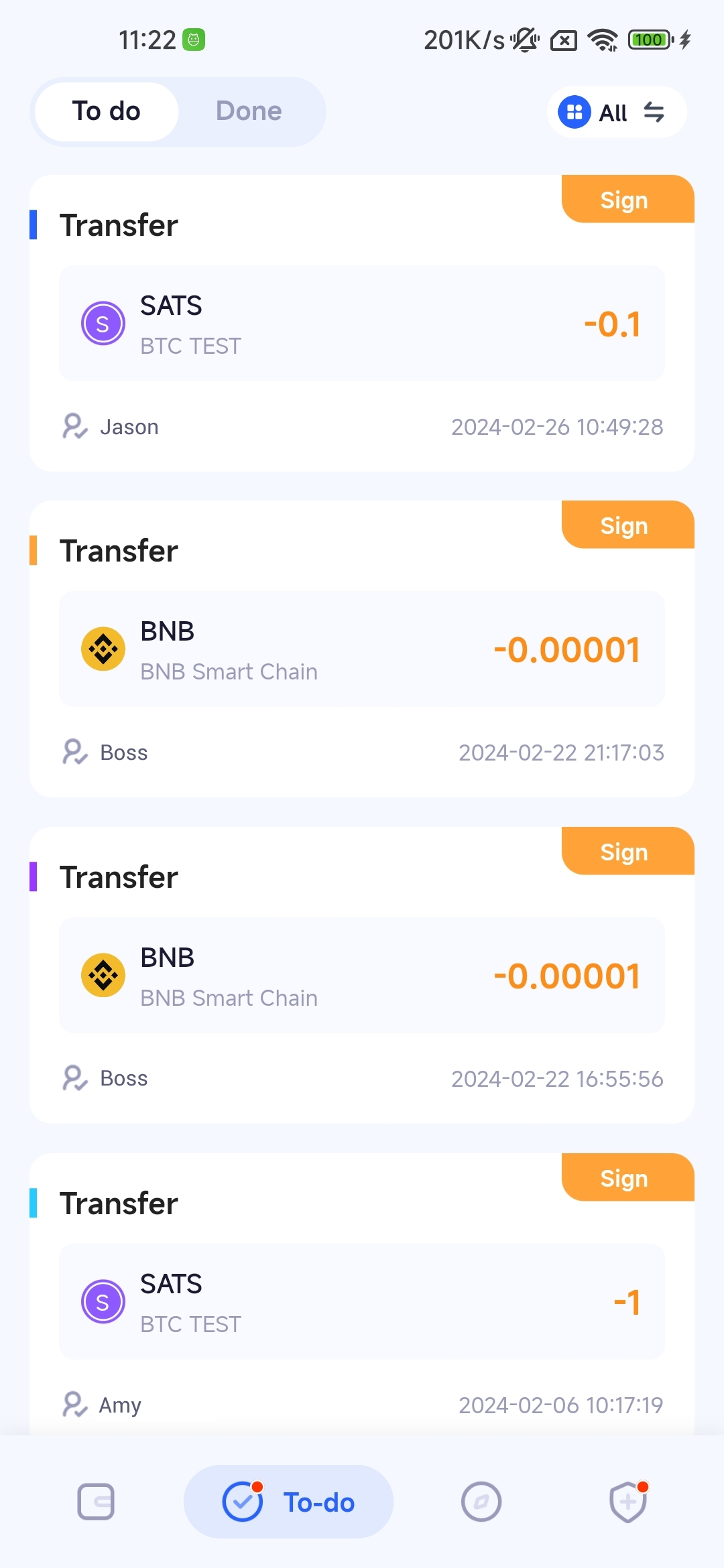
You can select the wallet from the top right corner of the “To-Do” page.
On the Web page, click on the “Workflow” module in the left menu bar to jump to the function page.
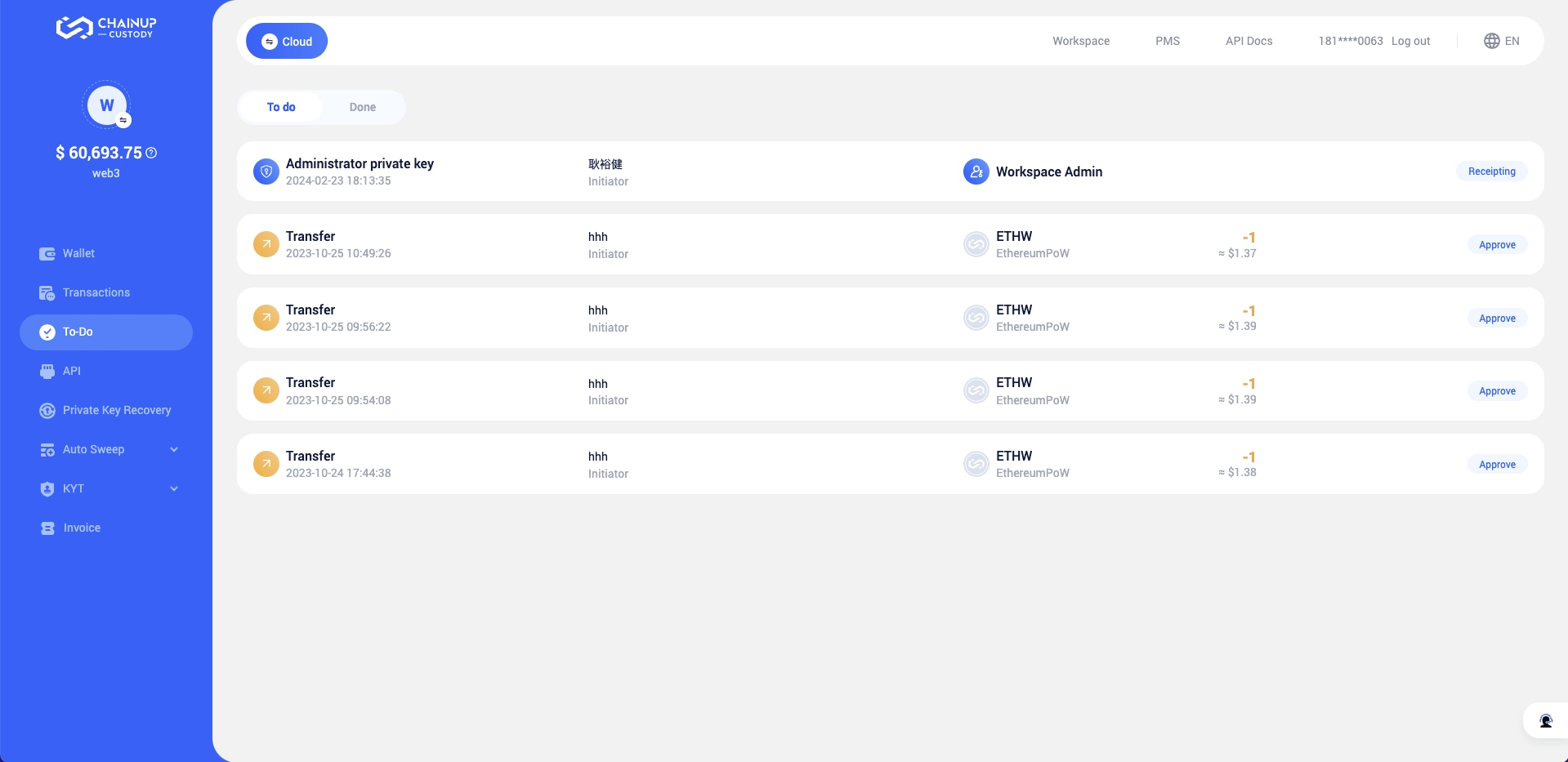
You can only view, select, and operate the pending tasks associated with your account under the currently selected workspace.
Handling Operational To-Do
The type of to-do items you can operate depends on your account role in the selected workspace.
Approval members can approve transactions, agree or refuse transactions, confirm or cancel collection and gas station configuration.
Workspace owners and admins can cancel transactions, sign transactions, accelerate transactions, etc.
Admins can also receive equal-rights private keys in this module.
Please note the following two points:
- When operating on the MPC system platform, transaction approval needs to go through GA verification.
- For any operation that requires a private key signature, you can use the ChainUp Custody App with locally backed up private keys to scan the QR code.
Workflow: Done
Viewing Done Information
You can enter the “Workflow” page in the App or Web system, select the “Done” module, and view the task records you have processed in the past.
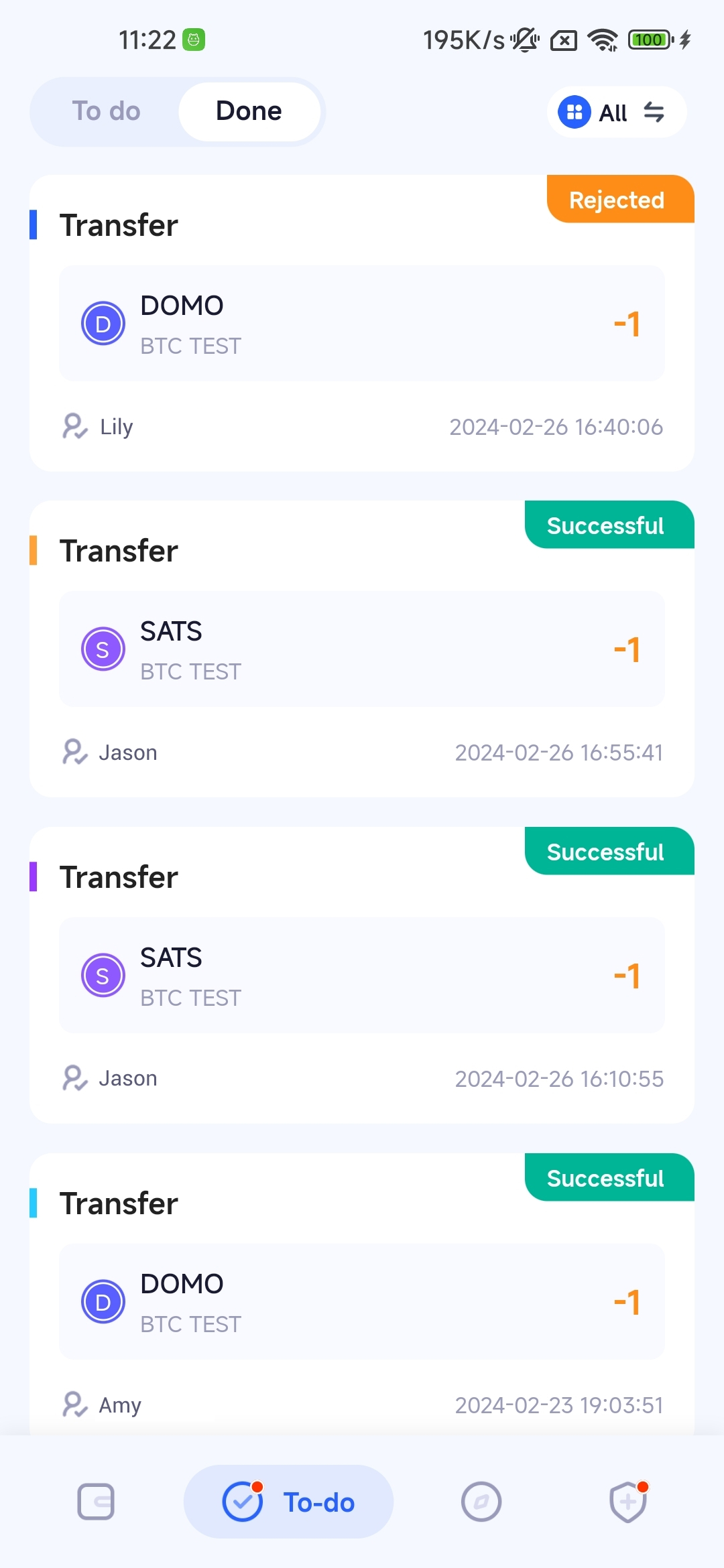
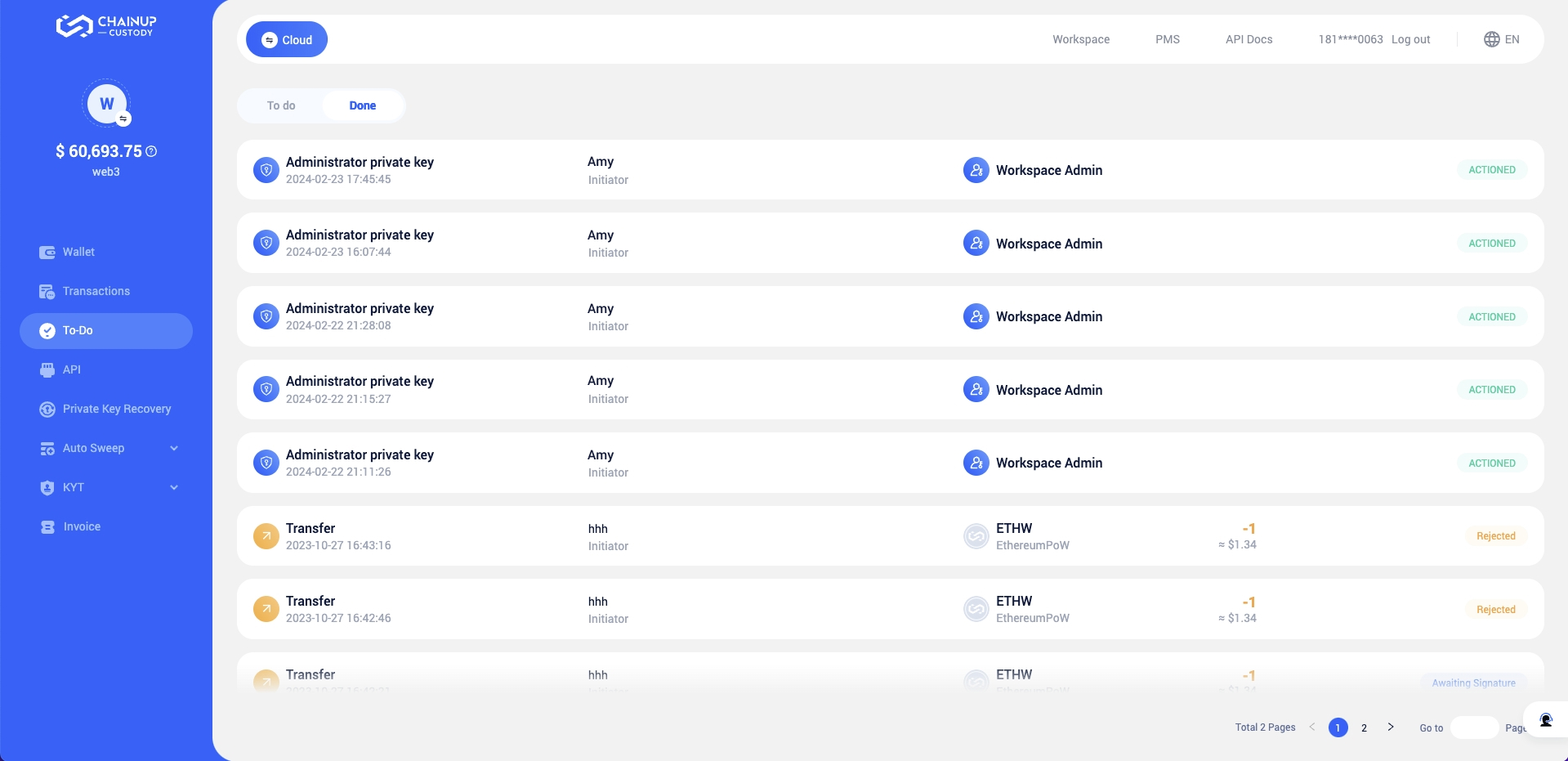
For transaction-type done tasks, such as transaction approvals and signatures you have processed, you can click on “Done” to view the latest status of the corresponding transaction.
Workflow: Submitted
View the applications submitted by the current account.
You can go to the [Workflow] page in the App or Web system, select the [Submitted] module, and view the approval requests you have initiated, as well as track their approval progress.
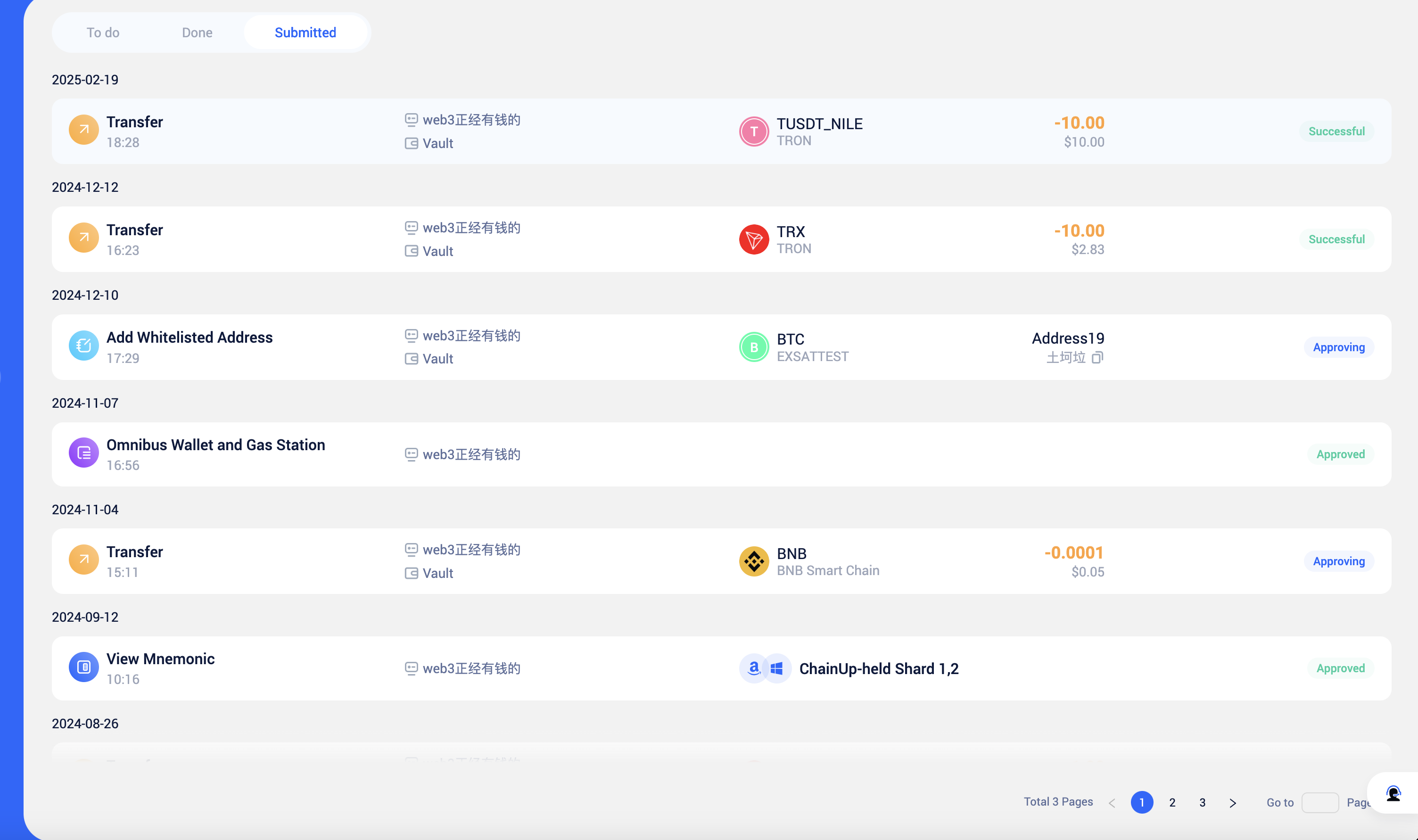
Frequently Asked Questions
Was this page helpful?