About KYT Services
Function Introduction
KYT (Know Your Transaction) is a financial regulation and compliance practice designed to help financial institutions and other organizations identify and monitor suspicious transactions related to money laundering, terrorist financing, and other illegal activities. By monitoring transaction data in real-time or near real-time, KYT aims to identify abnormal or suspicious transaction behavior to ensure the compliance of the financial system.
ChainUp Custody supports three leading and well-known KYT service providers in the industry. Users can freely choose based on their business needs and cost considerations, and they can also freely switch during operation.
Operation Procedure
Activate KYT Services
Please contact our business team and inform them of the KYT service provider you wish to activate and the method of activation.
Choose the KYT Service Provider
If you intend to activate KYT services, the service providers that ChainUp Custody can integrate with are:
Chainalysis: A global leader in blockchain KYT services, providing analysis and ensuring the compliance of digital asset transactions for various institutions and government departments.
Elliptic: Focused on providing crypto coin compliance and risk management solutions, widely used by large financial and regulatory institutions around the world.
Trustformer: Independently developed by ChainUp Group, providing leading crypto coin compliance monitoring solutions to ensure the compliance and security of the digital asset ecosystem.
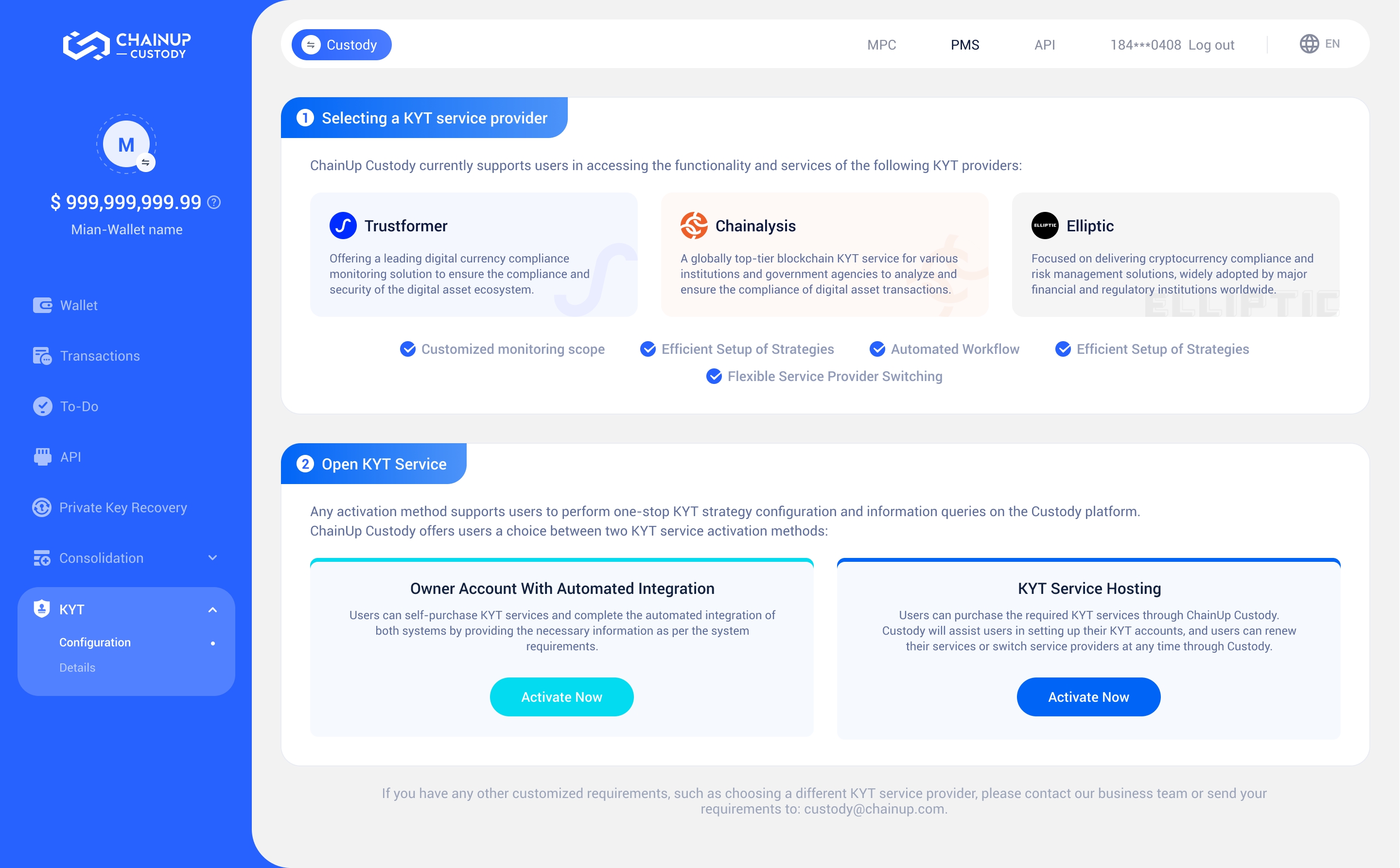
Choose the Service Solution
Independent Service: Users purchase KYT services at their own expense, and can complete the automatic integration of both systems by providing necessary information as required by the system.
Custody Service: Purchase the required KYT services through ChainUp Custody. Custody will assist in activating the KYT account, and users can renew the service or switch service providers with Custody at any time.
Please note that under normal circumstances, you only need to choose one way to activate the function, and you can only specify a unique KYT service provider to obtain verification information when verifying KYT. If there are special needs, you can contact Custody at any time to switch the required service provider and method of activation.
Configure KYT Services and Rules
Currently, only the workspace owner can edit the KYT validation coins, validation wallets, and KYT strategy.
Configure KYT Services
Click on KYT-KYT Service Configuration to configure your KYT service. The page will display the service provider’s activation status, expiration time, and service switch.
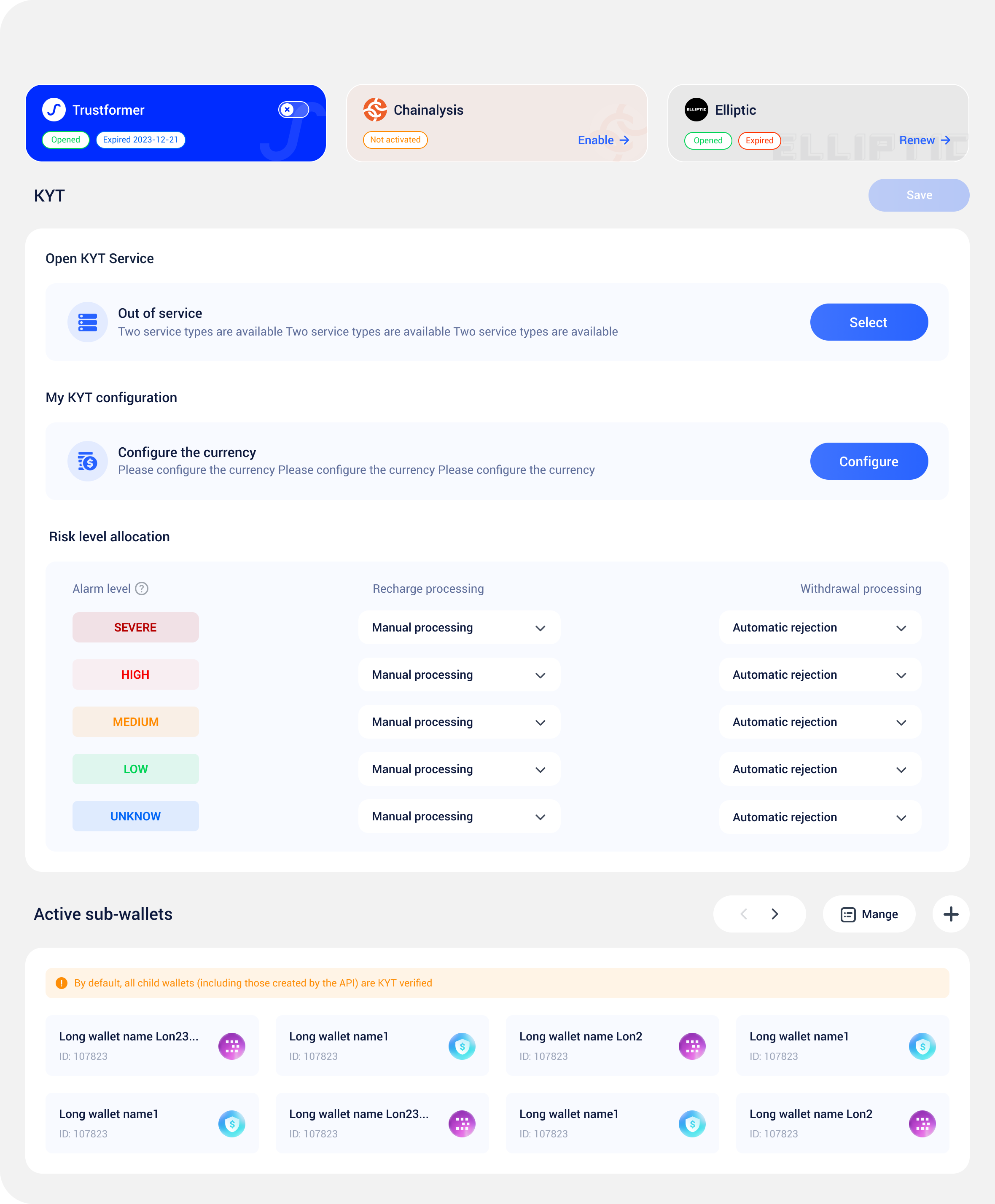
Select and Configure KYT Services
If you have activated both Independent and Custody services, you can select the service to configure your KYT service.
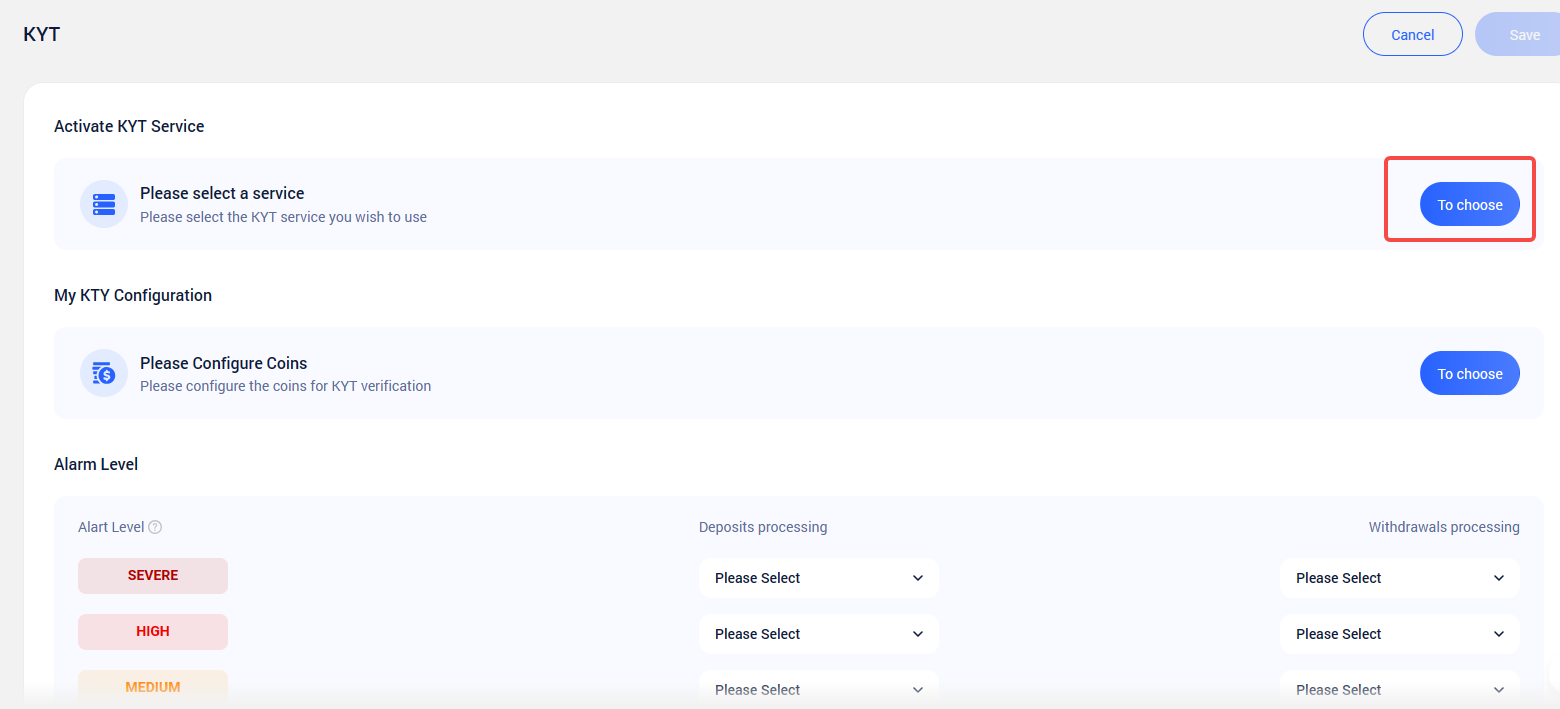
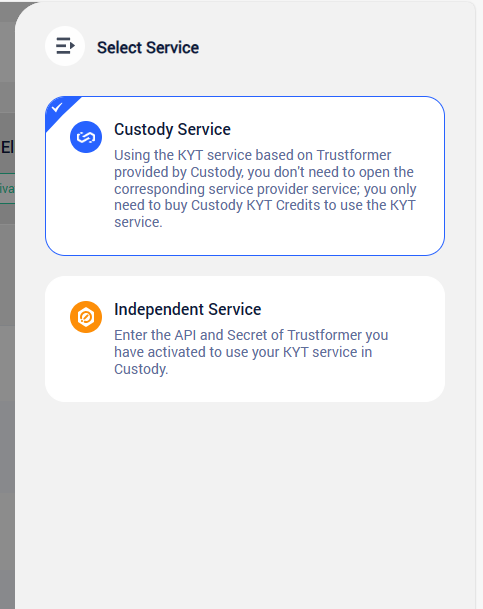
If you choose Custody service, no other configuration is needed to confirm.
If you choose Independent service, you need to enter the information provided by the service provider to successfully configure it. Different service providers require different input configuration information.
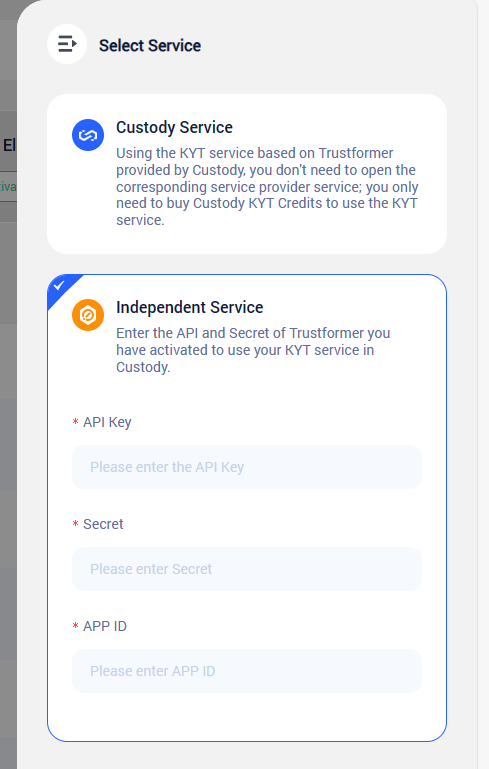
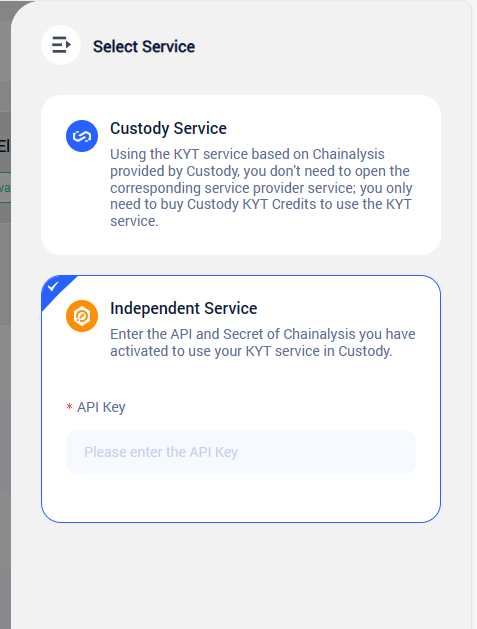
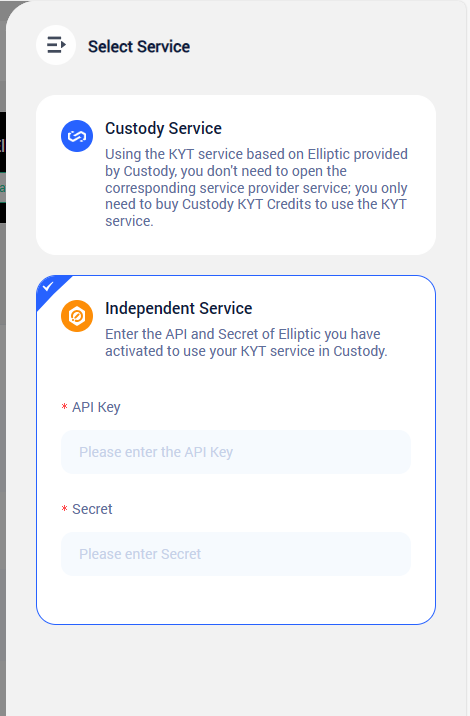
Configure Coins
Configure the coins that need to be verified by KYT, click “Go to Select”
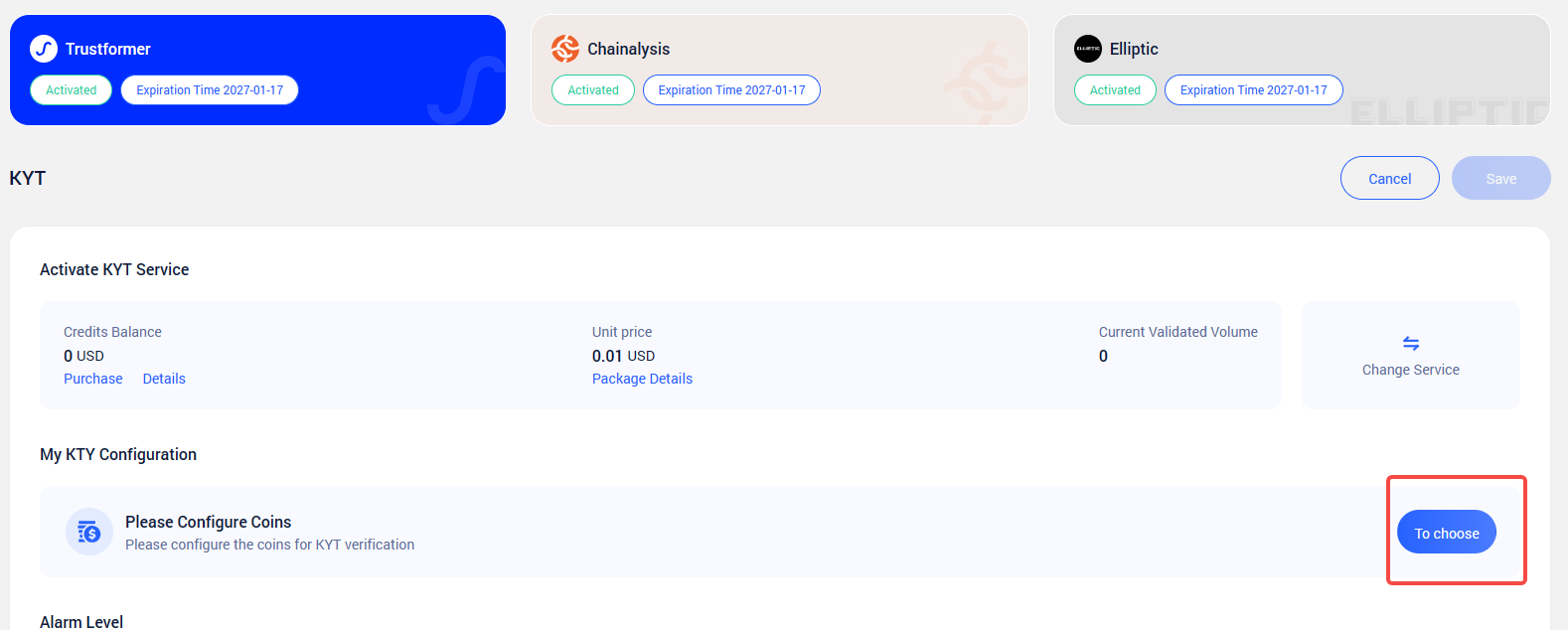
Select the coins you need to configure and set the minimum verification amount/quantity.
Minimum Verification Amount: Indicates that the U-based amount of this coin will only be verified by KYT when it reaches the configured amount. Note: The U-based amount may vary due to exchange rate changes, etc.
Minimum Verification Quantity: KYT verification will only be carried out after reaching this coin quantity.
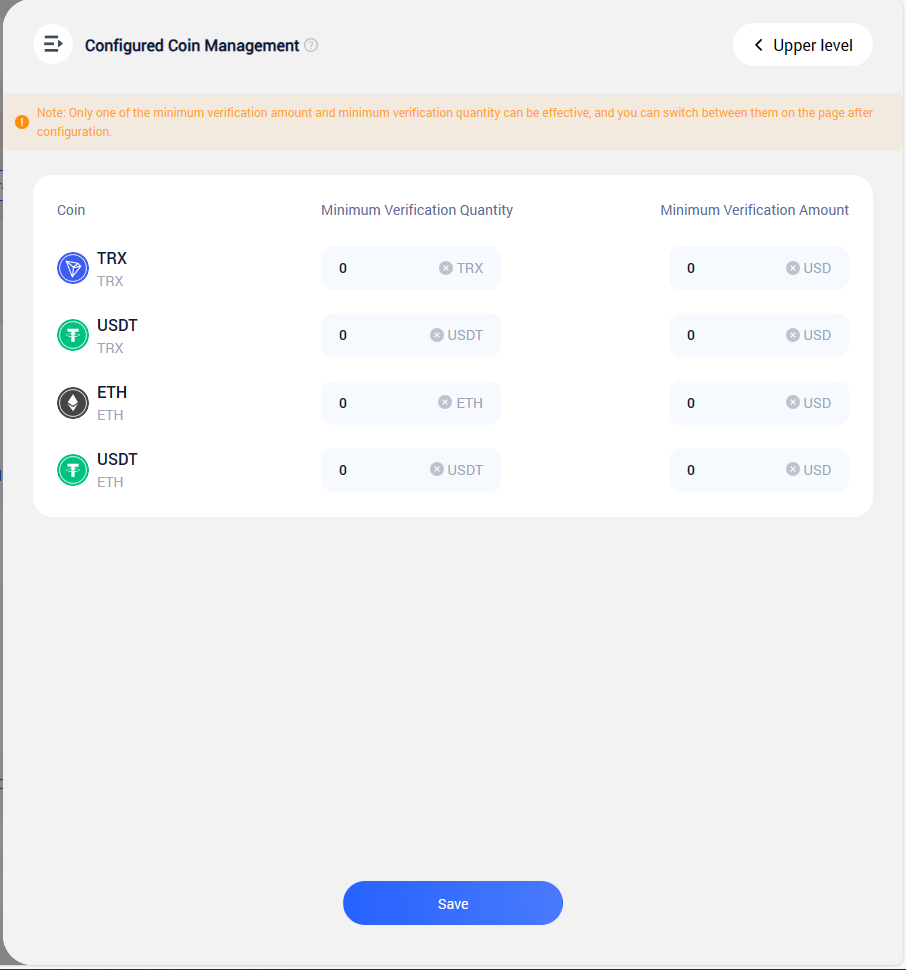
Note: Only one of the minimum verification amount and minimum verification quantity can take effect.
Configure Alarm Levels
Configure different KYT alarm levels for the handling of deposits and withdrawals. Deposit Handling Methods:
Allow Deposit (Sweeping): The transaction amount will be accounted as a change in assets and supports both sweeping and transfer operations.
Manual Review: The transaction needs to undergo manual review, allowing the user to revalidate the KYT results and choose to either accept the funds or return them.
Transfer Handling Methods:
Allow Transfer: The transaction can be initiated as usual.
Reject Transfer: The transaction will be directly rejected and cannot be initiated.
Manual Review: The transaction requires manual review, allowing the user to choose to either proceed with the transfer order or cancel it.
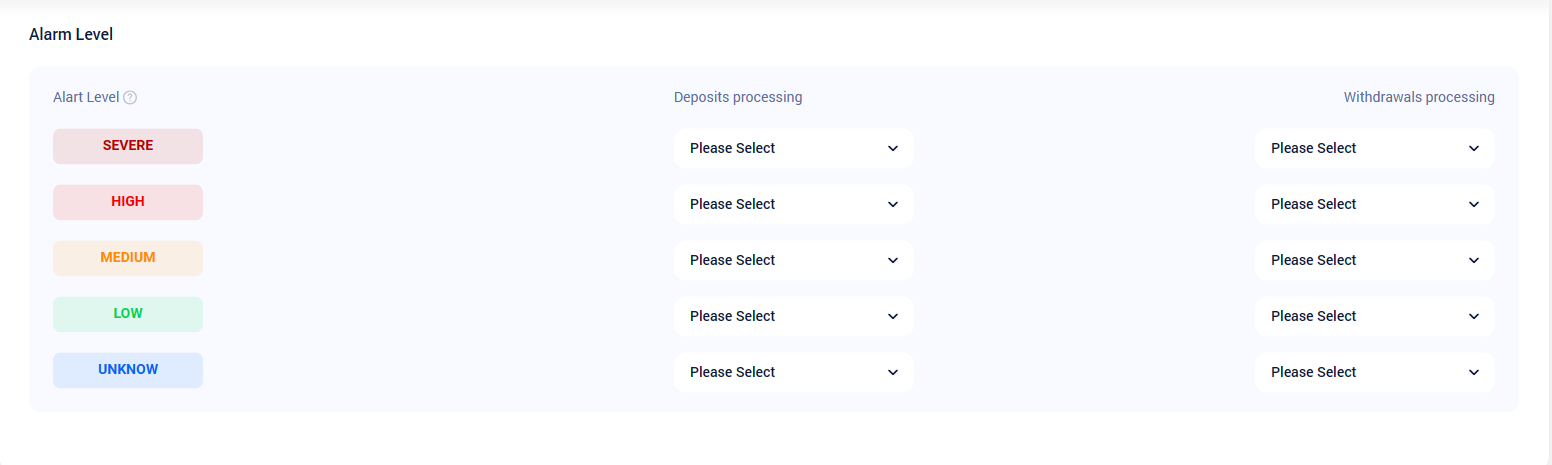
Configure Effective Wallets
KYT needs to configure which wallets are effective. By default, all wallets are effective, including APP-created and API-created wallets.
If you want to decide on the effective wallets yourself, you can click Manage to manage them;
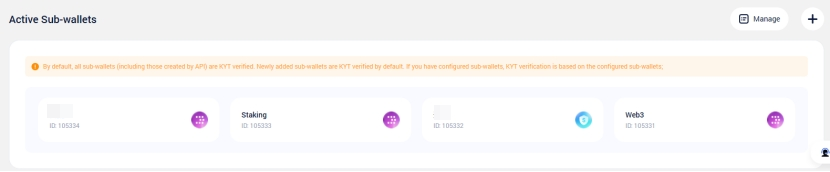
Complete Configuration
After all the above configurations are completed, the “Save” button can be clicked. Click and verify GA to complete the configuration.
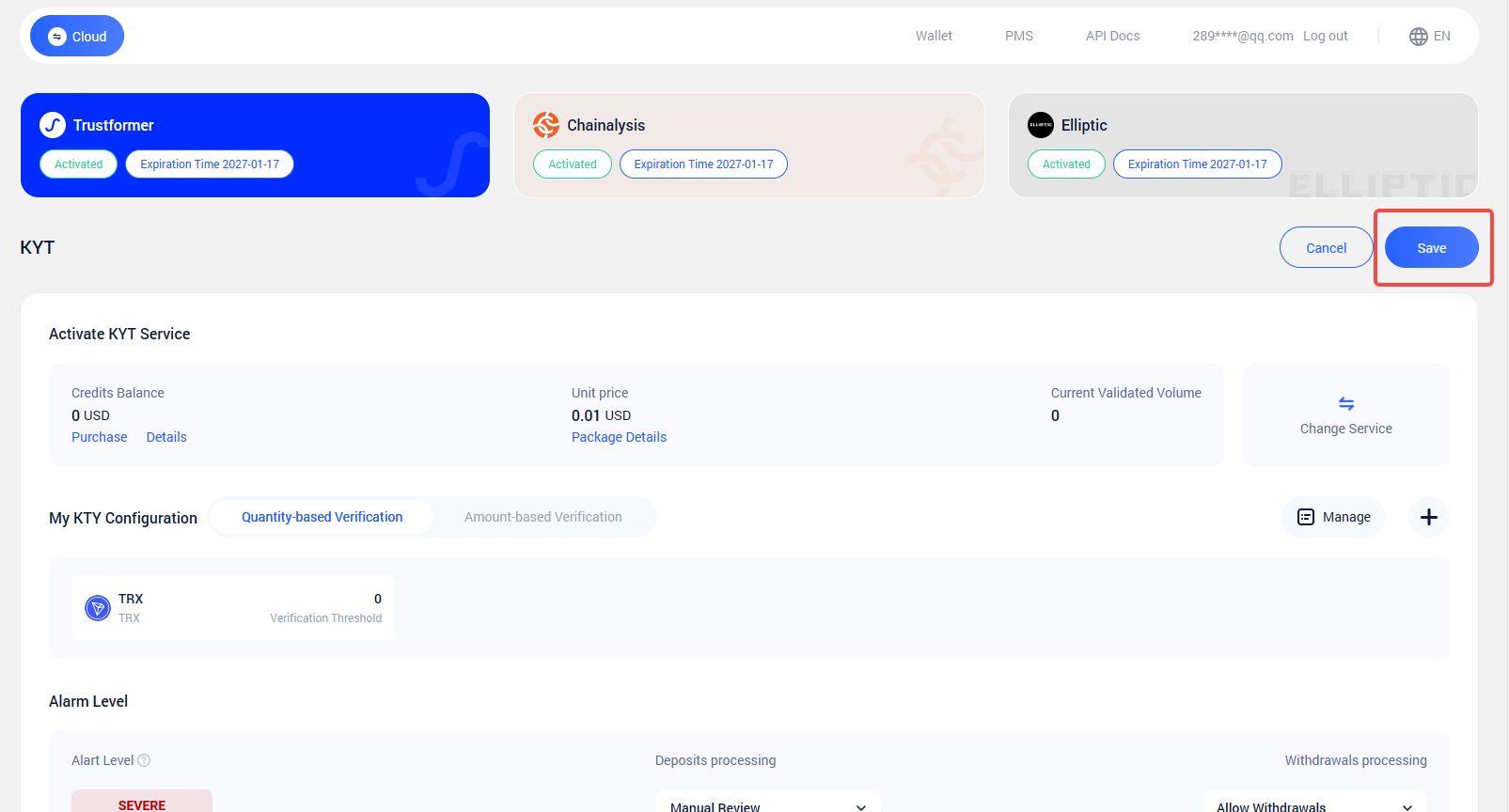
Enable the circuit breaker mechanism.
If you wish to enhance KYT risk transaction management, you may enable the circuit breaker mechanism.
The circuit breaker mechanism is a global risk management function that takes precedence over alert-level processing. When enabled, transaction orders will be handled according to the circuit breaker mechanism before any other processes are applied.
- The first transaction’s alert level is [Severe]
- The second transaction’s alert level is [Low]
- The third transaction’s alert level is [Unknown] At this stage, the user’s address activates the circuit breaker mechanism, requiring all three transactions to undergo review in accordance with the circuit breaker’s protocols. Once the [Severe] level transaction is processed and the circuit breaker is lifted, the second and third transactions will proceed based on their respective alert levels.
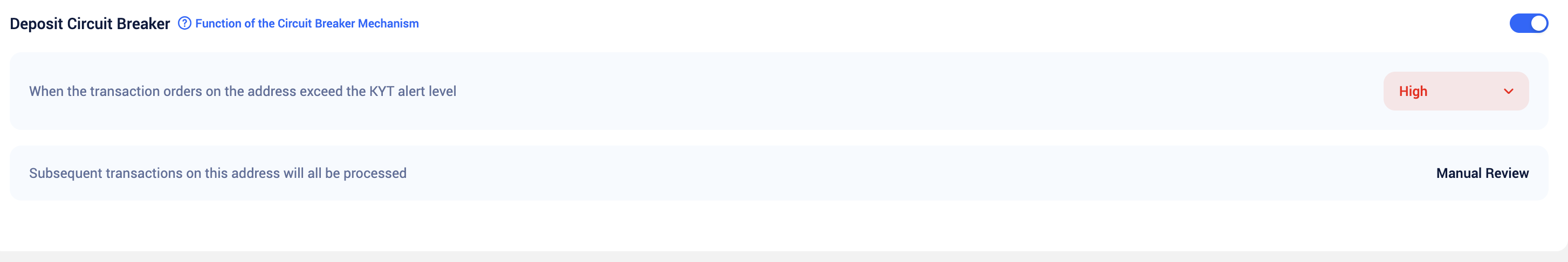
Frequently Asked Questions
Was this page helpful?