Private Key Recovery
Function Introduction
The ChainUp Custody MPC Workspace is designed to protect user privacy and security by employing multiple private key shares. These shares are dispersed across multiple devices through key sharing, enhancing the workspace’s security. The private key recovery feature plays a crucial role in the MPC Workspace, allowing users to recover their workspace in case of device loss or damage.
For asset security, private key shares are strongly tied to the account. This means that the loss of both your private key shares and the account could impact your assets.
Private key recovery supports two methods: manual recovery and cloud recovery.
Operation Procedure
Manual Recovery
APP Private Key Management
Open the Security feature in the APP, select Private Key Management.
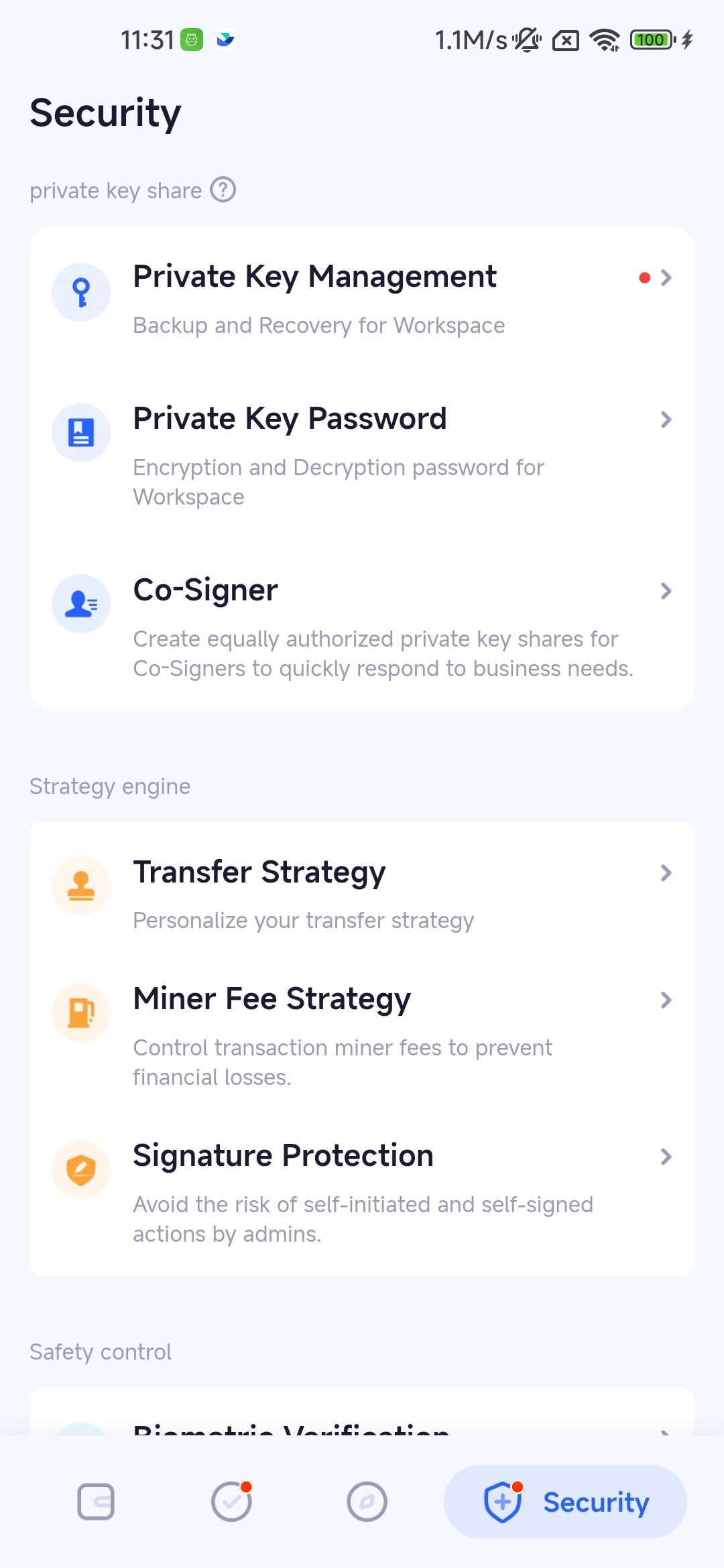
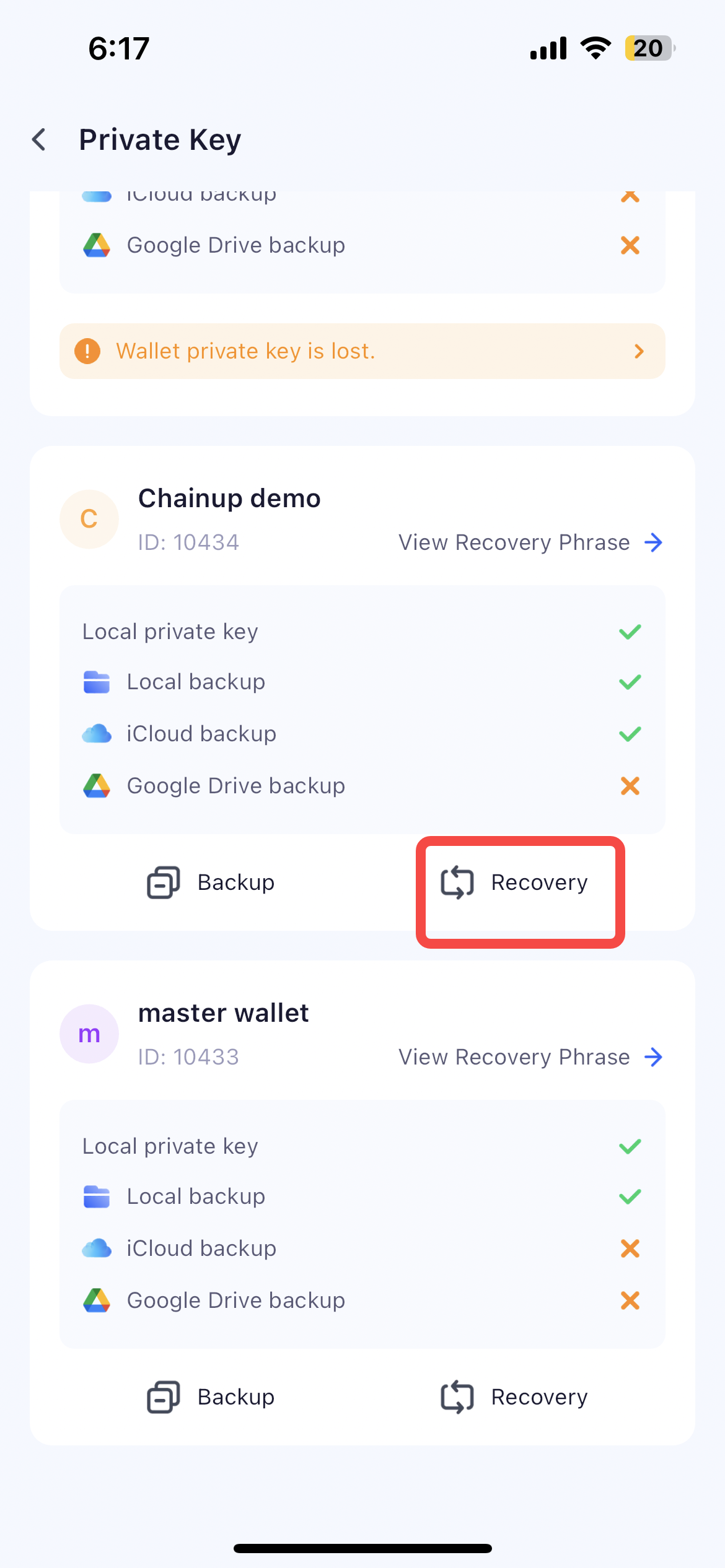
Select Local Recovery
Input your recovery phrase in a secure environment to complete the key recovery.
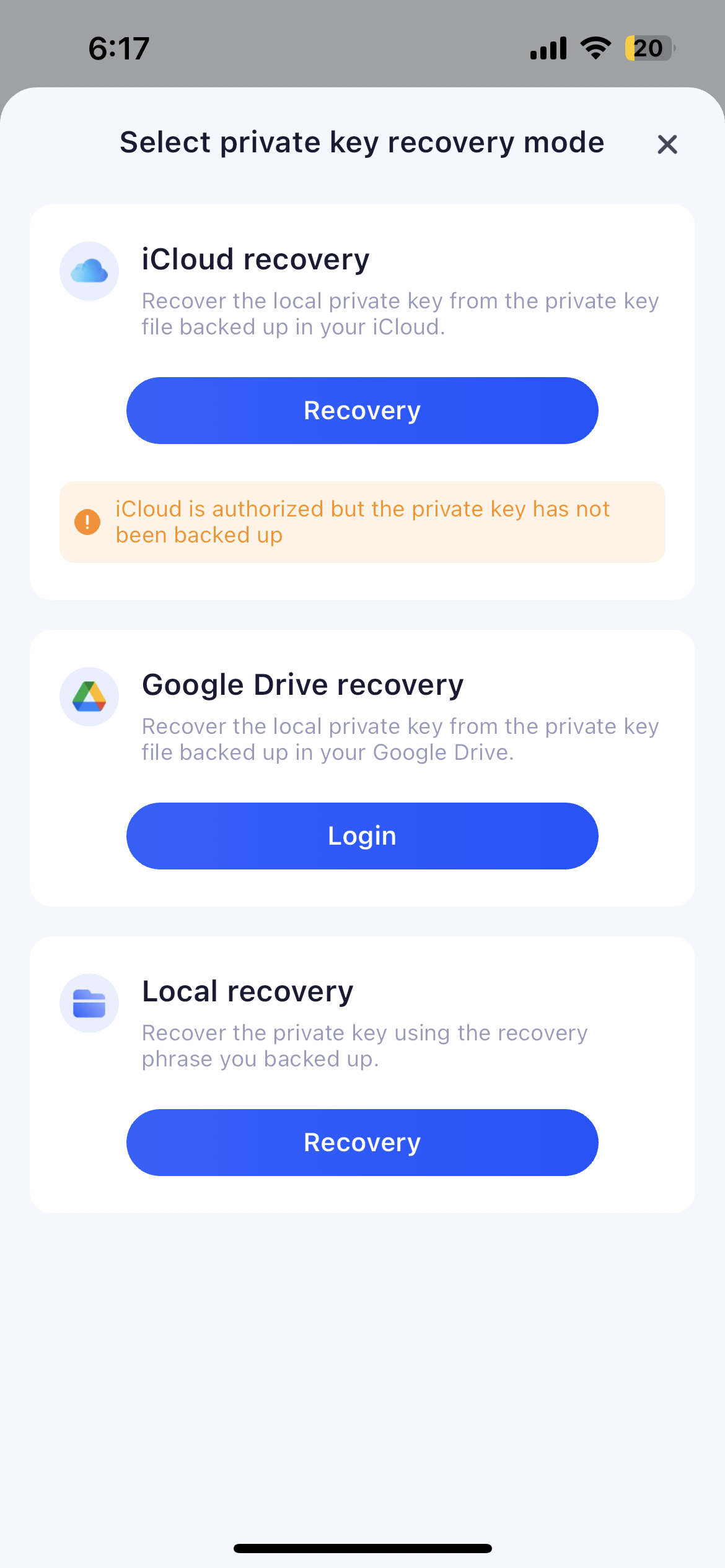
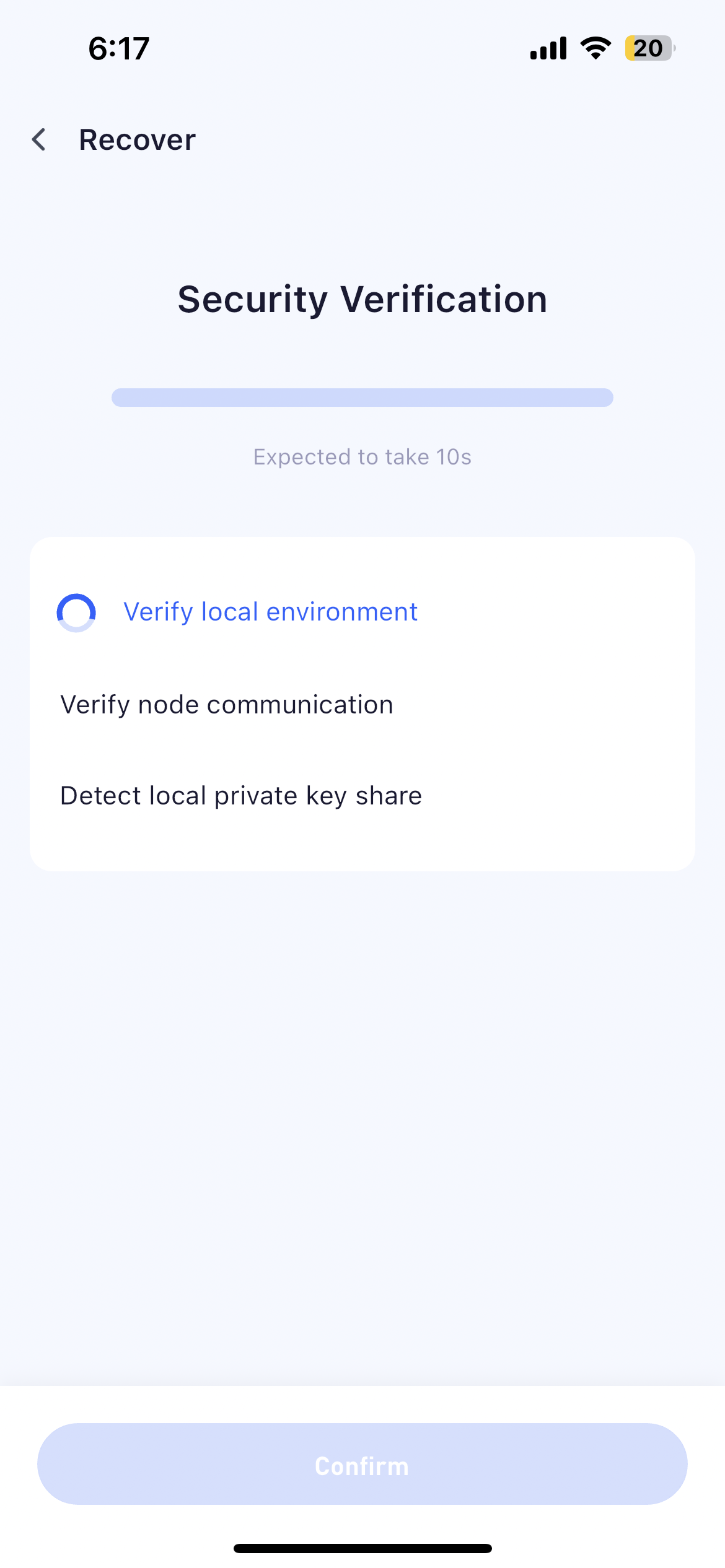
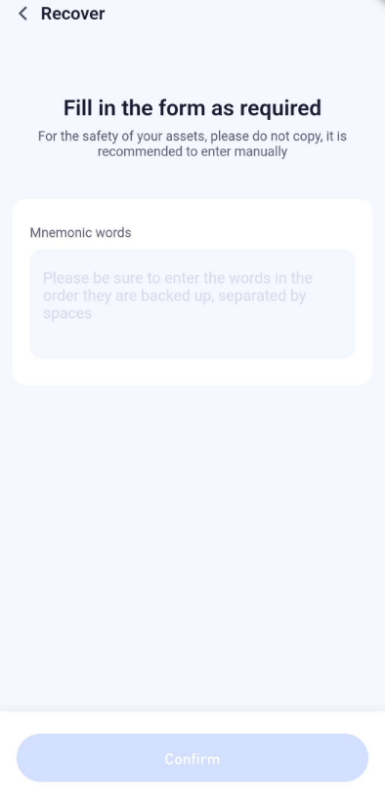
Cloud Recovery
Select Cloud Recovery
In the Private Key Management page, select the workspace for which you need to recover the private key from the cloud.
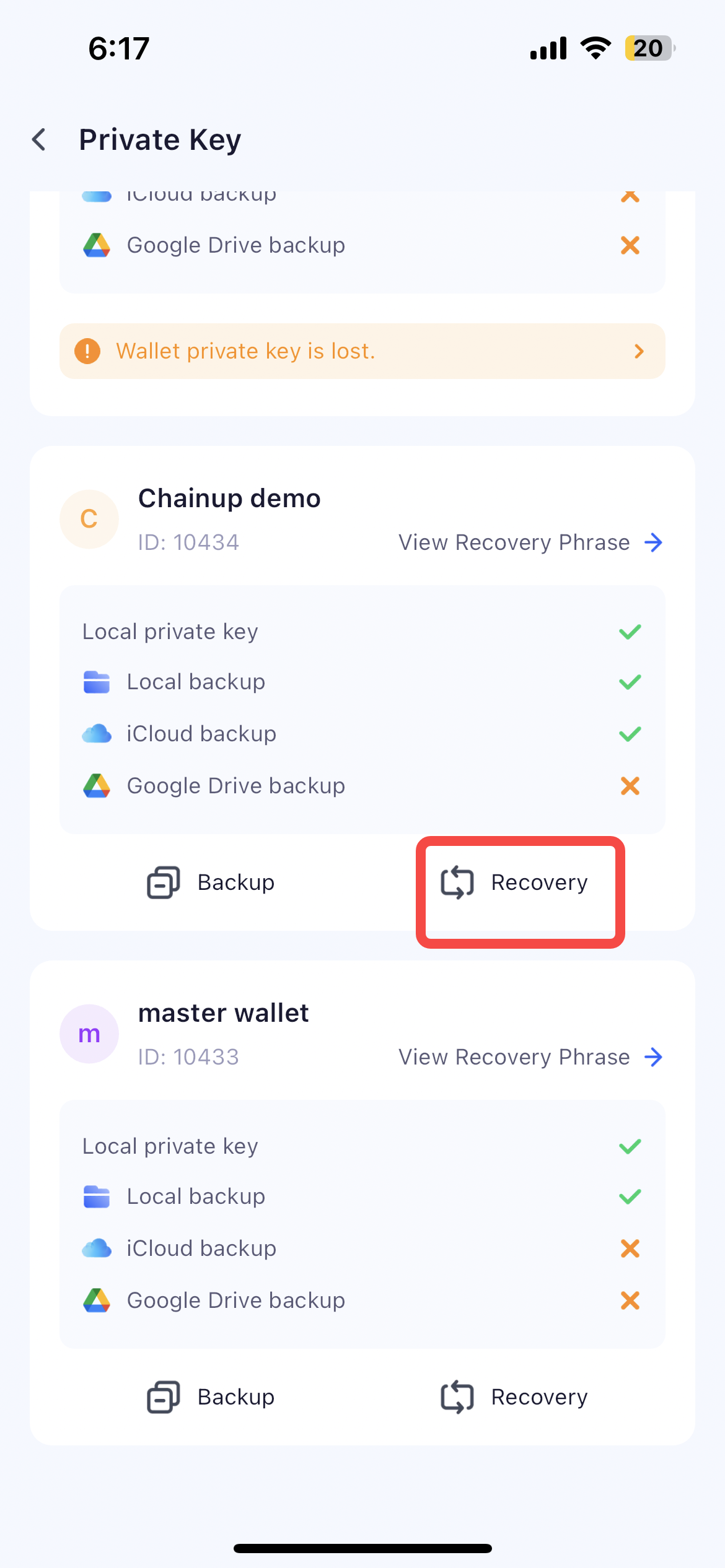
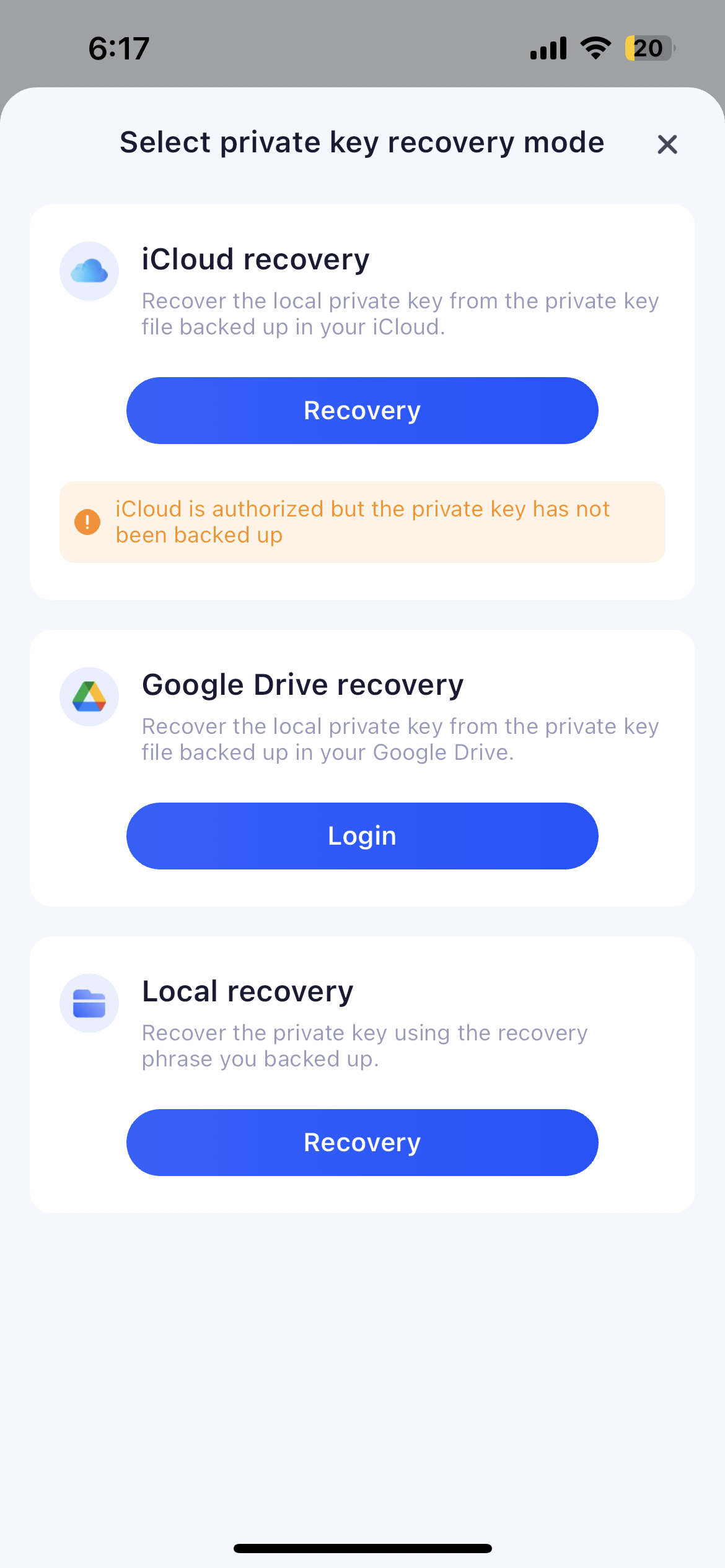
Download Private Key Share File
Automatically download the encrypted private key shares file that you backed up to the cloud onto the local device, and decrypt it with the private key password to complete the recovery.
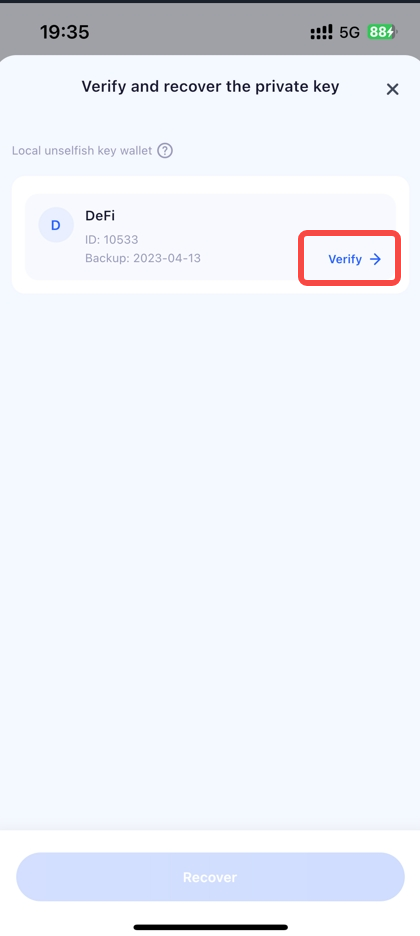
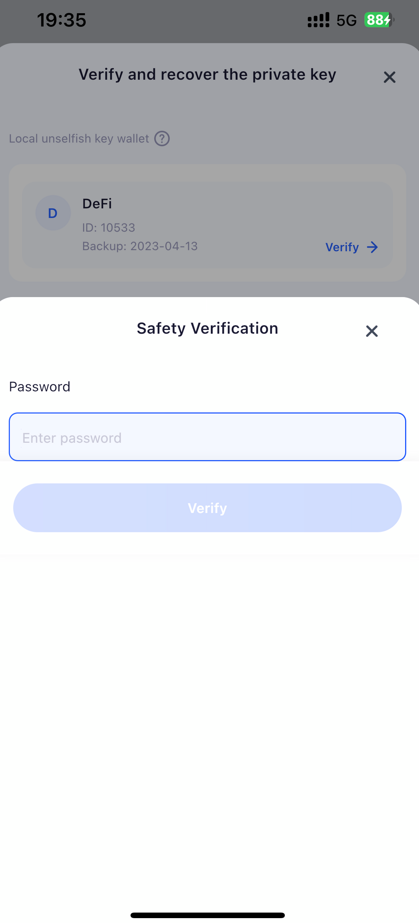
Frequently Asked Questions
Was this page helpful?