Creating Warm/Cold Wallet Contracts
Function Overview
On the ChainUp Custody’s smart contract platform, you can link third-party wallets and create warm or cold wallet contracts across different networks.
Operation Process
Select Network and Connect Wallet
Choose the network on which you want to create a contract based on your business needs, and connect your third-party wallet.
- You may need to install a browser extension for the third-party wallet to invoke the wallet on the Web.
- Custody supports the following contract networks:
- Ethereum
- Binance Smart Chain
- TRON
- Huobi ECO Chain
- Different network contracts support different wallets. For example, creating a TRON contract requires connecting to TronLink or OKX.
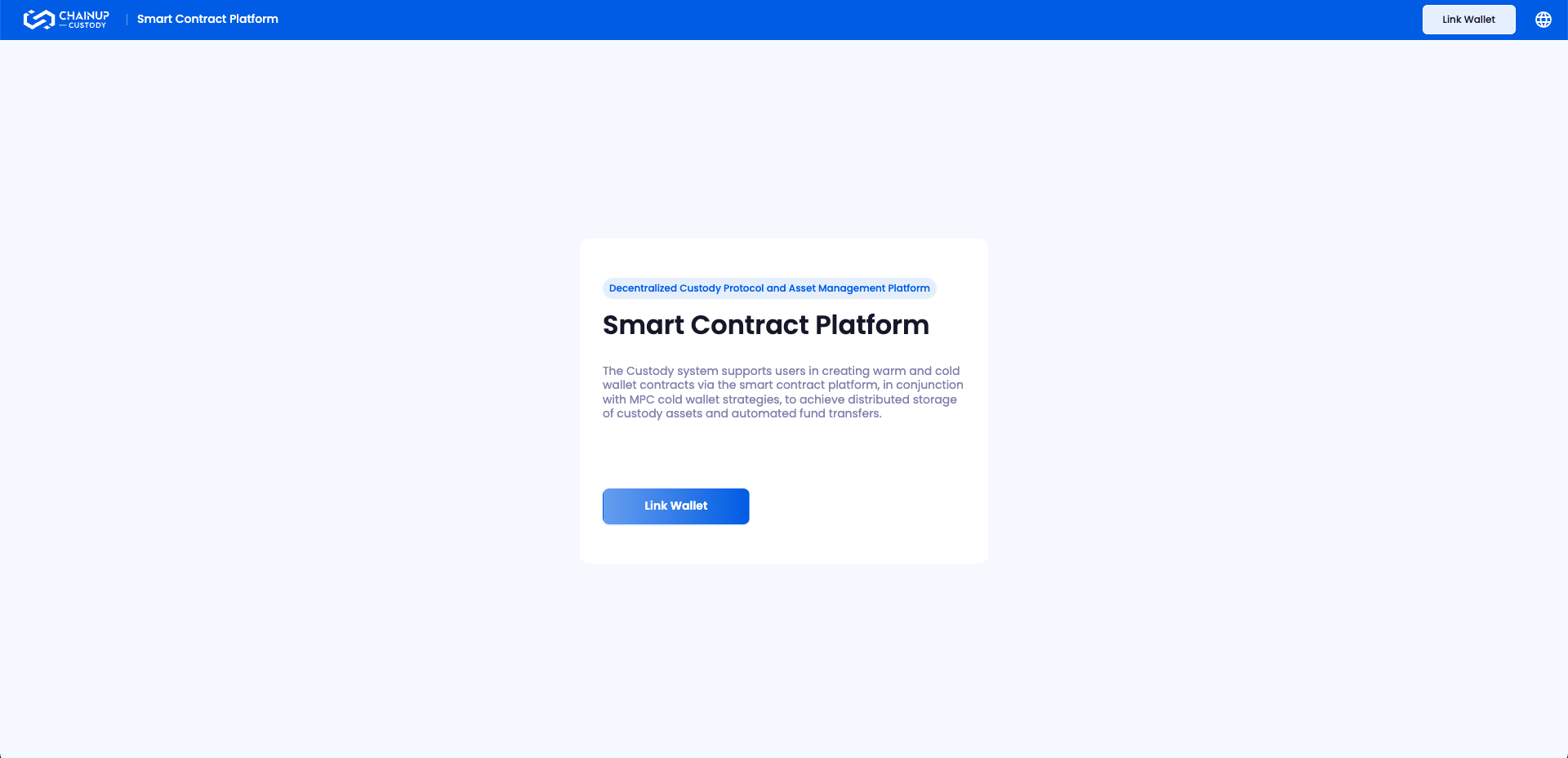
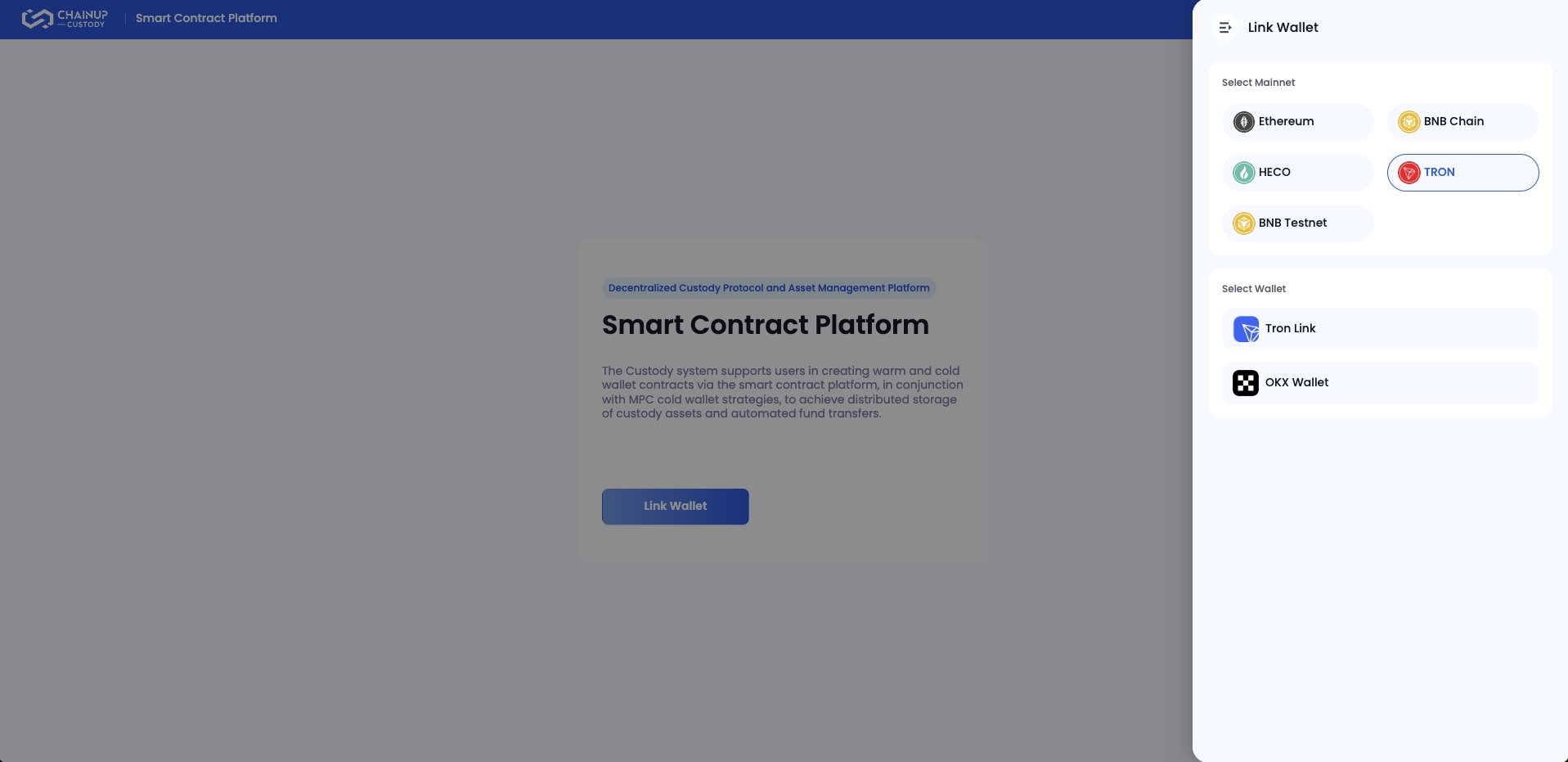
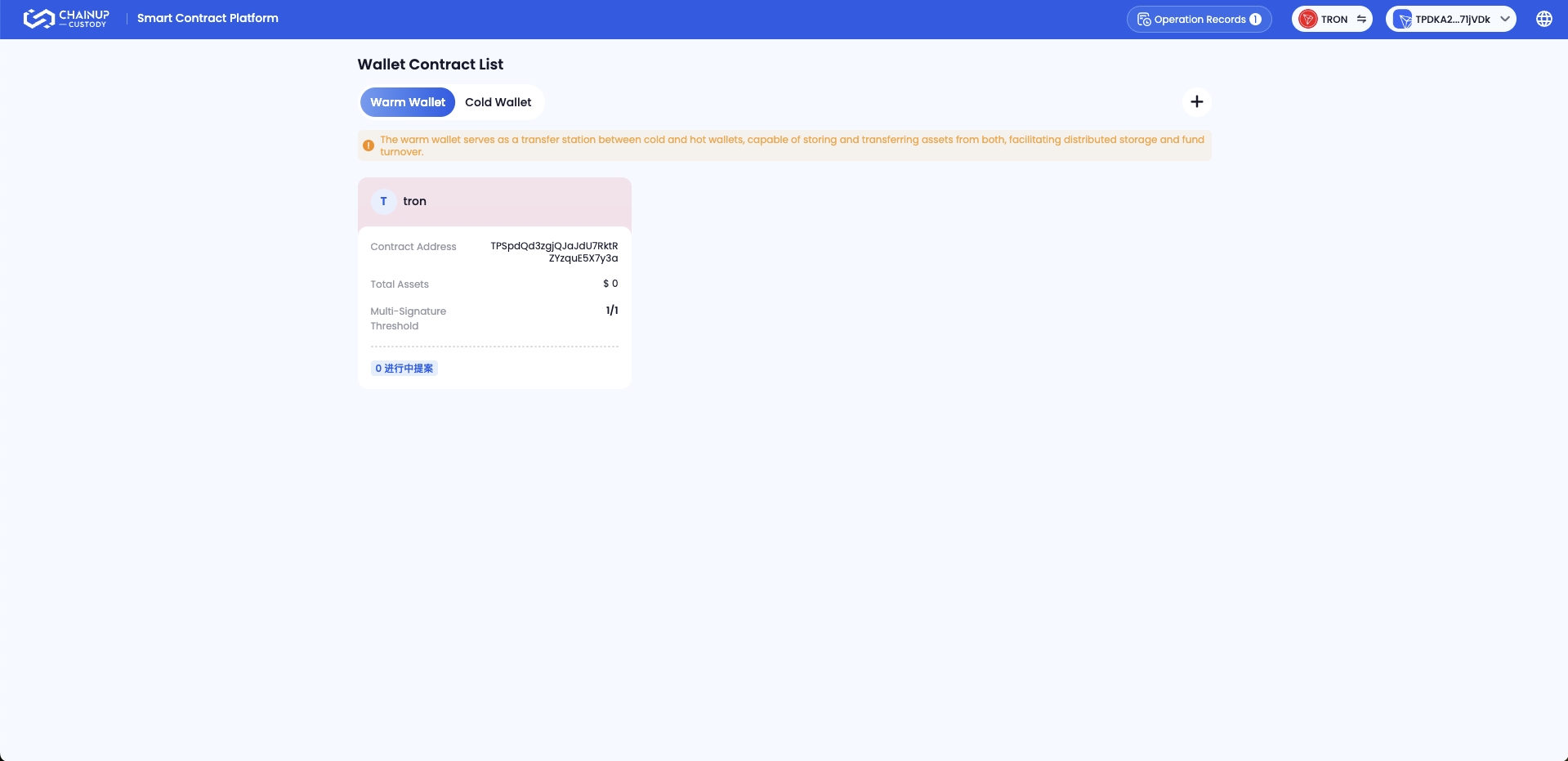
Edit Contract Content
You can edit the following parameters for the new contract:
-
1. Contract Name: Design the contract name. The contract name is stored locally, and switching devices or clearing the cache may result in data loss.
-
2. Contract Member Information: The signer addresses and signer notes for the multi-signature contract. Only the signer notes are stored locally, so switching devices or clearing the cache may result in data loss.
-
3. Contract Address Rules (EVM Network Contract): You can choose to generate a brand new contract address or use a cross-chain unified contract address, meaning the creation of the same smart contract address as on other EVM networks. For the security of your funds, it is recommended to choose the cross-chain unified contract address.
-
4. Multi-Signature Threshold: The number of signers required to confirm any contract transaction (including contract configuration changes).
Since any contract signer will default to agree and sign the proposal they initiate, to achieve joint management, add 2 or more signers for each contract and set the multisig threshold to 2 or higher to enhance transaction security.
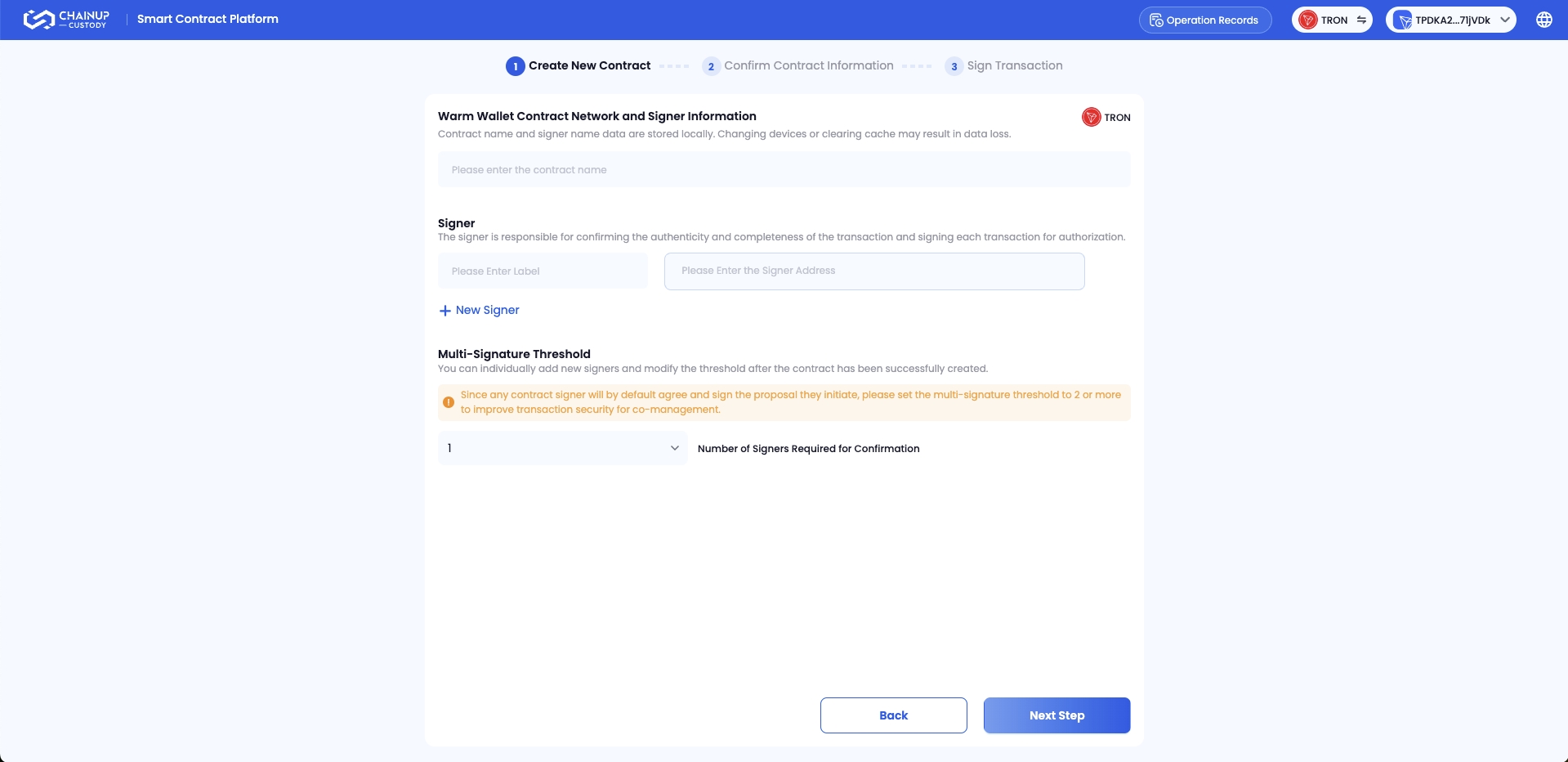
Initiate Contract Transaction
Confirm the proposal information, sign using the connected third-party wallet address, and pay the gas fees.
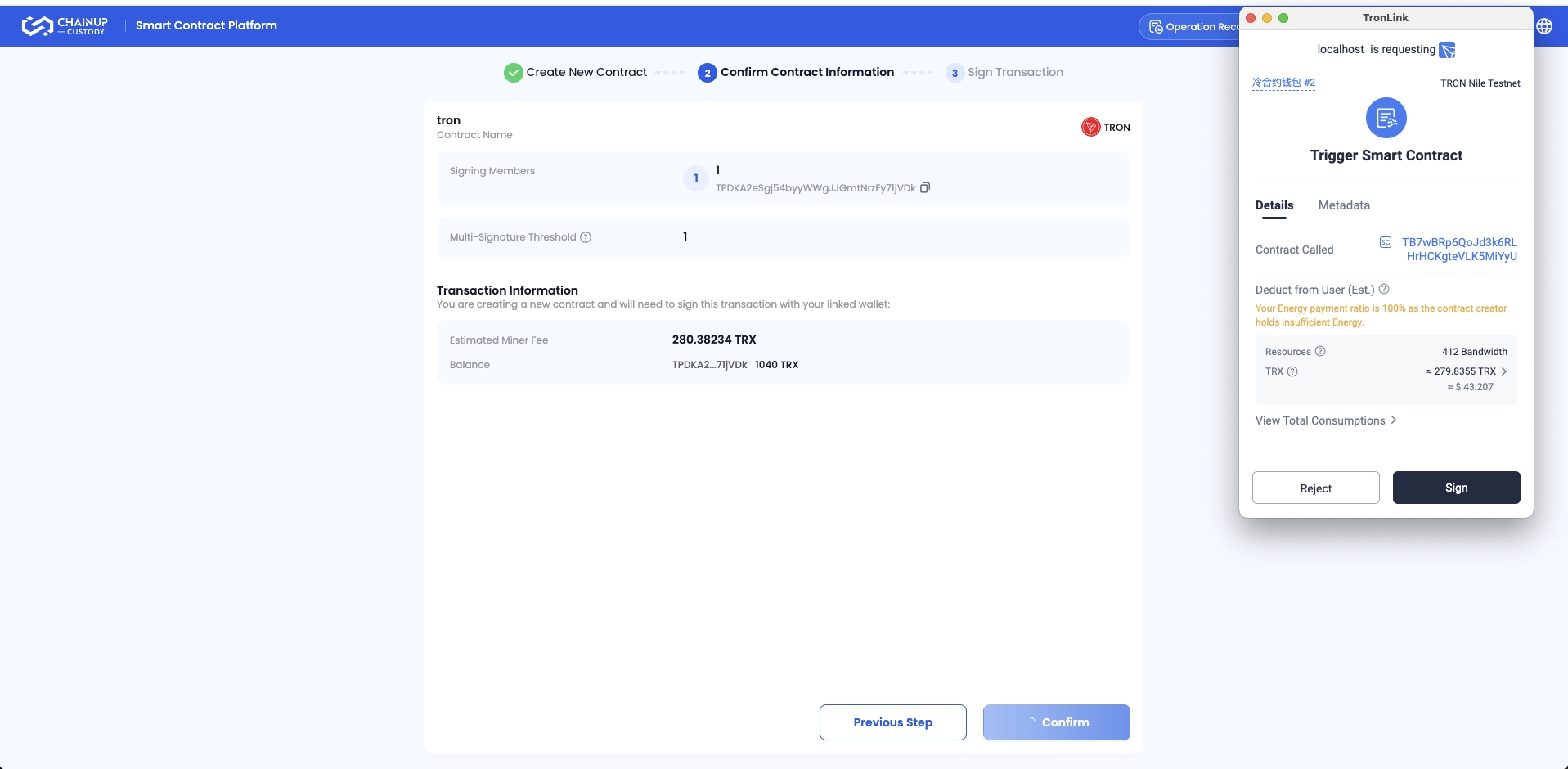
Execute
After initiating the proposal, wait for the contract creation results.
- If you are not a signer of the contract, you will not be able to view or manage the contract after its creation.
- You can view the proposal creation record in the operation logs.
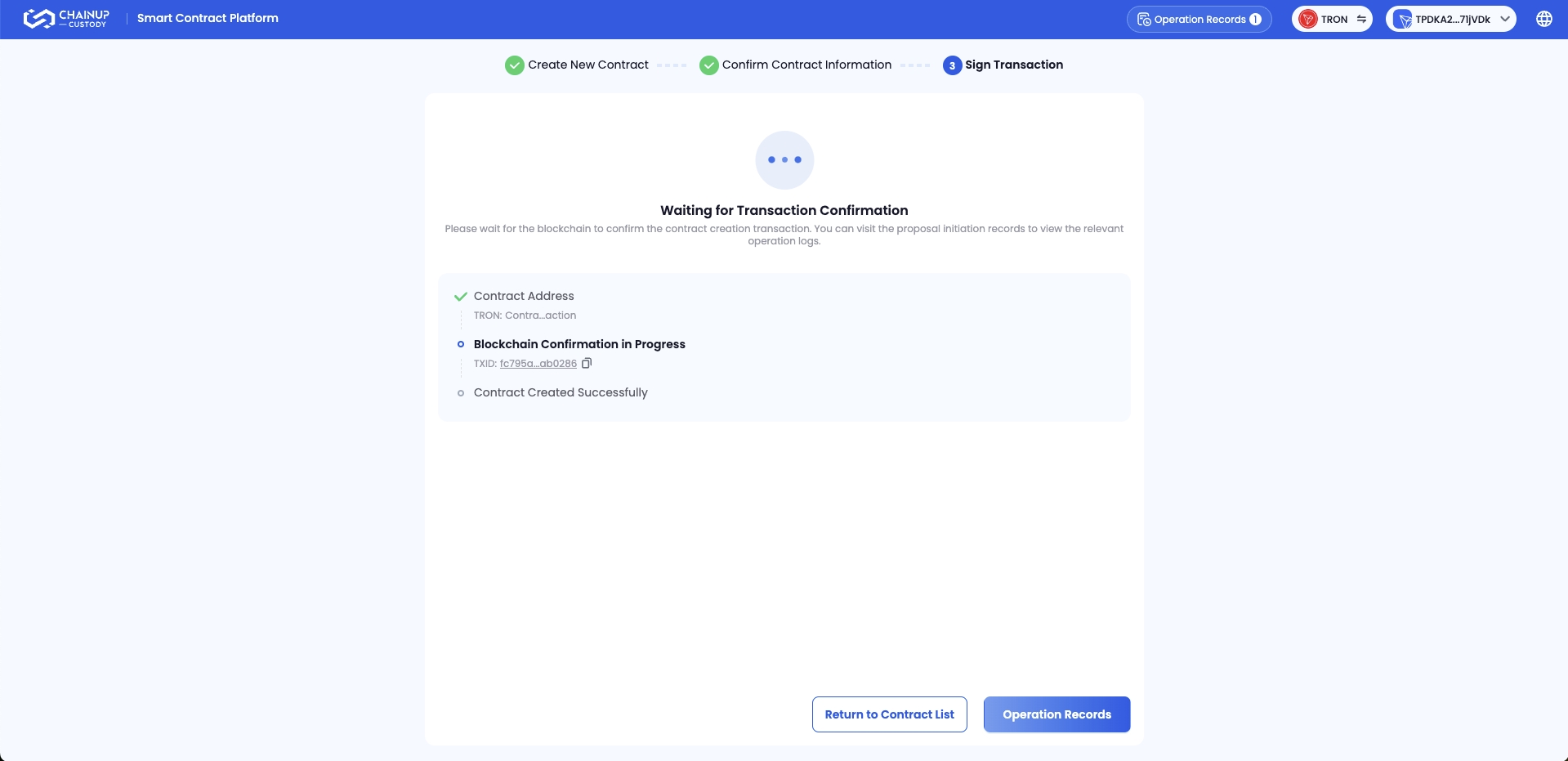
Frequently Asked Questions
Was this page helpful?