Binding Google Authenticator
Before adding team members, please ensure that the user has activated the Google Authenticator and passed KYC verification.
Function Introduction
Google Authenticator is a tool that provides two-factor authentication by generating one-time passwords to enhance account security. Once the Google Authenticator is bound, you will need to enter a dynamic six-digit verification code generated by the Google Authenticator when performing sensitive operations.
Operation Procedure
To ensure the security of your assets, we require you to bind the Google Authenticator so that you can use the Google verification code when performing key operations.
Open MPC Workspace
If you are not logged into the MPC Workspace, please log in first.
Enter Personal Account Settings
In the MPC Workspace, click on the personal avatar in the upper left corner
Select GA Settings
Enter the personal account settings page, select 【GA】.
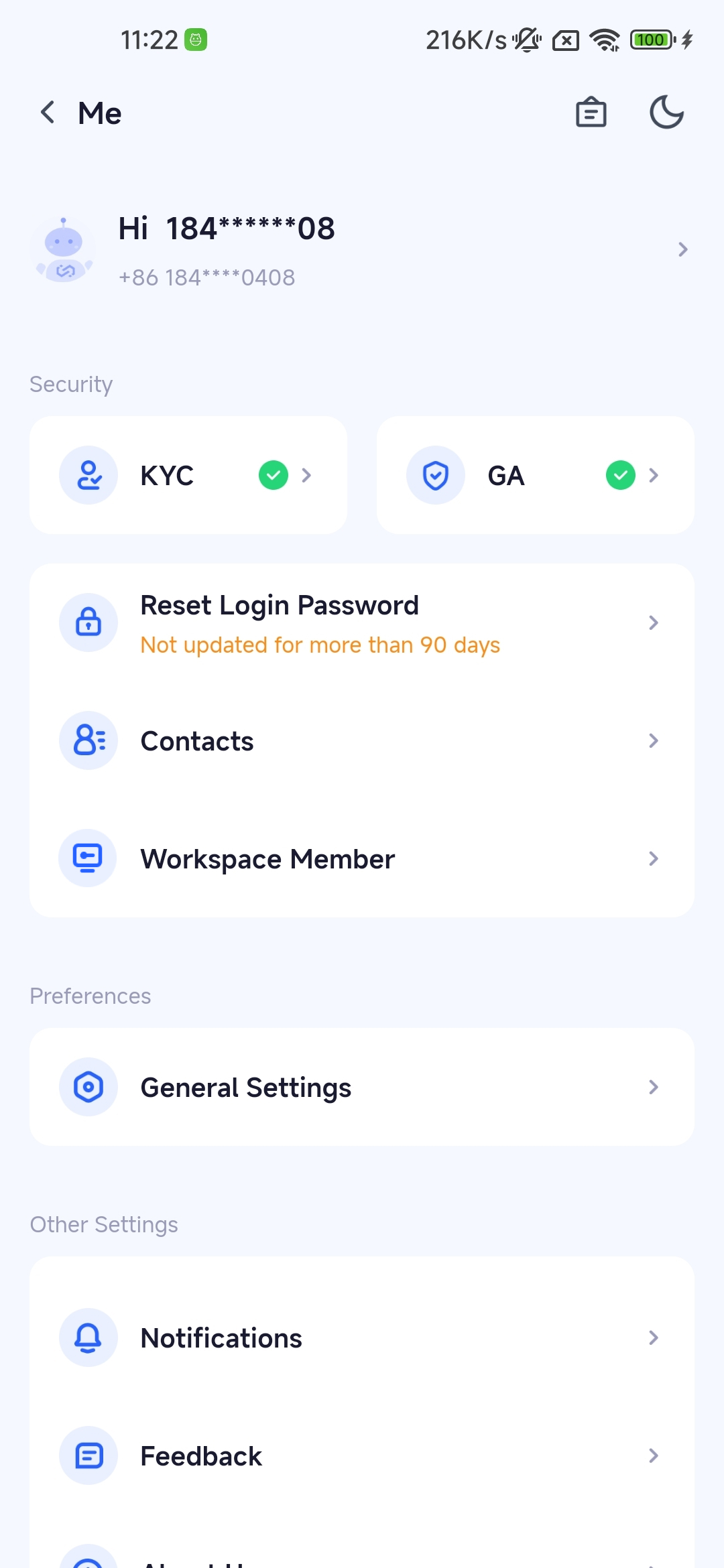
Bind Google Verification Page
Copy the key from the Custody APP and paste the verification code into the Google Authenticator.
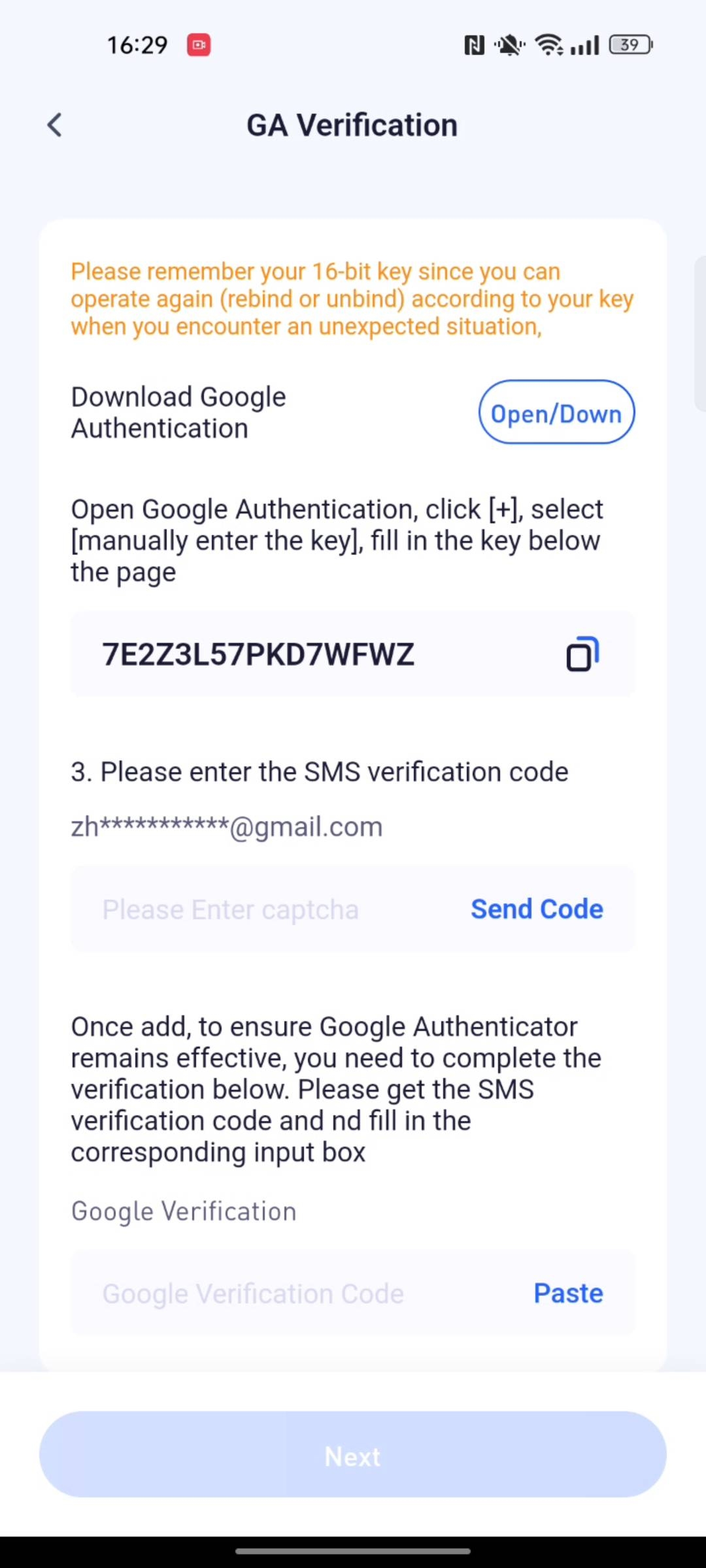
Open Google Authenticator APP
In the Google Authenticator APP, choose to enter the setup key
Complete Binding
Your Google verification code account is for your own reference and can be customized. Please confirm that your Google verification code is set based on time. Complete the binding of the Google Authenticator.
Frequently Asked Questions
Was this page helpful?