Biometric Verification
Function Introduction
Biometric technology is a type of physical characteristic recognition technology that verifies identity by recognizing personal biological characteristics. Because biological characteristics are unique and difficult to fabricate or duplicate, they are more secure than traditional passwords or PIN codes. The Custody App allows users to enable biometric verification for password-free payments or operations, and verification can be completed using their own biological characteristics. This reduces the hassle of entering passwords or GA verification codes, making user operations simpler and smoother.
However, while biometric technology brings many conveniences, it also involves considerations of privacy and security. Please consider all factors when deciding whether to enable biometric verification for MPC system operations.
Operation Procedure
Enter Biometric Verification Function
Click the [Security] module in the bottom navigation and select the biometric verification function.
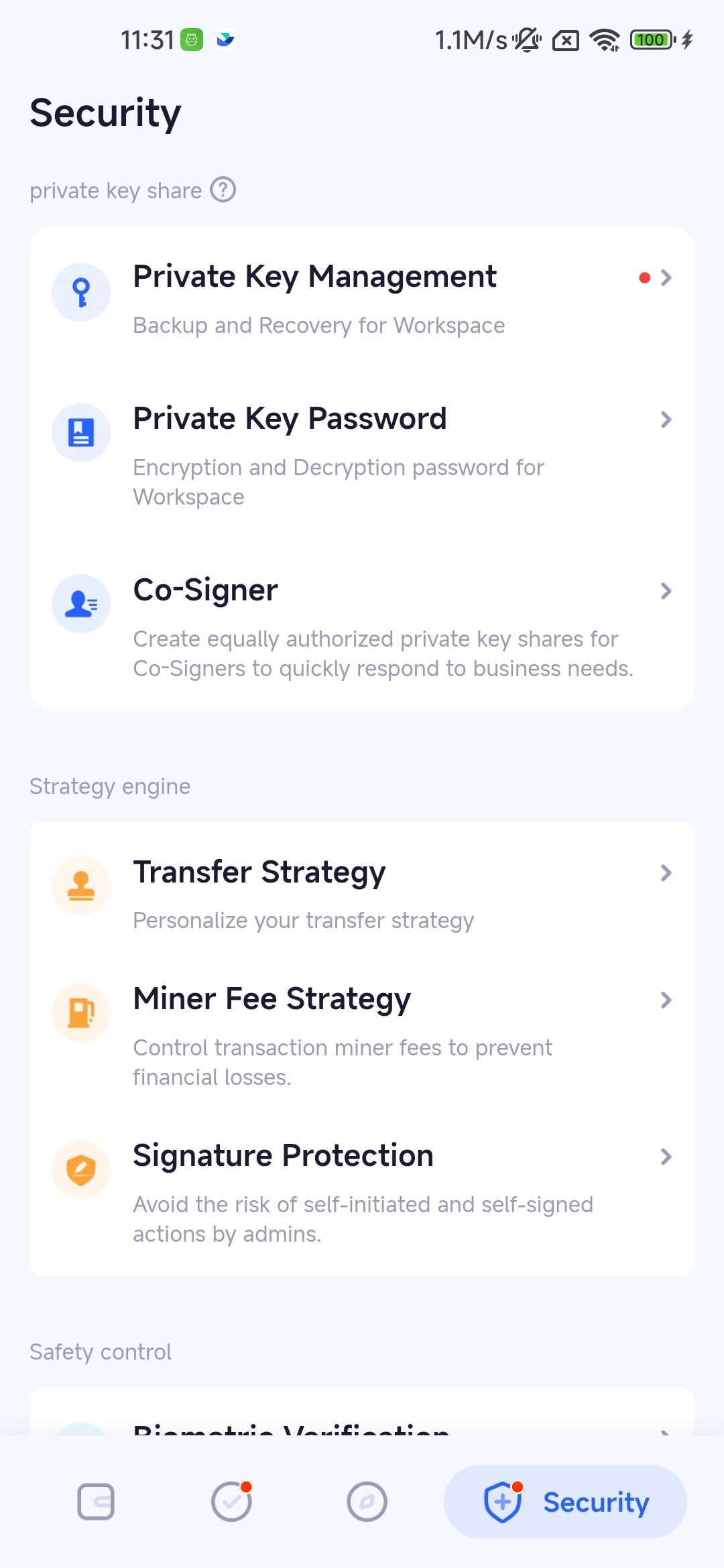
Enable Biometric Verification for Different Scenarios
A. Password-free Operations
Enablement requires GA (Google Authenticator) verification.
B. Password-free Payments
Enable at the workspace level; Enablement requires private key password verification;
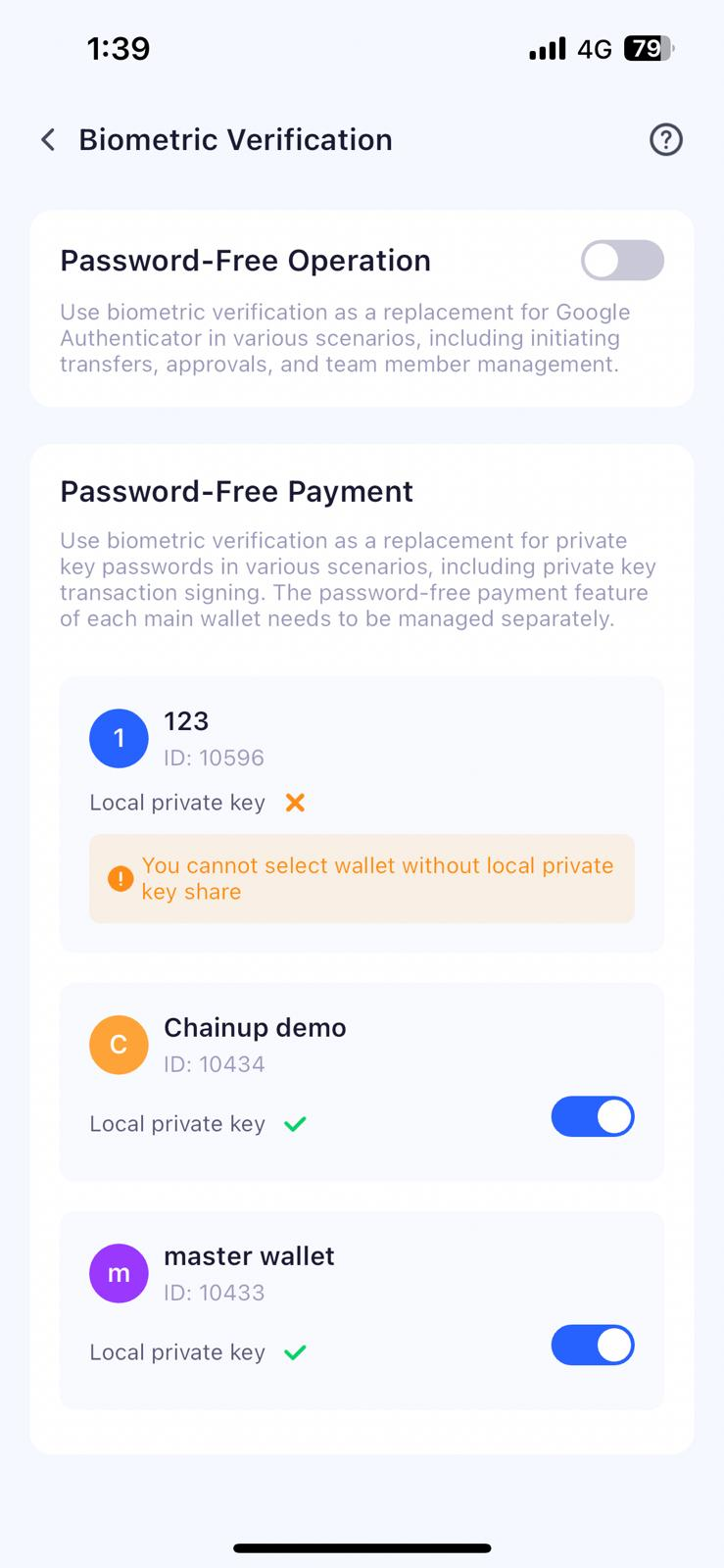
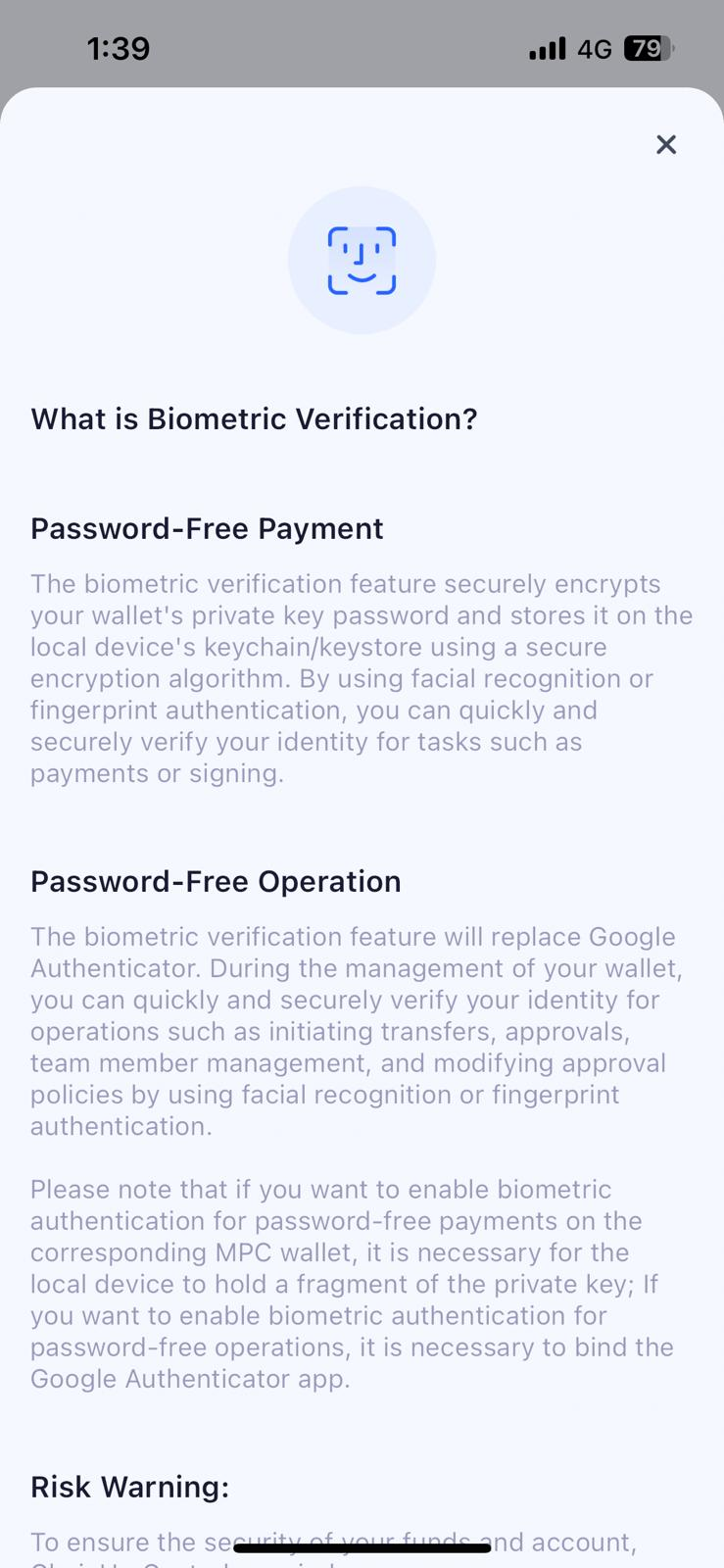
Other Ways to Enable Biometric Verification
During regular verification, such as entering GA or a private key password, you can click the quick enable icon button in the upper left corner of the verification pop-up window.
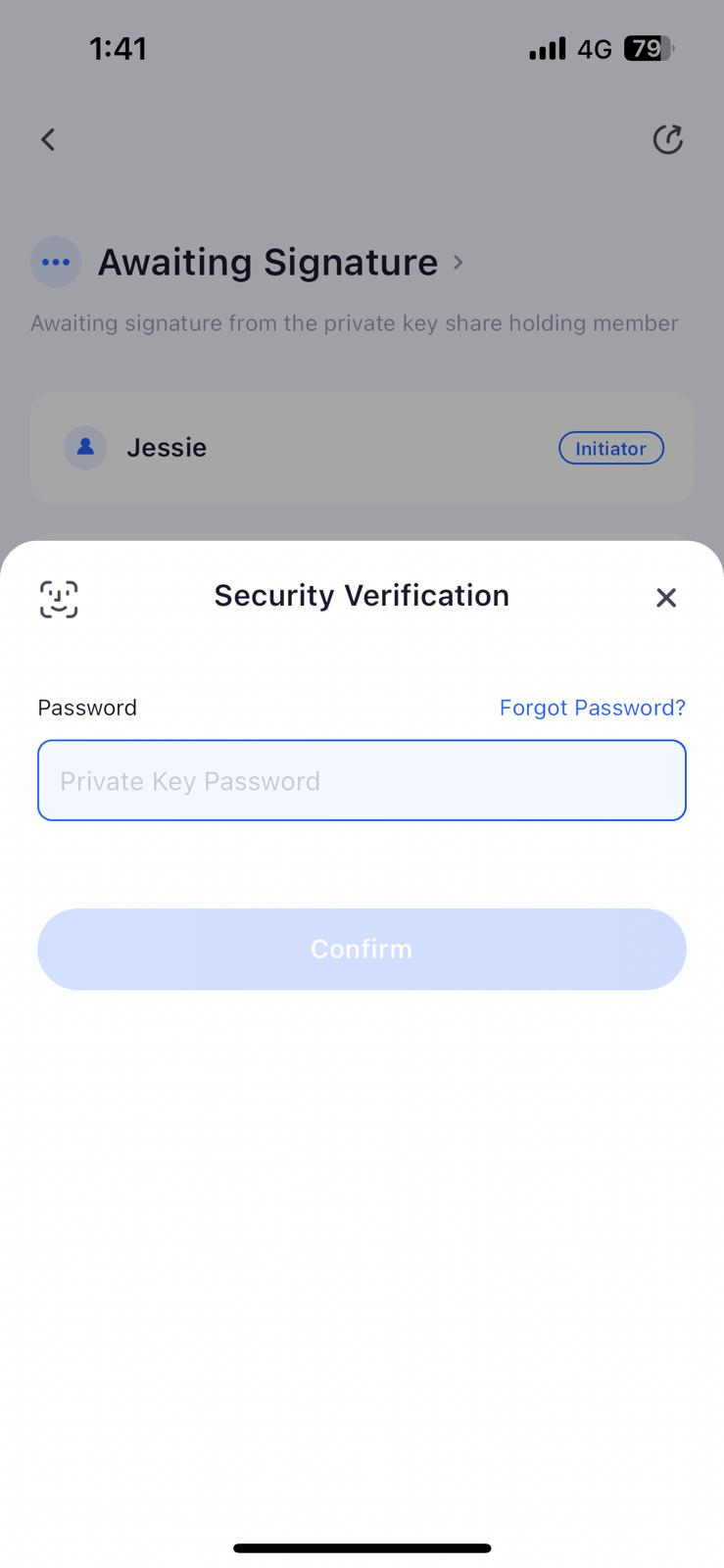
Frequently Asked Questions
Was this page helpful?