Link Dapp
I. Function Overview
As the demand for Web3 accessibility and usage grows, more users wish to directly use DApps to manage their NFTs, earn rewards, etc. ChainUp Custody’s Web3 wallet linking feature allows your users to directly connect their wallet addresses to Web3 applications (DApps) without using other wallets or any other applications.
Please ensure that you have created or managed a Web3 wallet.
If your wallet does not support the main chain of the DApp, please contact the customer service team to activate it.
II. Operation Process
Enter the Discover Module and Select DApp
Click the “Discover” module on the bottom navigation bar of the Custody APP.
You can directly select the DApp configured by Custody, or you can enter the URL to access the DApp you want to visit.
Log in to DApp
Among the various linking methods provided by the DApp, please select the “MetaMask” link. After selecting, the MPC wallet linking DApp popup will appear.
You need to select the main chain of the DApp, the RPC address, and your Web3 wallet.

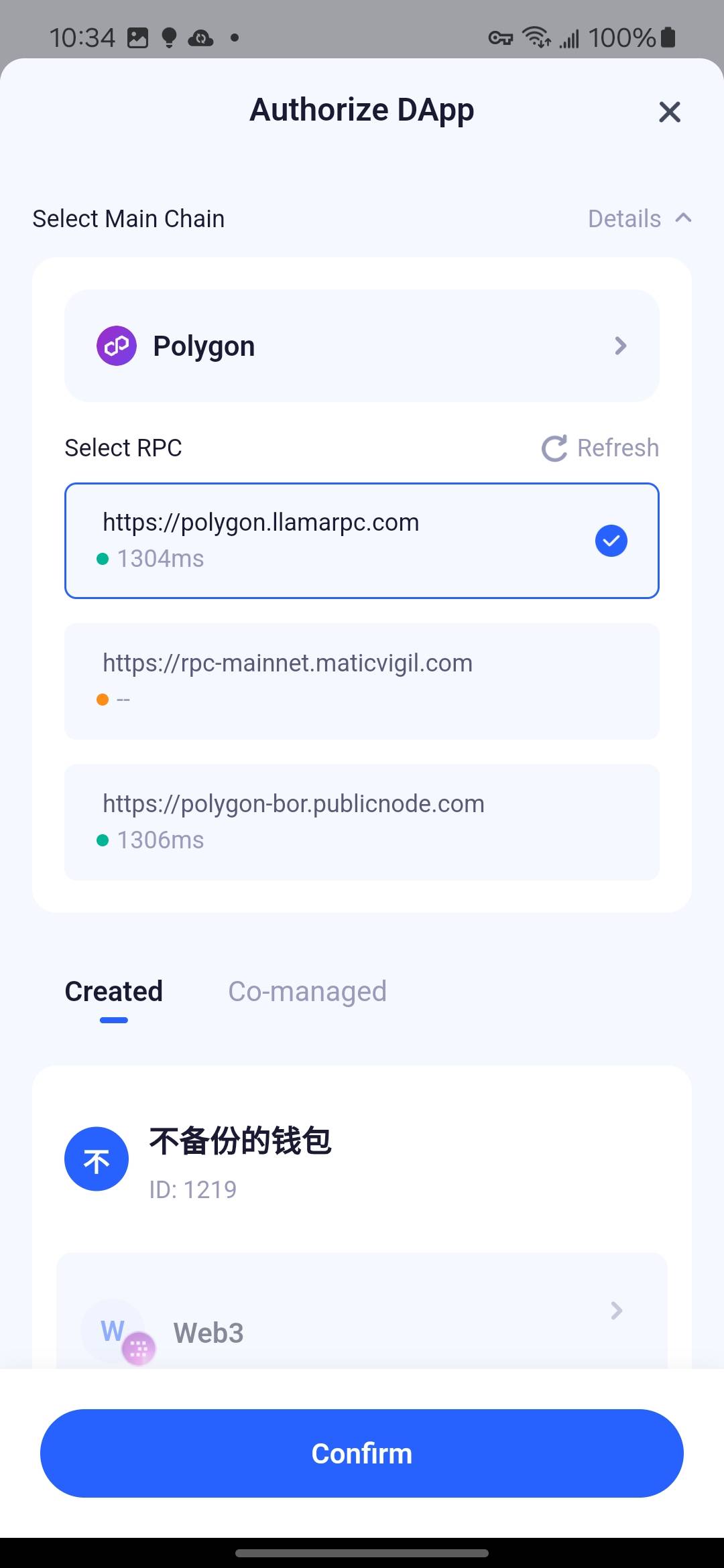
Authorize Wallet
If you are an ordinary member of the wallet, you may not be able to authorize some DApps due to not holding the wallet private key, which may result in inability to interact with their contract addresses. Please try to change the DApp or contact the workspace creator to become a workspace administrator to obtain private key permissions.
When using non-main chain coin transactions, the DApp will initiate an authorization request, and the MPC wallet will pop up the authorization window. You can view the authorization information and edit the cumulative transaction amount limit of the authorized DApp contract;
You can initiate a Web3 transaction, but please note that the transaction will be controlled by the wallet policy engine, requiring approval or being directly rejected.
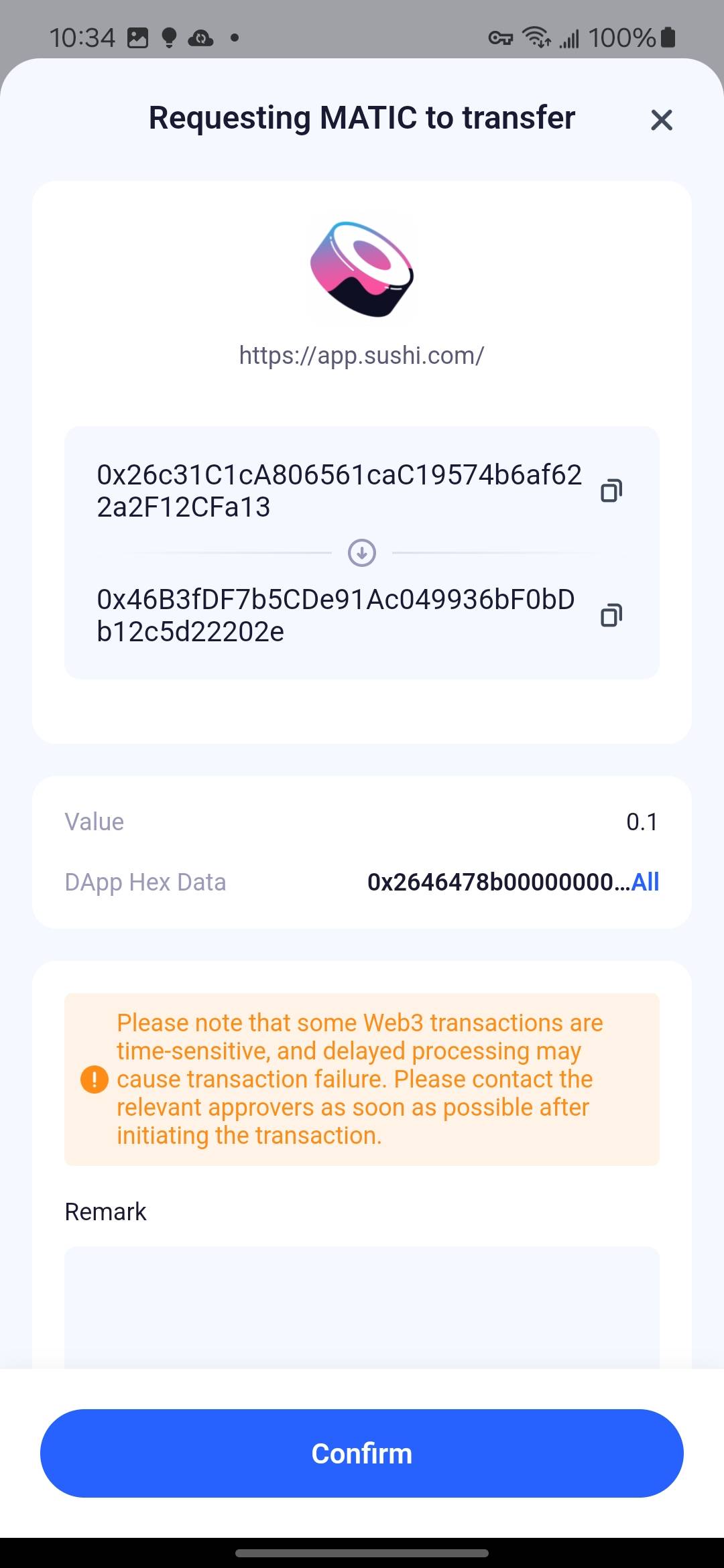
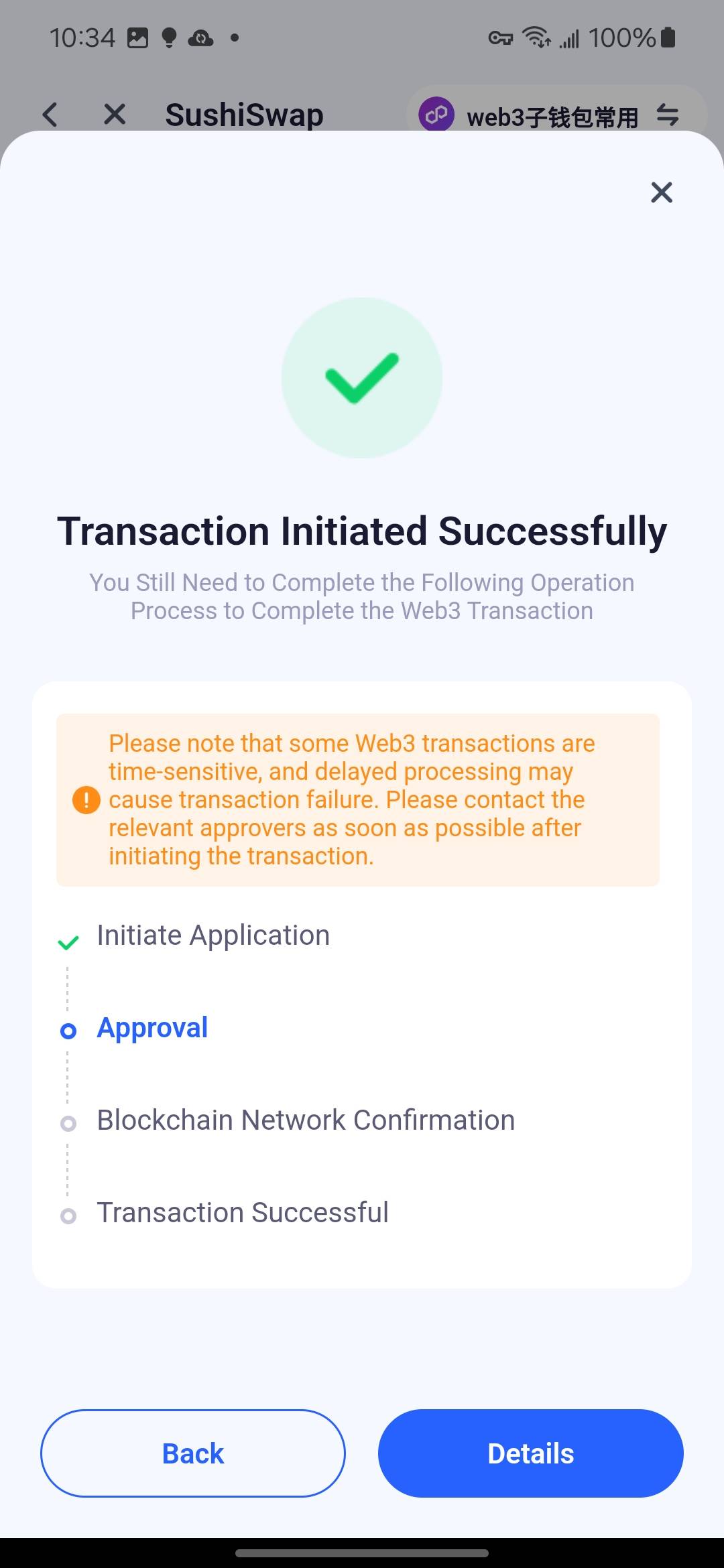
III. Frequently Asked Questions
Was this page helpful?