FIL Multisig Wallet
Function Introduction
The Filcoin mainnet provides a function that supports multiple accounts to manage a private key-less wallet, this function is called the FIL multisig wallet. Users can effectively manage this wallet by initiating proposals and voting on proposals.
FIL multisig wallet is suitable for the following business scenarios:
- Multiple shareholders jointly manage FIL assets:
Through the multisig wallet, multiple different shareholders can jointly manage FIL assets. Manage and control your FIL assets scientifically based on the set number of shareholders and threshold.
- Multiple members manage FIL nodes:
You can use the multisig wallet as the owner or beneficiary of the FIL node, realizing the function of multiple members jointly managing the FIL node.
If you want to learn more detailed terms about FIL and the transaction process of the FIL multisig wallet, please refer to FIL Multisig Wallet Management
Operation Procedure
Create and Manage Multisig Wallet
Open Function
Log in to your ChainUp Custody account, select the MPC system, choose the [Discover] - [Multisig] function.
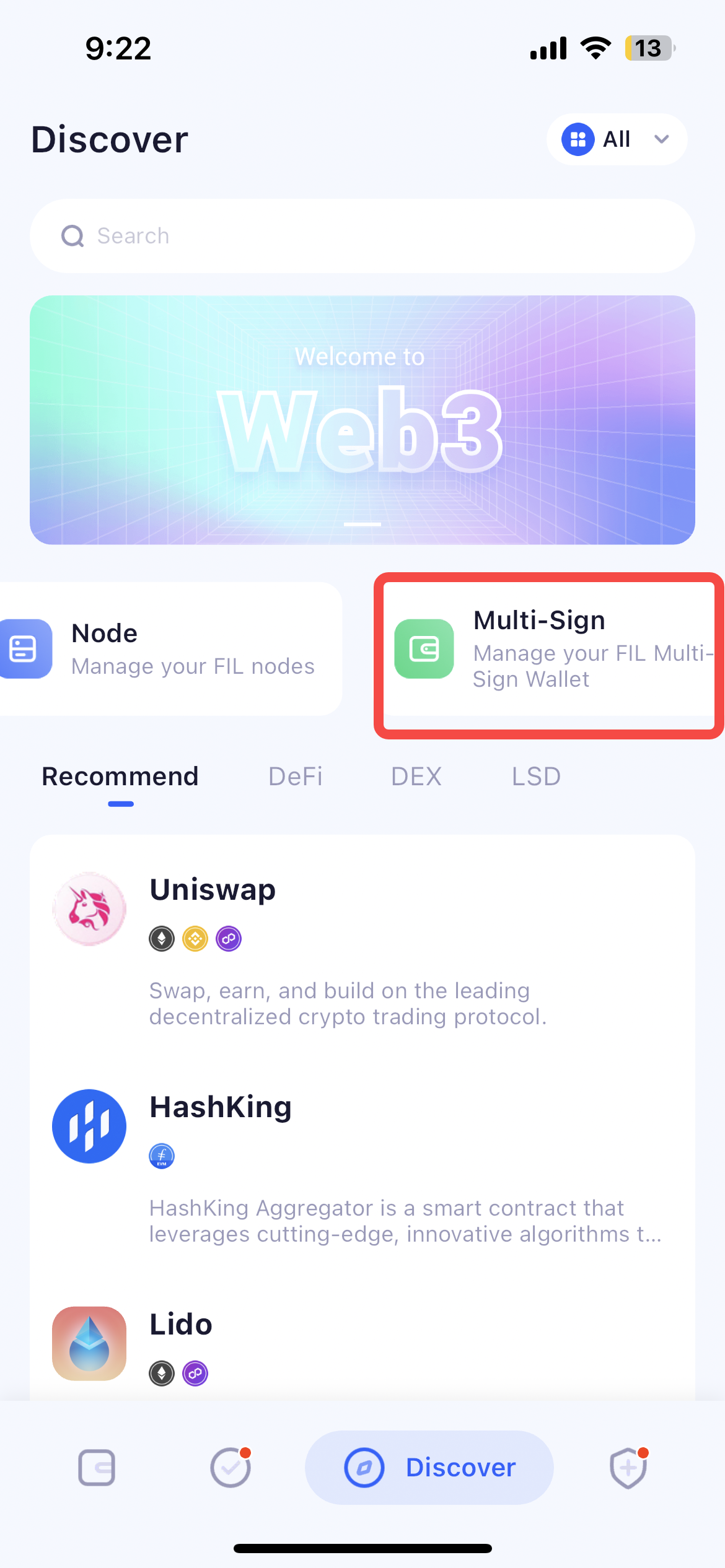
Use FIL Multisig Wallet Function
In the FIL multisig wallet management function, you can choose to create a new multisig wallet or add an existing multisig wallet:
If there is currently no suitable multisig wallet available for use, you can choose to create a brand new multisig wallet.
Enter the address of the multisig wallet you are currently managing to successfully add the multisig wallet you manage.
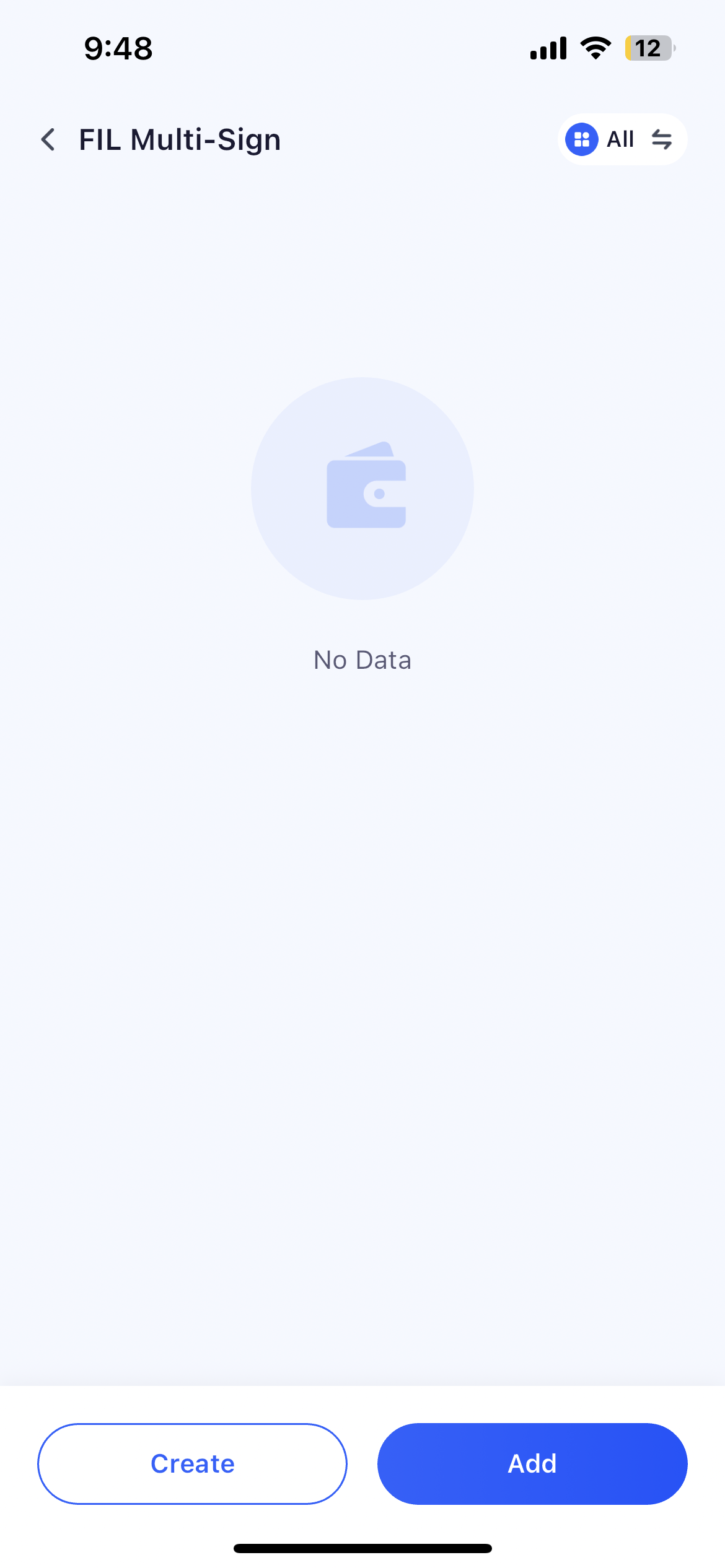
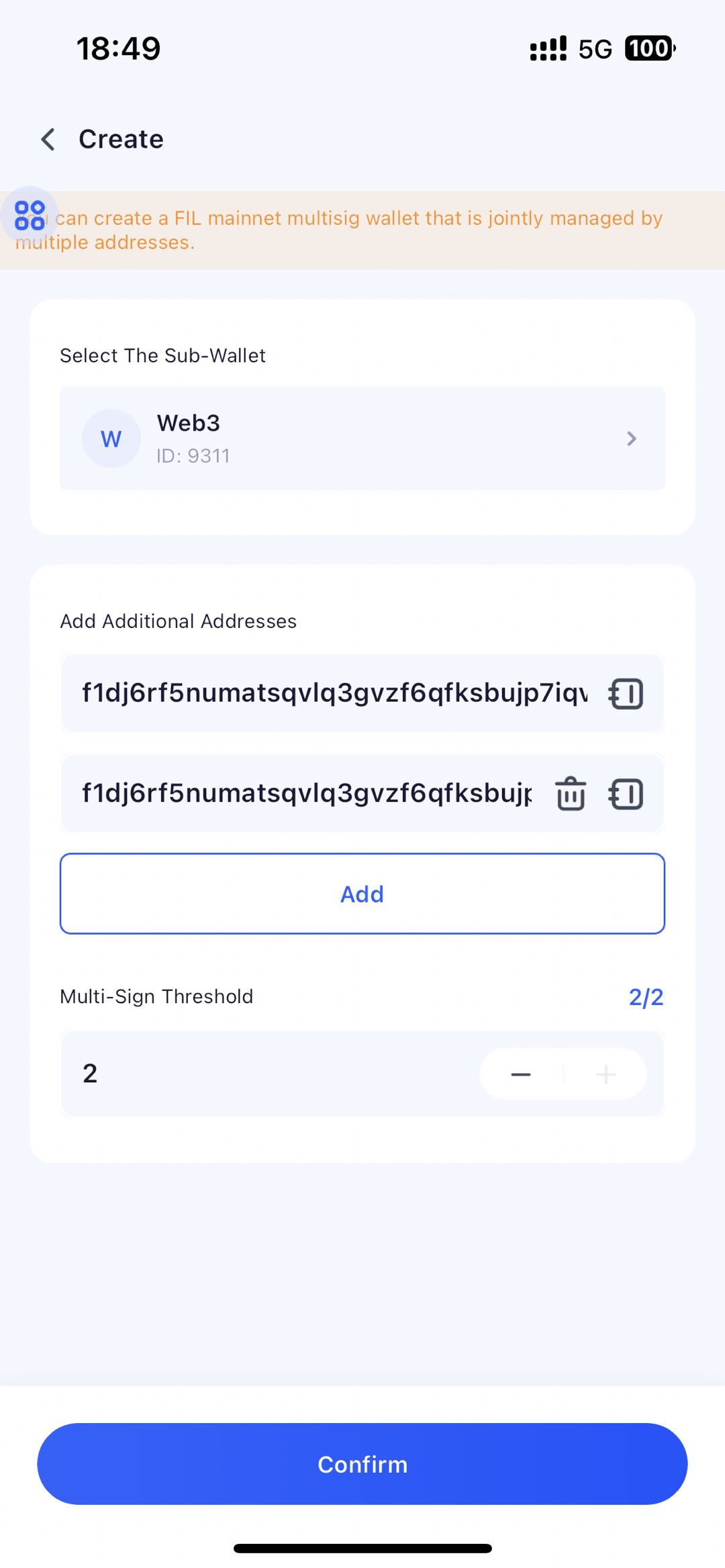
When creating a multisig wallet, make sure to select the correct address to publish the creation transaction and accurately enter the required signers and threshold information.Once the transaction is successfully on-chain, you can successfully create a multisig wallet.
Manage Multisig Wallet Signers and Threshold
ChainUp Custody’s MPC Workspace allows users to publish and edit proposals for the signers and threshold of the multisig wallet, and can vote on these proposals.
Edit signers
In the multisig wallet page, click “More”, then select “Edit signers” to initiate a proposal to edit the signers of this multisig wallet.
You can choose to add or reduce signers; after selecting and entering the corresponding parameters, the transaction will be on-chain, and the proposal will be successfully initiated.
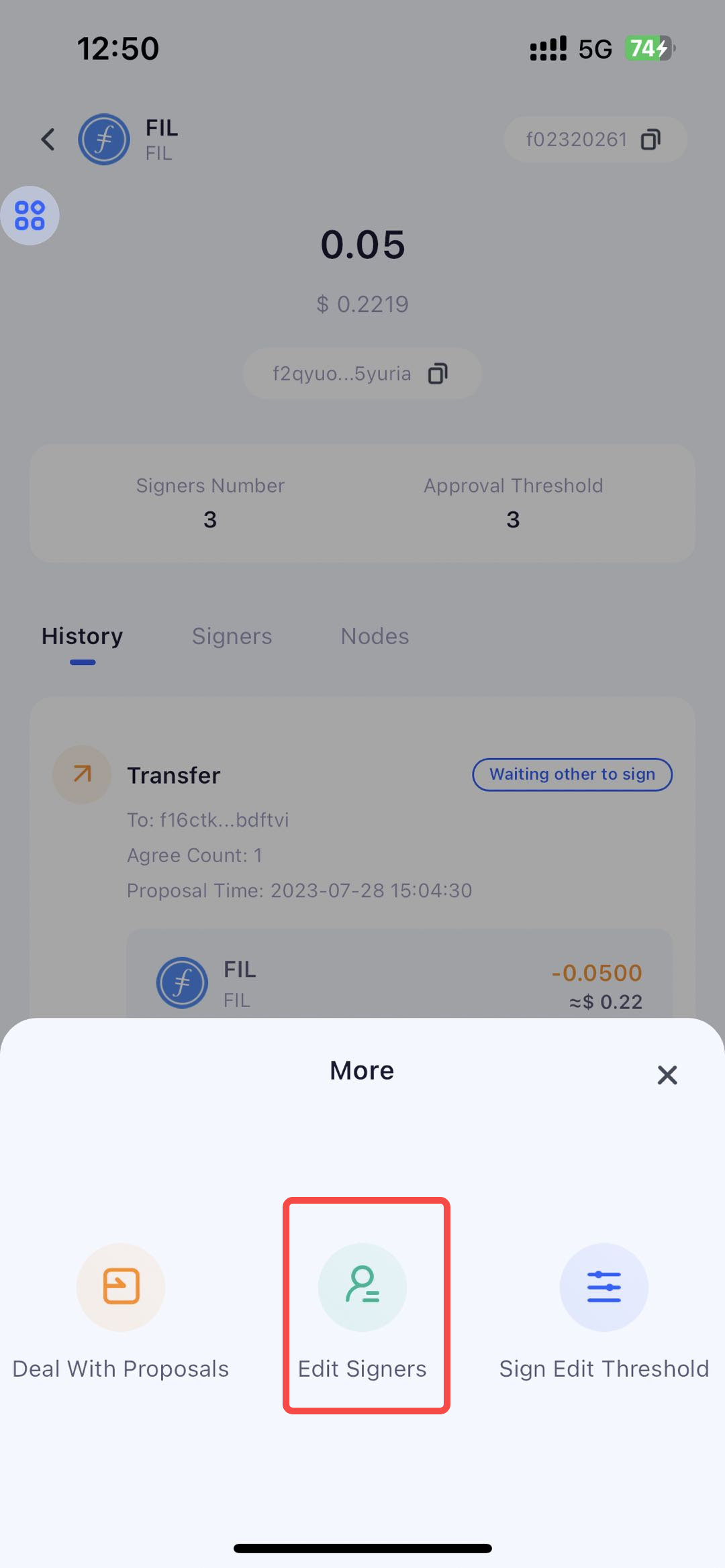

Edit Threshold
On the multisig wallet page, click “More”, select “Edit Threshold” to initiate a proposal to edit the threshold of this multisig wallet.
Enter a new threshold that complies with the rules, and wait for the transaction to be on-chain, the proposal to edit the multisig threshold will be successfully initiated.
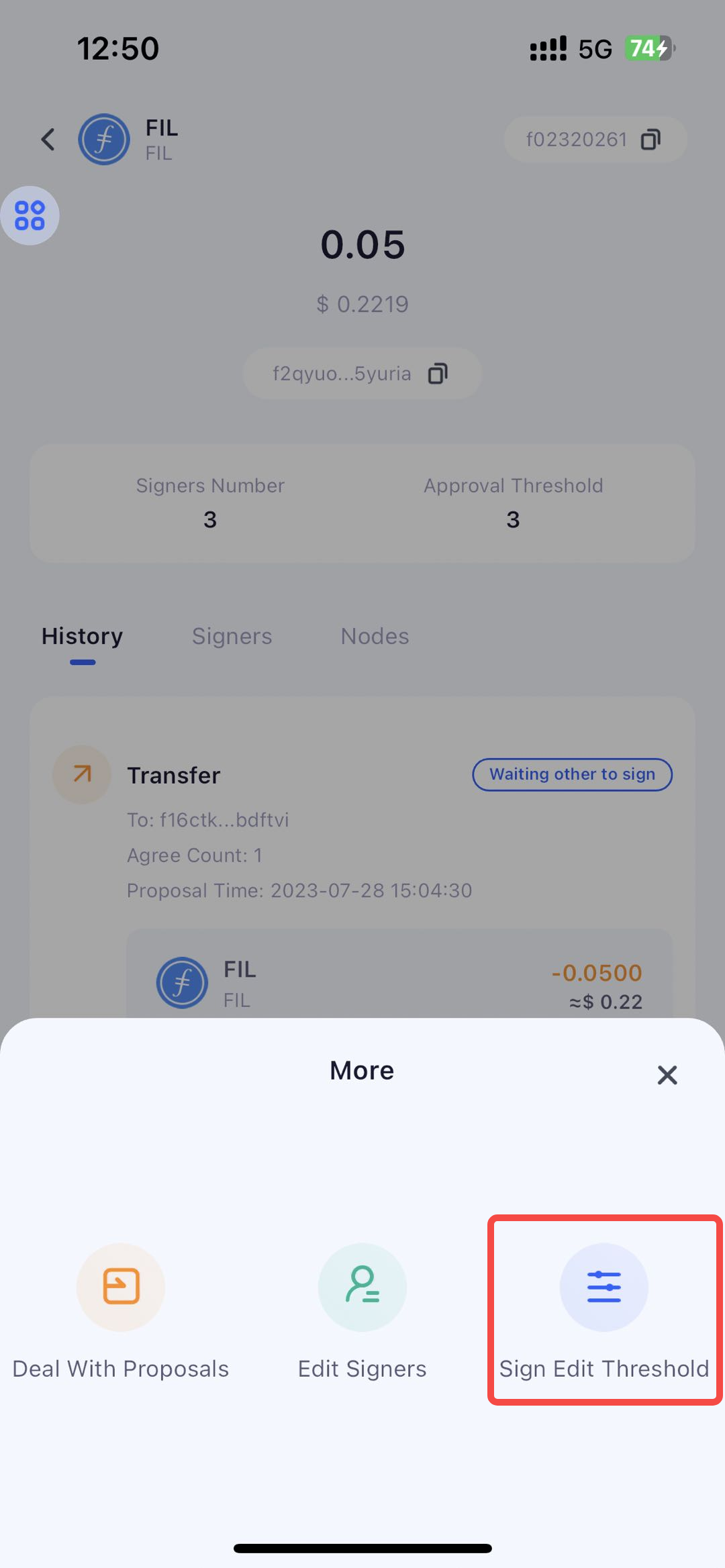
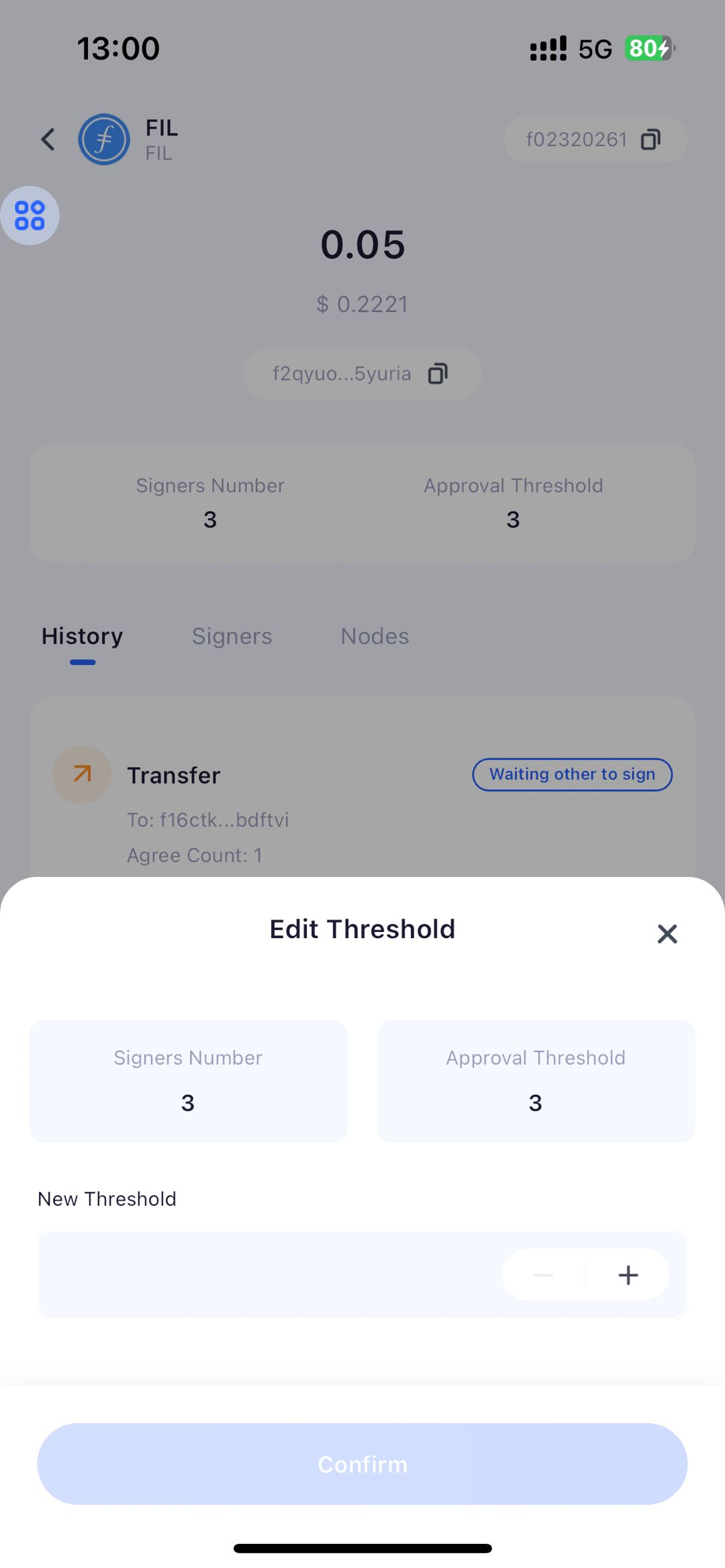
Multisig Wallet Balance Withdrawal
ChainUp Custody’s MPC Workspace FIL multisig management tool supports the proposal to withdraw the balance of the FIL multisig wallet.
Initiate Withdrawal
You can directly click the “Withdraw” button on the multisig wallet page, or select the withdrawal operation by swiping left on the multisig wallet list page.
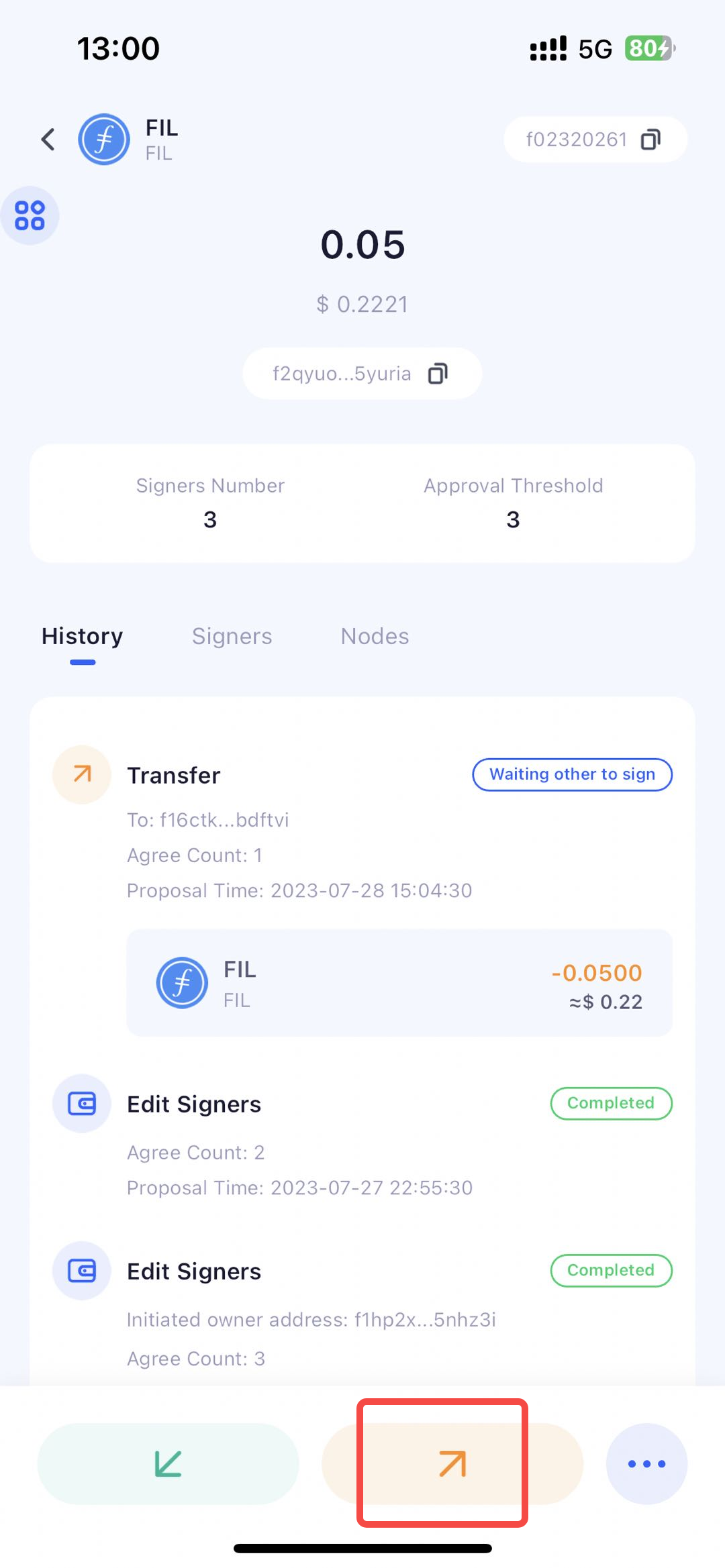
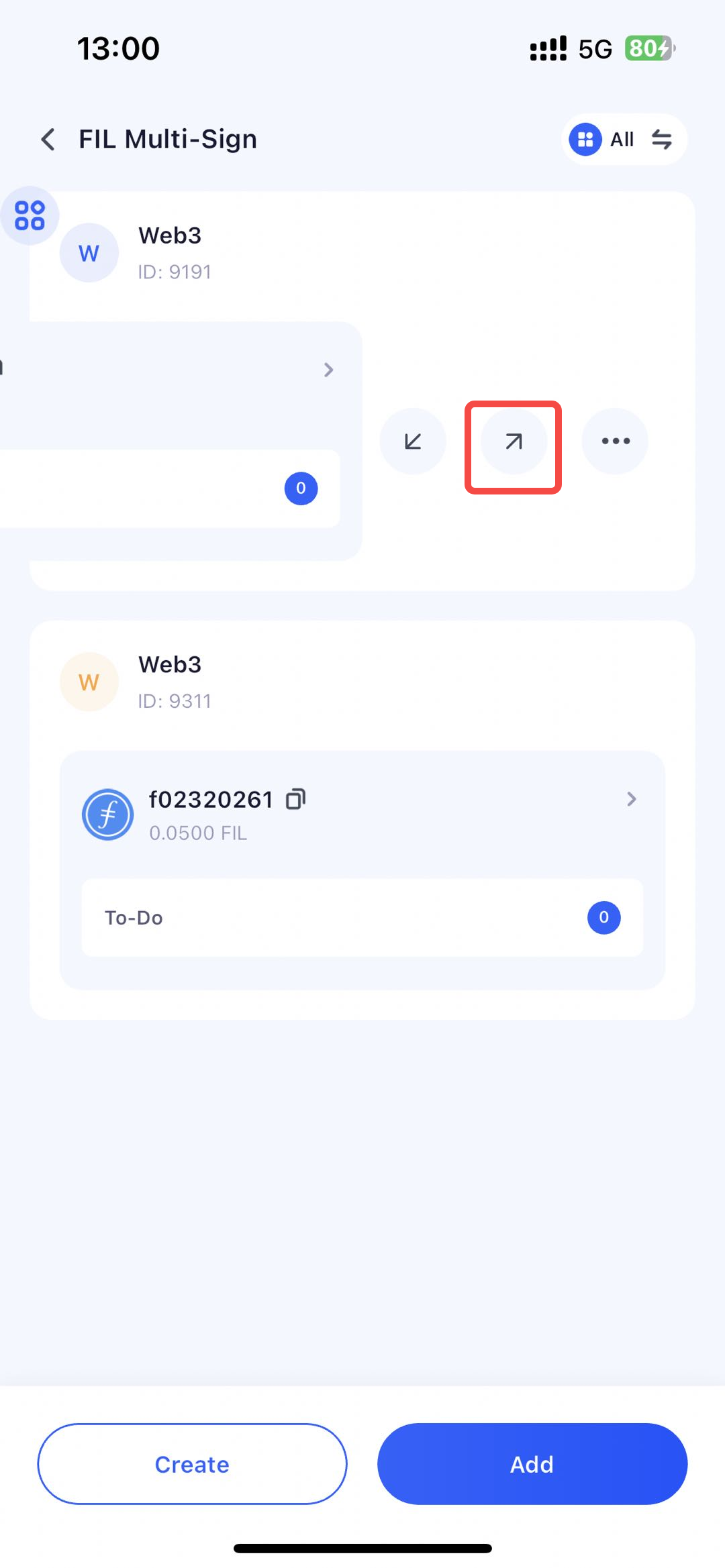
Fill in the Withdrawal Amount and Address
Enter the amount you want to withdraw(transfer) and the target address, then wait for the transaction to be successfully on-chain.
This way your balance withdrawal proposal will be successfully initiated.
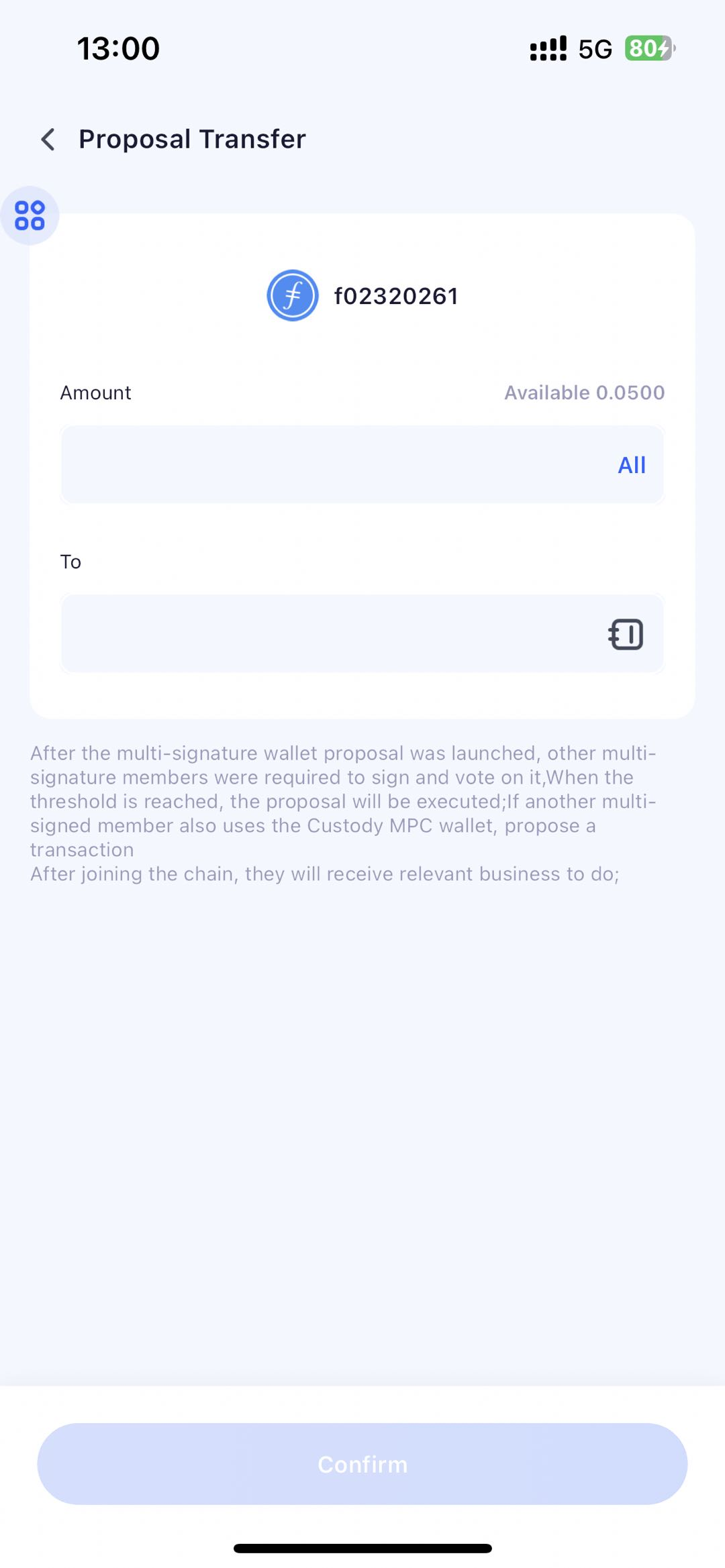
Process Proposal
ChainUp Custody’s MPC Workspace has a FIL multisig management tool, which supports the function of handling FIL multisig wallet proposals.
Proposal Voting
After creating or adding a multisig wallet, the proposals you need to vote on will be presented as to-do items.
Completing these to-do items will vote to process the related proposals.
Manual Process Proposal
Select process proposal in the multisig wallet page - More.
Enter the TXID of the proposal you want to process, and you can vote on that proposal.
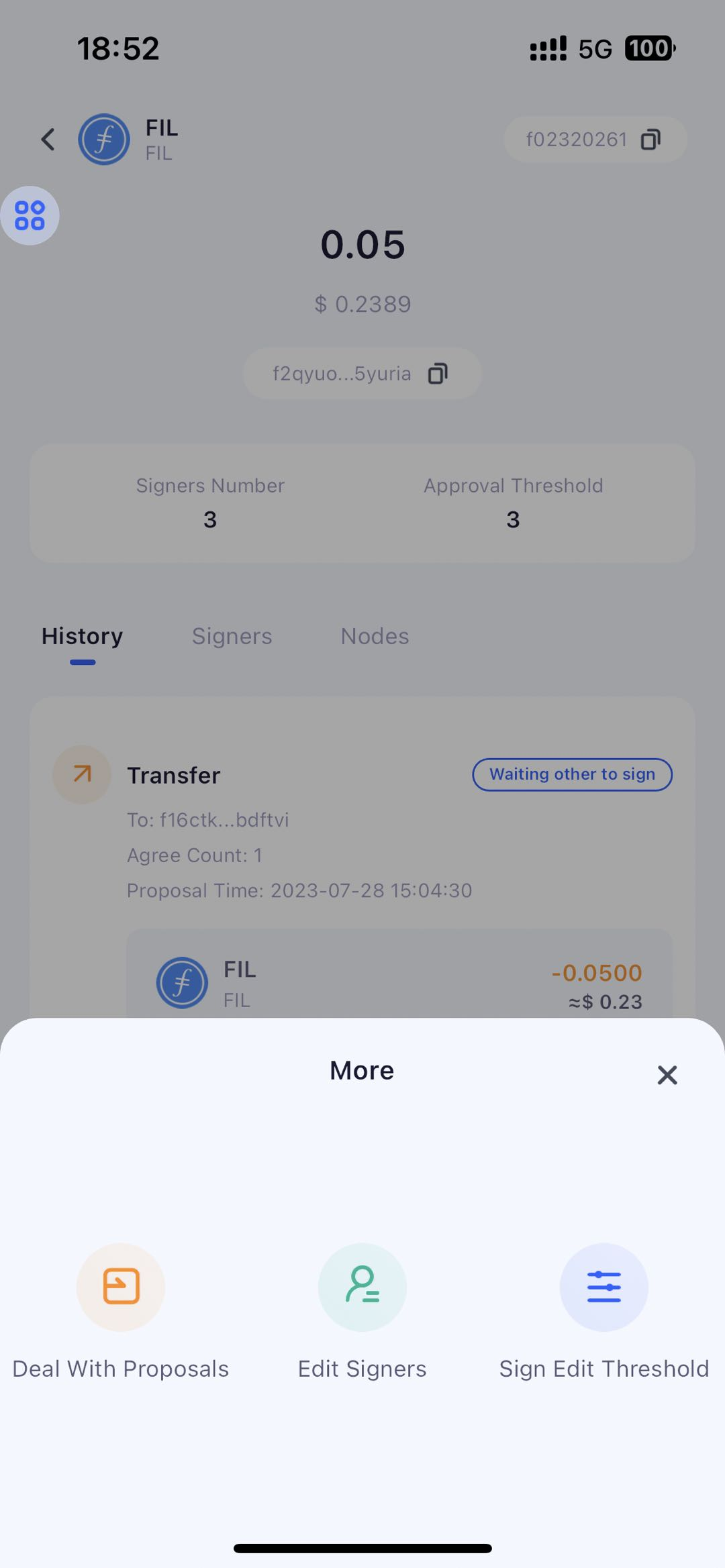
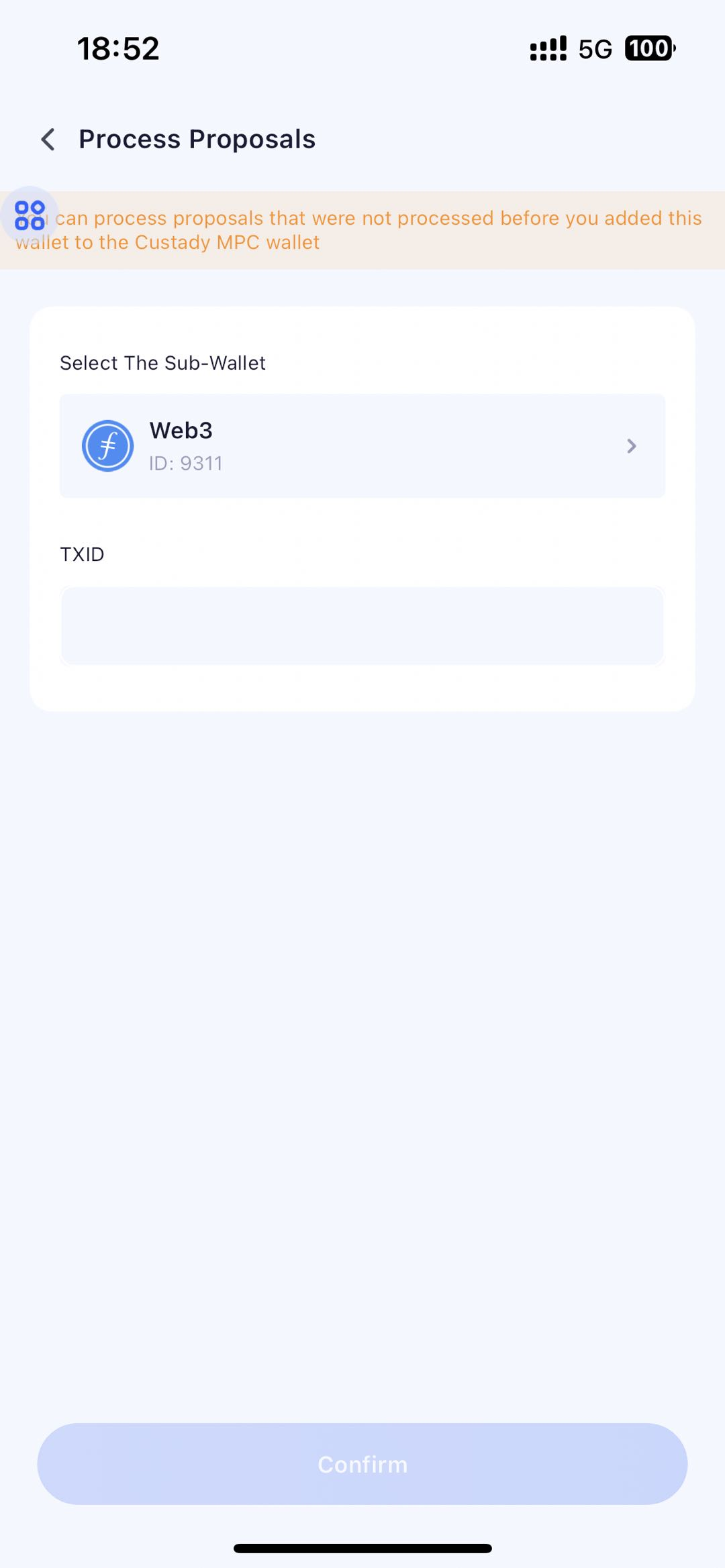
Frequently Asked Questions
Was this page helpful?